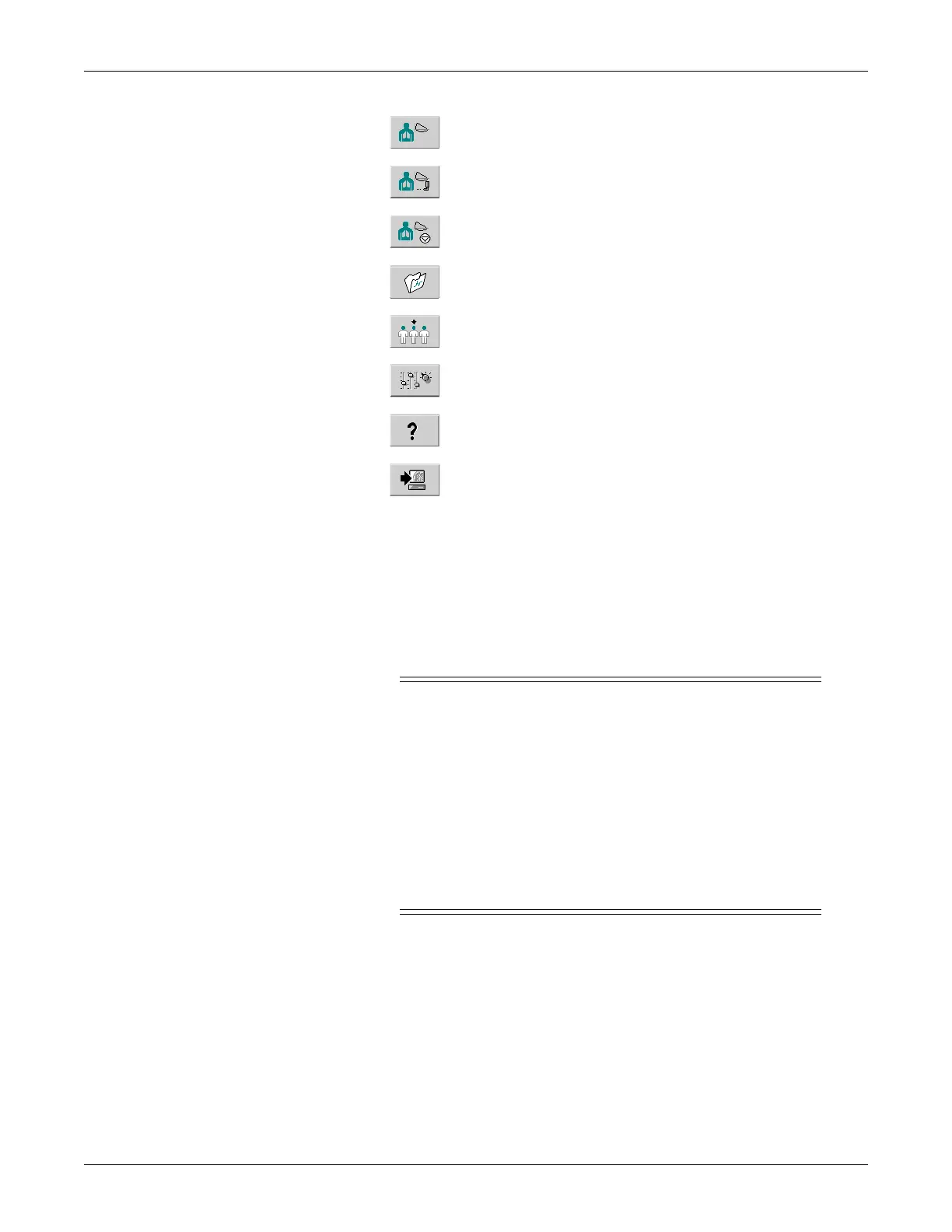Revision C CASE 8-9
2060290-201
Conducting Spirometry Tests
Flow-Volume Measurement - Operating Steps
Warning
Incorrect Measurements, Risk of Infection — The
pneumotach including its mouth piece is designed for
single use. Use a new pneumotach for each patient.
Check that the PT code on the pneumotach is the same as
the PT code (R) shown on the acquisition screen.
Clean the nose clip after each patient and attach new
foam pads.
With the LF 501, use a fresh mouthpiece for each new
patient.
1. Explain the test procedure to the patient.
2. Attach nose clip to ensure that the entire respiratory volume passes
through the sensor.
3. During the measurement, the patient should sit straight and hold
the SpiroSoft sensor in a horizontal position.
4. Click Start Test, then click OK to confirm that the patient is not yet
breathing through the sensor.
I Click to start the test.
J Click to start the bronchodilator test.
K Click to terminate the test.
L Click for the post test review.
M
Click to load system setups stored for different system users (see section
“Custom Setups, Factory Setup” on page 12-38).
N
Click to display the spirometry setup menu (see section “Spirometry
Setup” on page 12-35).
O Click to activate the online Help program.
P Click to return to the initial screen.
Q ATS acceptance of the current test, ATS statement.
R PT code information (for information on entering the PT code, refer to
section “Acquisition Tab” on page 12-35).
S Status line with information on the test procedure.
