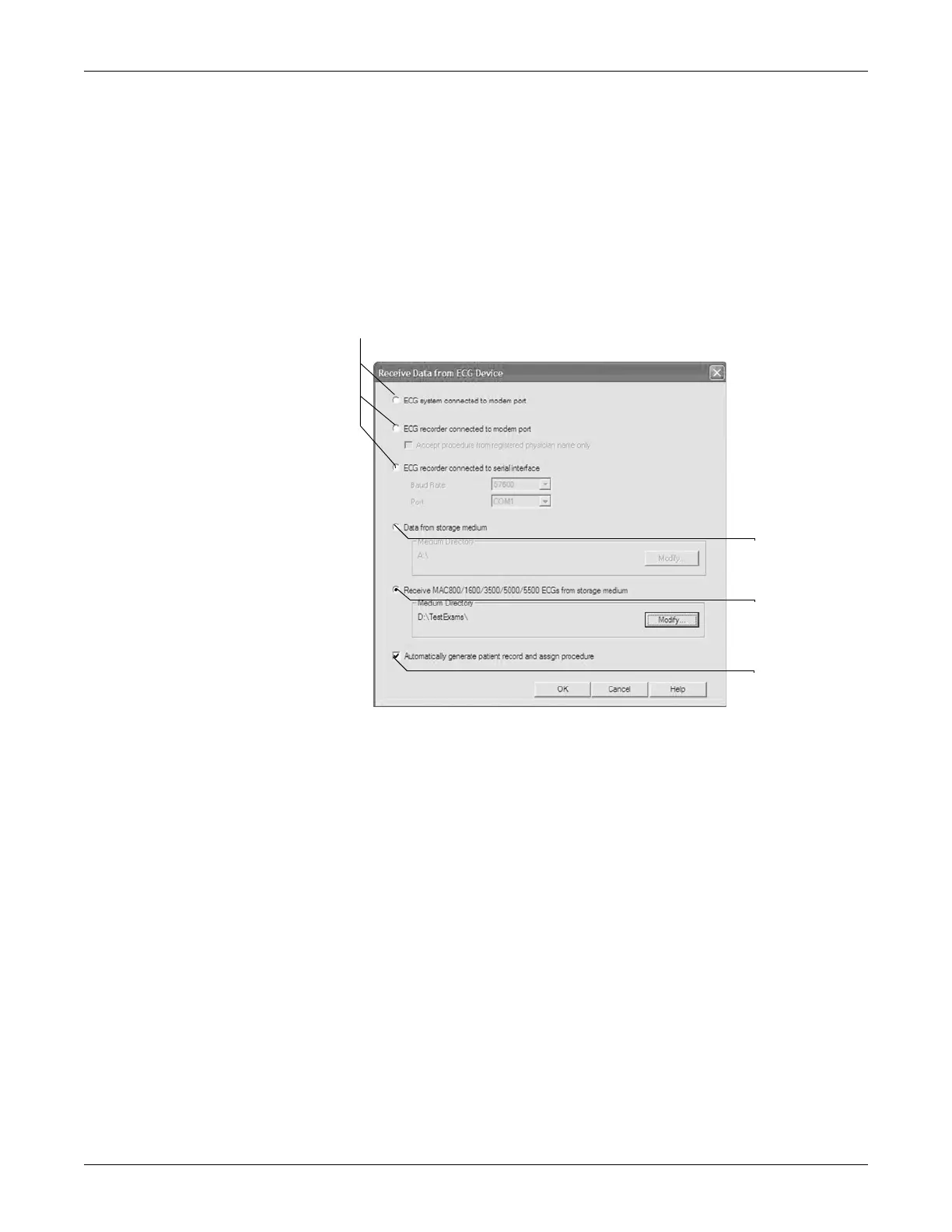Revision C CASE 12-45
2060290-201
System Configuration
Receiving Resting ECGs from Other ECG Devices
With the Receive Data from ECG Device function, resting ECGs acquired
with other GE Healthcare ECG devices can be transferred to the local
database.
Note
If an ECG is received without patient ID (not even blanks), it will
automatically appear in the list for manual assignment with the
special patient ID “000000“.
Click Receive Data from ECG Device (I on the General tab) to display the
setup window.
1. Select the transmission modality.
ECG system connected to modem port = CASE
ECG recorder connected to modem port = MAC ECG recorder. If
you wish to accept only procedures from registered physicians,
select the check box. The physician's last name must be entered
at the MAC 1200 and MAC 1600 before acquisition of the resting
ECG. The same physician's name must be registered in the user
list in the physician group.
MAC ECG recorder connected to serial interface: Enter the baud
rate (19200 is preferred; see Technical Specifications of the
equipment used) and the port.
Note
Sometimes, when a patient ID has not been entered, ECG recorders
may send a series of blanks instead of a patient ID.
