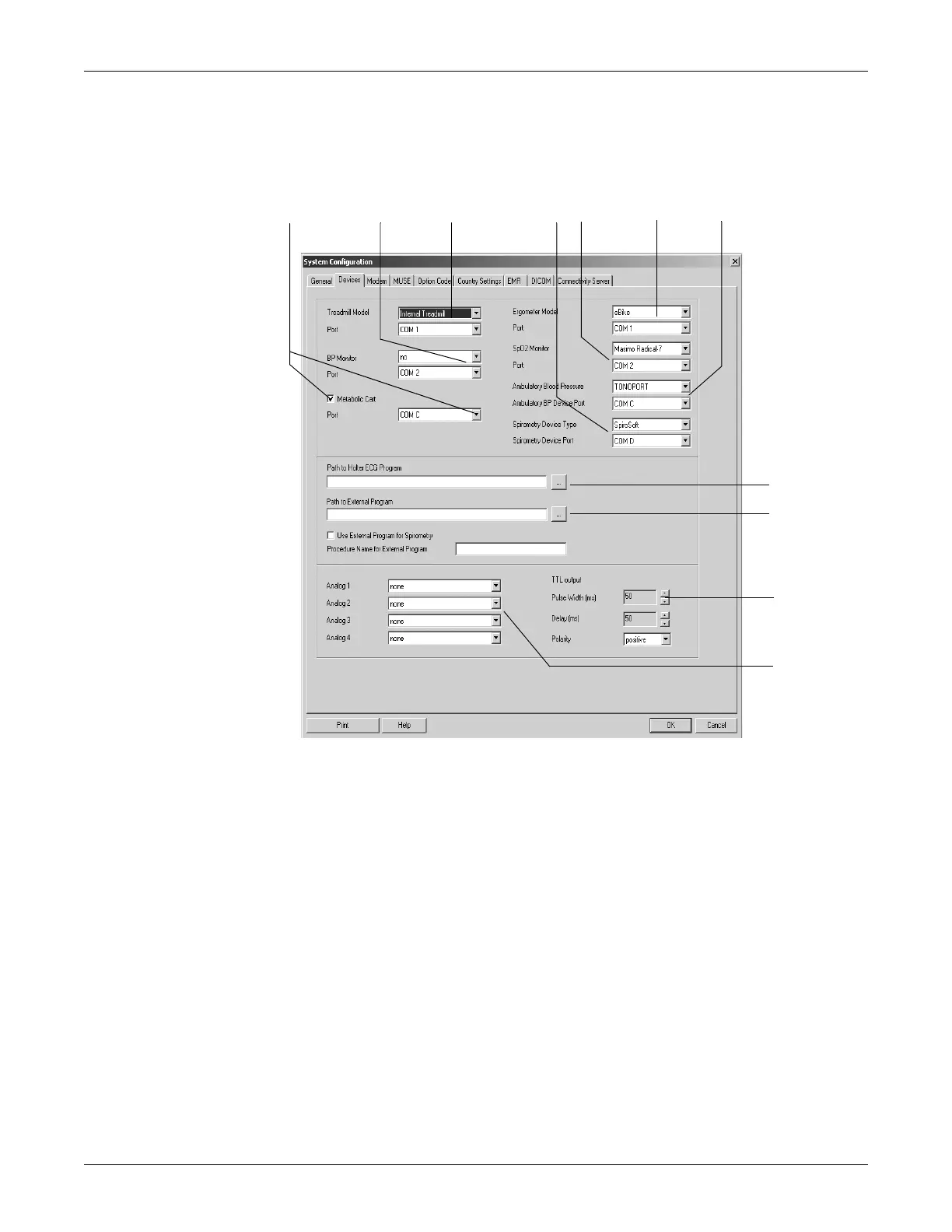Revision C CASE 12-53
2060290-201
System Configuration
Devices Tab
Click the Devices tab to open the window.
A Select check box, then select a port for the metabolic cart.
B Click to select the BP monitor model and the port.
C Click to select the treadmill model and the port.
D Click to select the spirometry device type and the port (none indicates that the
modality is inactive).
E Click to select the SpO
2
monitor model and the port.
F Click to select the ergometer model and the port.
G Click to select the ambulatory BP device and the port (none indicates that the
modality is inactive).
H Enter or select the path to the Holter ECG program.
I Select/deselect an external program for spirometry, enter or select the path.
J Specify the TTL output signal characteristics.
K Select up to 4 analog signals (output A, see “Connecting the System
Components” on page 2-5). The selections become effective only after you
have started the exercise test mode.
