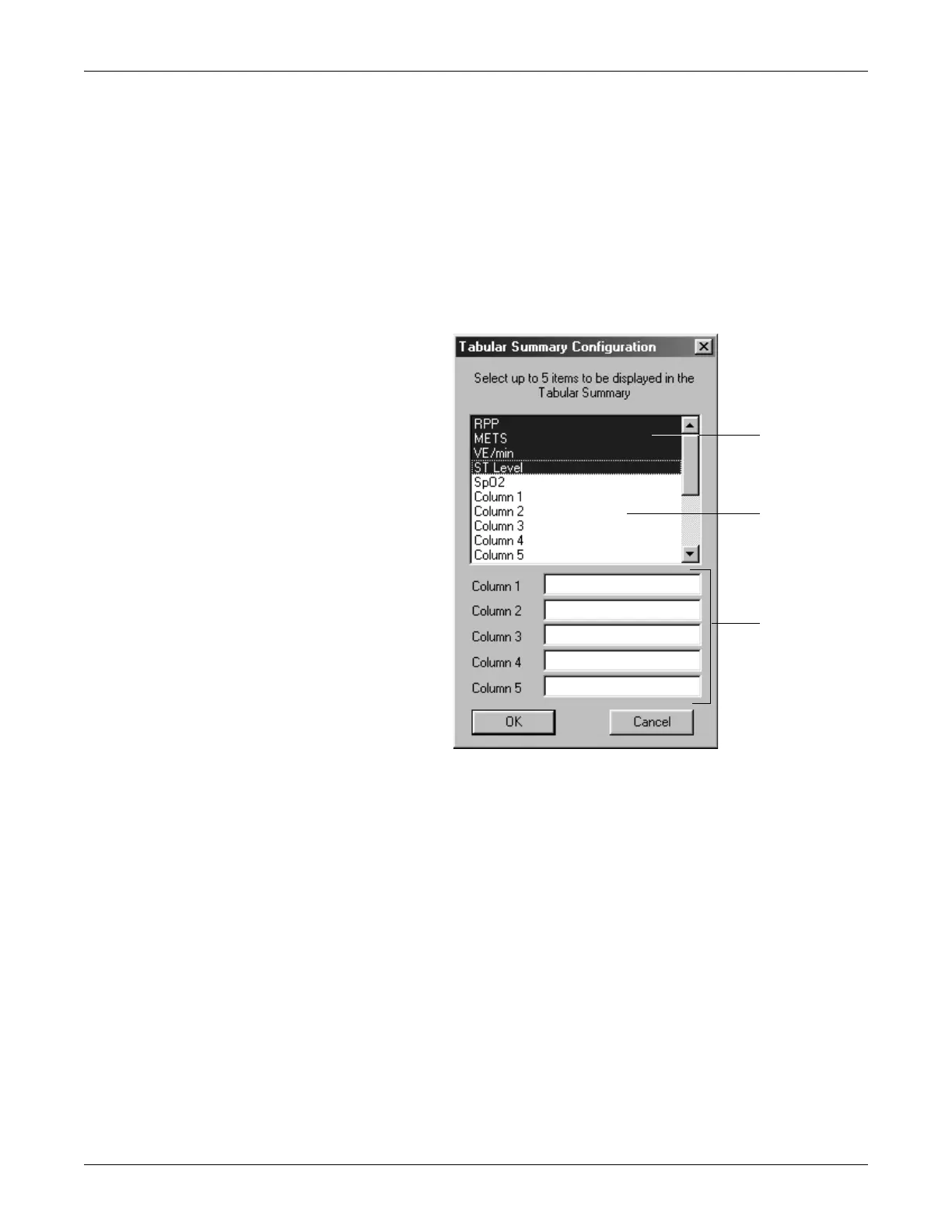12-14 CASE Revision C
2060290-201
Exercise Test Setup
Configuring the Tabular Summary
You can define up to 5 columns of data in the Tabular Summary in
addition to the standard 8.
Select preconfigured data types or create new column headings.
Click Configure Tabular Summary on the “Screen Tab” on page 12-13 to
display the configuration window.
The highlighted items are selected for display.
1. Click a highlighted item to deselect it.
2. Click a deselected item to select it.
3. To create your own column headings:
a. Type the new column heading.
b. Click a heading to select it.
Note
You can enter the values for columns 1 through 5 either directly in
the Tabular Summary or use the comment key.
