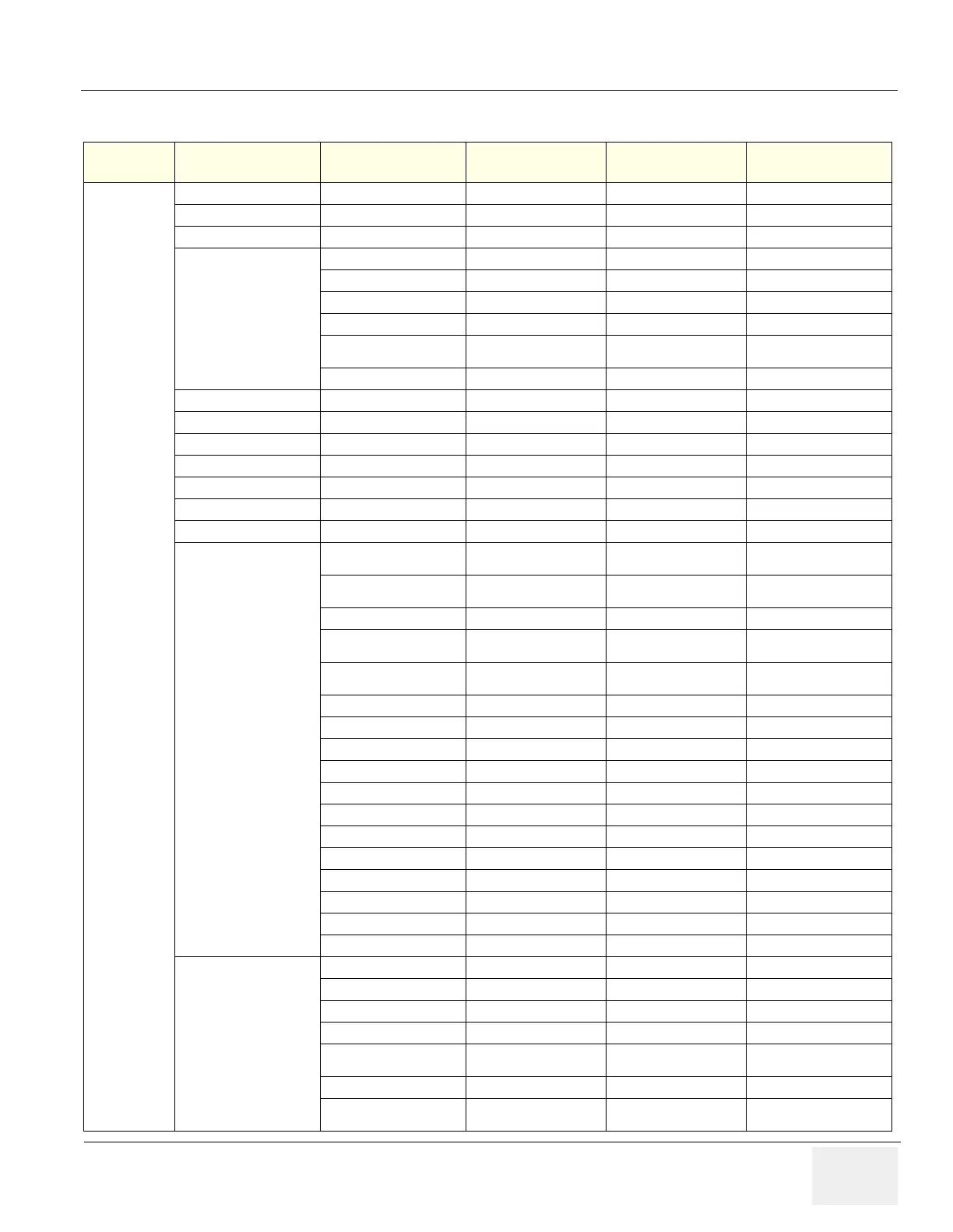GE HEALTHCARE
DIRECTION 2286865, REVISION 14 LOGIQ™ 7 SERVICE MANUAL
Section 5-4 - Block Diagrams and Theory 5-17
5-4-3-4 BEP4 BIOS Default Values
TAB Top Menu Sub Menu1 Sub Menu2 Sub Menu3
GEYMS Custom
Setting Ver.7008
Main
System Time -
System Date -
Legacy Diskette A: Disabled
STAT Port 1
Type Auto
Multi-Sector Transfers 16Sector (gray out)
LBA Mode Control Enable (gray out)
32 Bit I/O
Transfer Mode
FPIO4/DMA2 (gray
out)
Ultra DMA Mode Mode5 (gray out)
STAT Port 2 -
STAT Port 3 -
STAT Port 4 -
STAT Port 5 -
STAT Port 6 -
Ext. Primary Master -
Ext. Primary Slave -
Memory Cache
Cache System BIOS
area
Write Protect
Cache Video BIOS
area
Write Protect
Cache Base 0-512k Write Back
Cache Base 512k-
640k
Write Back
Cache Extended
Memory Area
Write Back
Cache A000 - AFFF Disabled
Cache B000 - BFFF Disabled
Cache C800 - CBFF Disabled
Cache CC00 - CFFF Disabled
Cache D000 - D3FF Disabled
Cache D400 - D7FF Disabled
Cache D800 - DBFF Disabled
Cache DC00 - DFFF Disabled
Cache E000 - E3FF Write Protect
Cache E400 - E7FF Write Protect
Cache E800 - EBFF Write Protect
Cache EC00 - EFFF Write Protect
Boot Features
Floppy check Disabled
Halt on Errors ALL Errors
Keyboard Error Report Enabled
Summary screen Disabled
Boot-time Diagnostic
Screen
Disabled
QuickBoot Mode Enabled
Extended Memory
Testing
Just zero it
