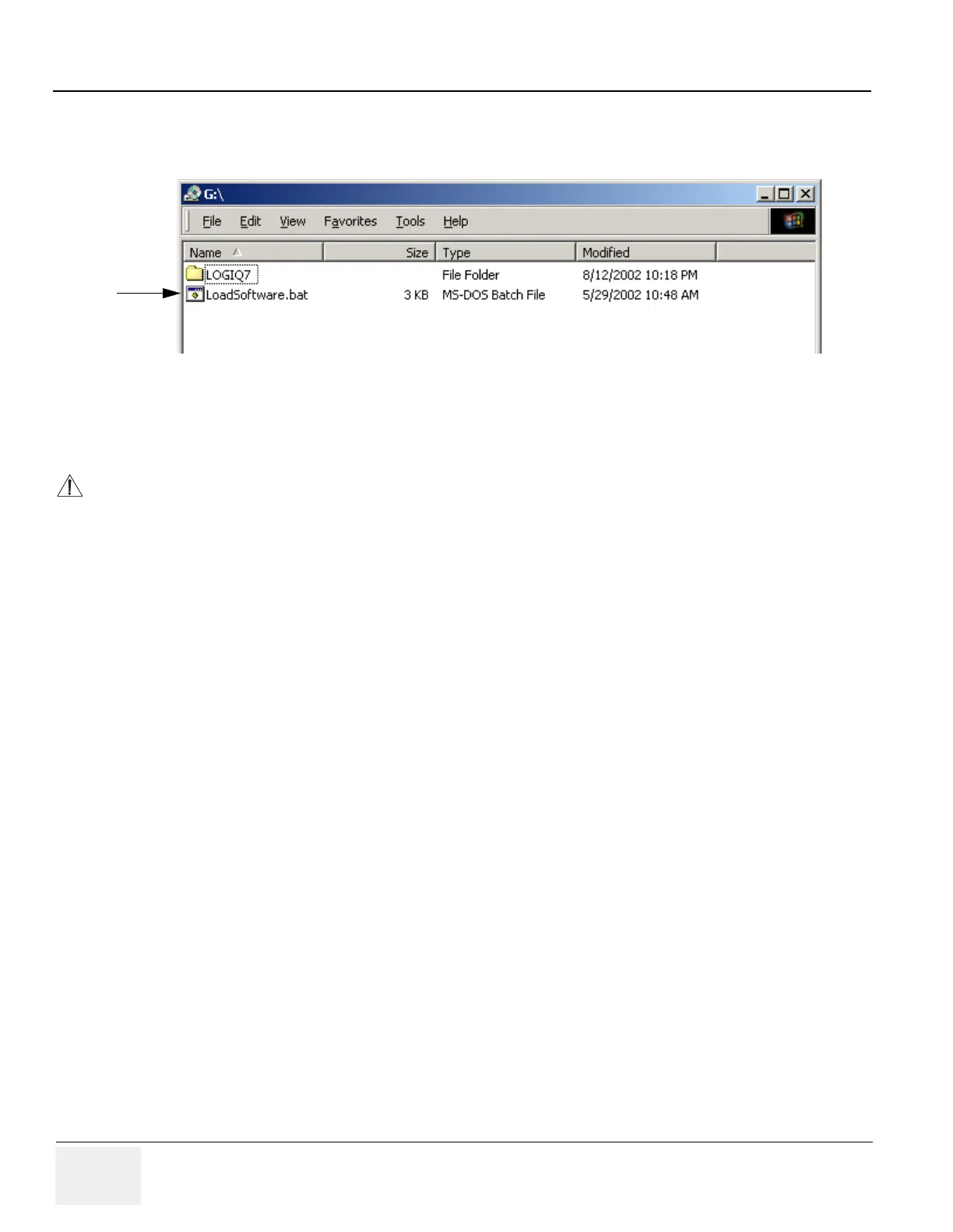GE HEALTHCARE
DIRECTION 2286865, REVISION 14 LOGIQ™ 7 SERVICE MANUAL
8-30 Section 8-2 - Software Loading Procedures for BT09 (R8.x.x or later)
8-2-9-1 Installing R8.x.x Application Software (cont’d)
3.) Double-click on LoadSoftware.bat.
4.) The Installation program will start, and the command prompt screen will be shown on the monitor
as shown.
5.) Select TYPE A - BT09 with BEP4 does not have PRO version available.
Figure 8-88 LoadSoftware.bat
NOTICE
1.If wrong application software installed, the system will not work properly.
2.You will ask confirmation twice as below. If you select wrong system (A or B) , please select "N" at the
confirmation.
