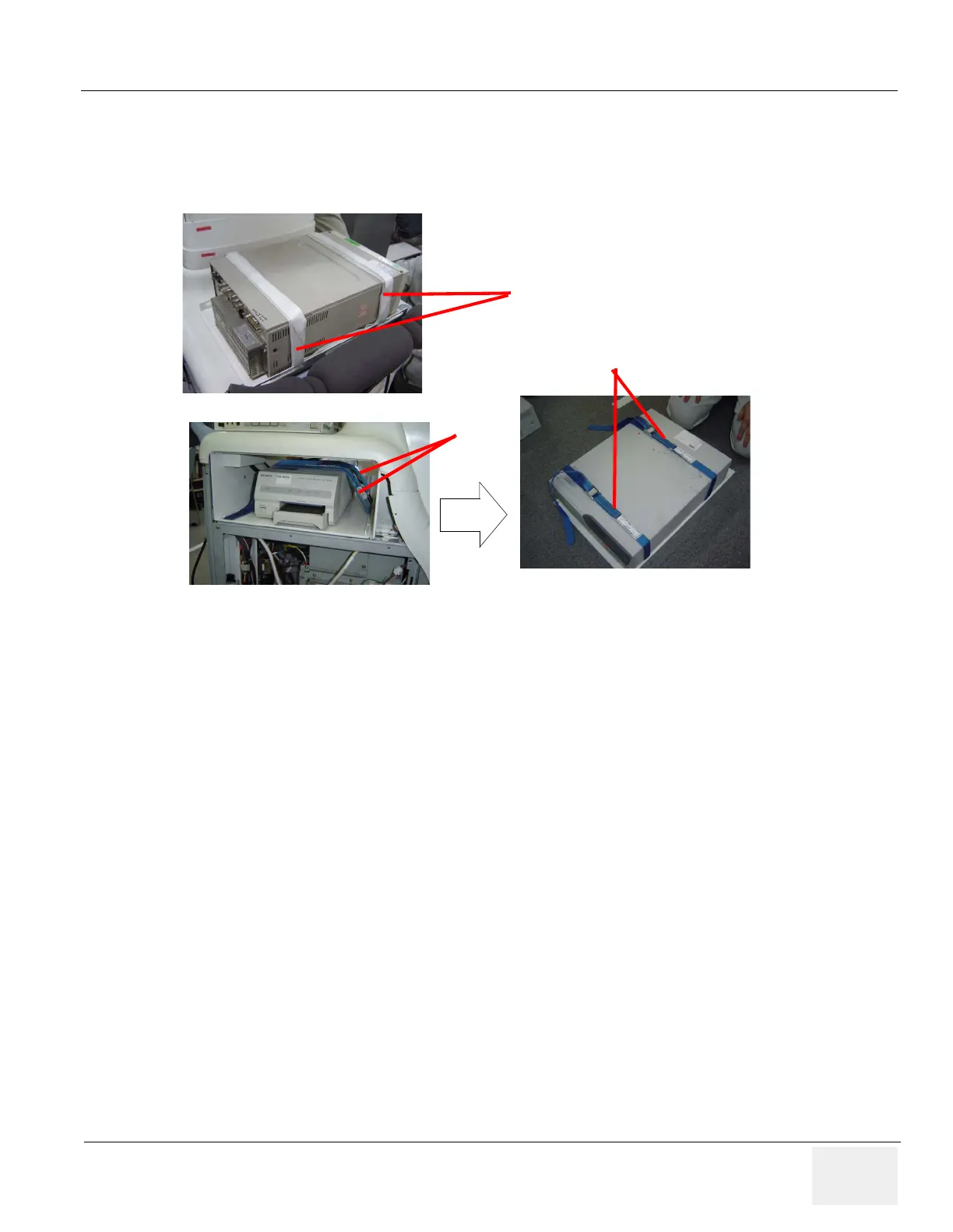GE HEALTHCARE
DIRECTION 2286865, REVISION 14 LOGIQ™ 7 SERVICE MANUAL
Section 3-4 - Completing the Installation 3-13
3-4-2 Optional Peripherals/Peripheral Connection (cont’d)
Check if the fixing belts are loosen. If it is, tighten the belts again to secure the peripheral(s). If
necessary, remove the peripheral from the device room to tighten the belts.
3-4-2-1 Approved on-board peripherals
Refer to Section 5-3 Peripheral Compatibility.
Figure 3-6 How to Hold Peripherals
Belts
Belts
Belts
Connect the related cables
between the peripheral and
LOGIQ 7 if they are NOT con-
nected each other.
