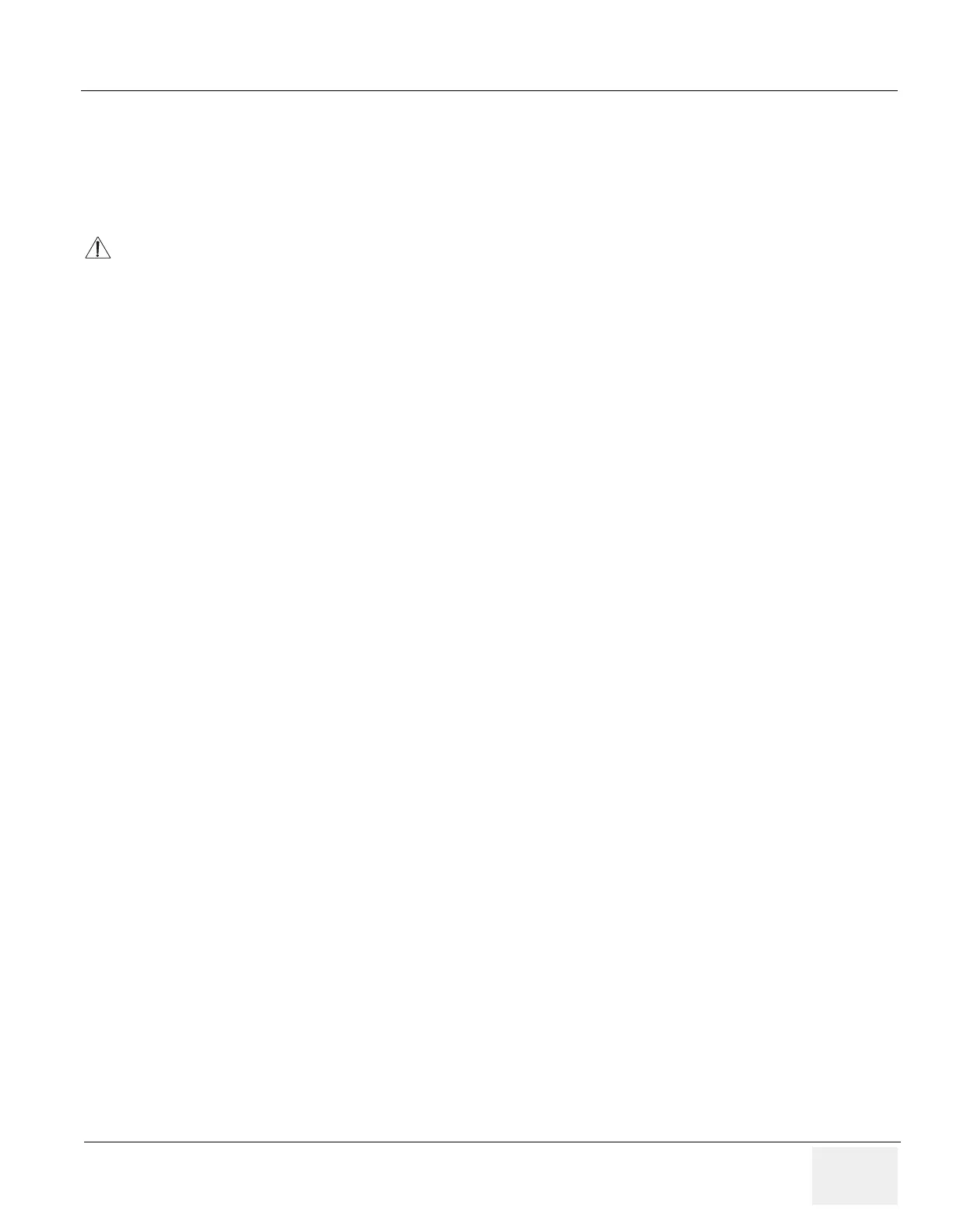GE HEALTHCARE
DIRECTION 2286865, REVISION 14 LOGIQ™ 7 SERVICE MANUAL
Section 3-4 - Completing the Installation 3-11
Section 3-4
Completing the Installation
3-4-1 Probe (Transducer) Connection
1.) Connect a transducer to the upper transducer receptacle as follows:
a.) Ensure that the transducer twist lock lever to the horizontal position.
b.) Insert the transducer connector on the receptacle guide pin until it touches the receptacle
mating surface.
c.) Twist the transducer twist lock lever to vertical position to lock it in place. Twist the lever to the
horizontal position to disconnect the transducer.
NOTE: It is not necessary to turn OFF power to connect or disconnect a transducer.
2.) Connect the main power cable to a hospital grade power receptacle with the proper rated voltage
checked during pre installation. Never use a three-to-two prong adapter; this defeats the safety
ground.
NOTICE
To make effective use of the memory space:
1. When a scanner has one linear probe, it must be connected to the most left receptacle.
2. When a scanner has several linear probes, they must be connected from the left to the right.
