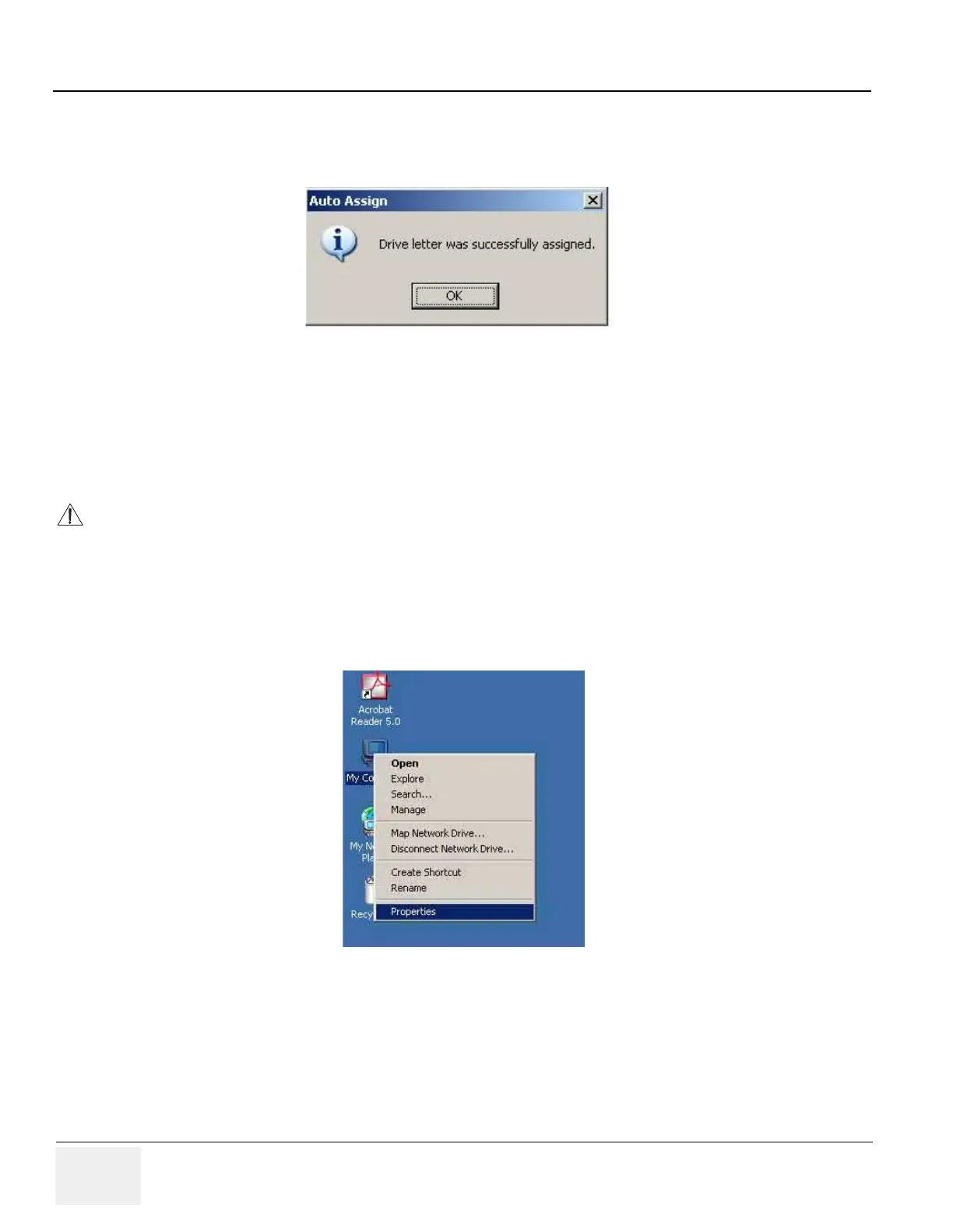GE HEALTHCARE
DIRECTION 2286865, REVISION 14 LOGIQ™ 7 SERVICE MANUAL
8-18 Section 8-2 - Software Loading Procedures for BT09 (R8.x.x or later)
8-2-8-2 Drive Letter Setting
If you CANNOT see this dialog at the first boot up, this dialog appears at 2nd boot up.
Please choose OK.
You should check the Drive Letter manually by Windows Explorer for double check.
- DVD Drive should be assigned to G:
If Drive letter is wrong, please double-click Remap Drive Letter icon on the desktop.
8-2-8-3 Hardware Device Check:
1.) On the windows desktop, left-click on My Computer, then right-click on Properties.
Figure 8-70 OK
CAUTION
Drive F: (Swap) Letter is removed on R7.0.0EZ. (This is correct.)
Figure 8-71 Properties
