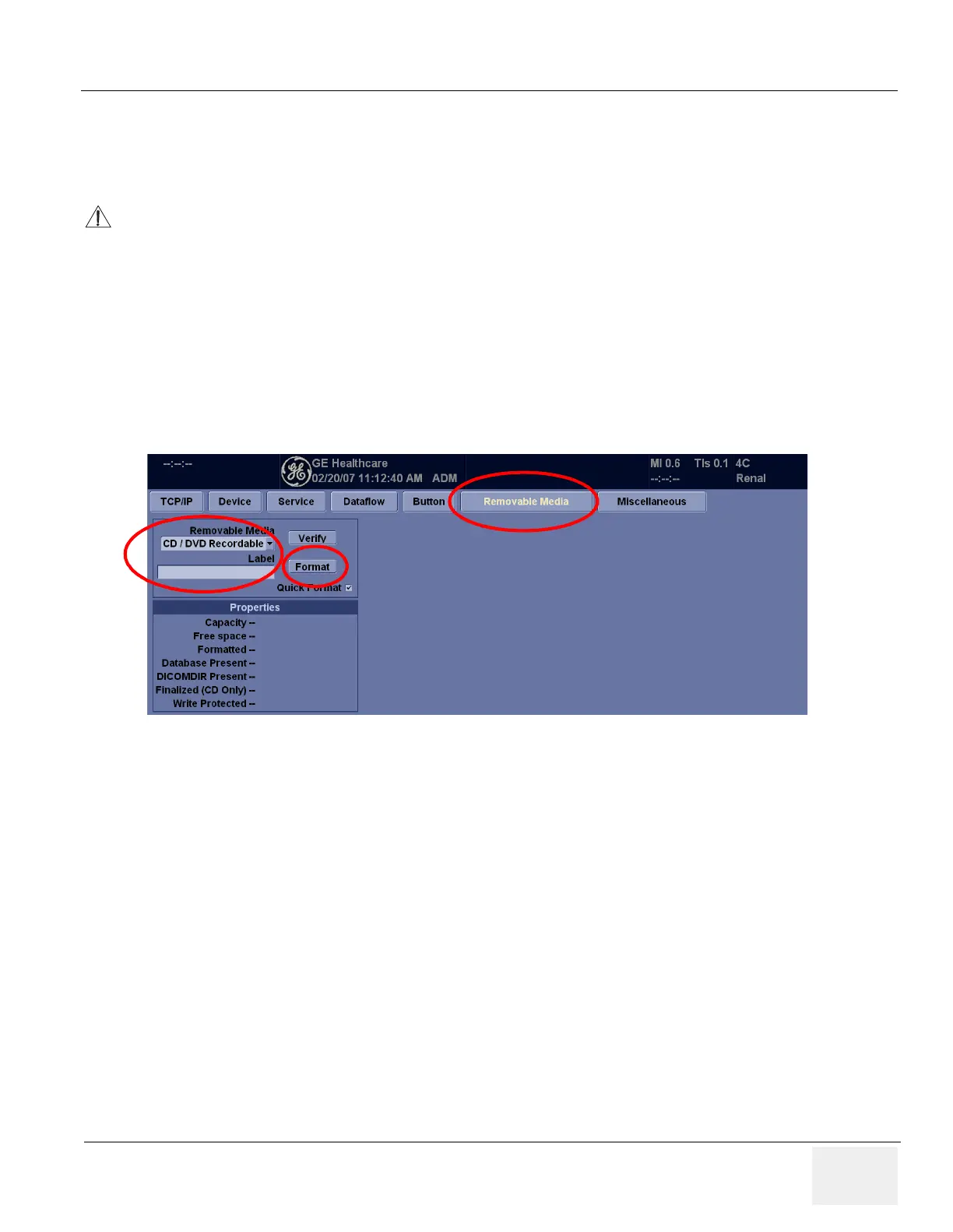GE HEALTHCARE
DIRECTION 2286865, REVISION 14 LOGIQ™ 7 SERVICE MANUAL
Section 4-2 - General Procedure 4-13
4-2-6-3 Cautions Using Regional Preset
• Do not attempt to modify Regional Preset on Upgraded BT07.
• Backup/Restore function should be used between the same region systems. Unexpected setting
may result if you restore the preset files to another region setting system.
4-2-6-4 Formatting CD-R/DVD-R Disk
1.) Insert an empty (blank) CD-R/DVD-R disk into the CD-R/DVD-R device.
2.) Access to the Utility Menu on the Touch Panel, and select Connectivity>Removable Media.
3.) Select the removable media from media list.
4.) Type a name for the removable media in Label field.
5.) Select Format button.
CAUTION
When software is upgraded (from BT07 and on) re-loaded or upgraded (from BT07and on), make sure
to select the factory default. Because the preset region information in globalconfig.res file shall not be
upgraded, if different region presets are loaded, then it may cause conflict between system setting and
region presets.
Figure 4-16 Selecting Format Button
