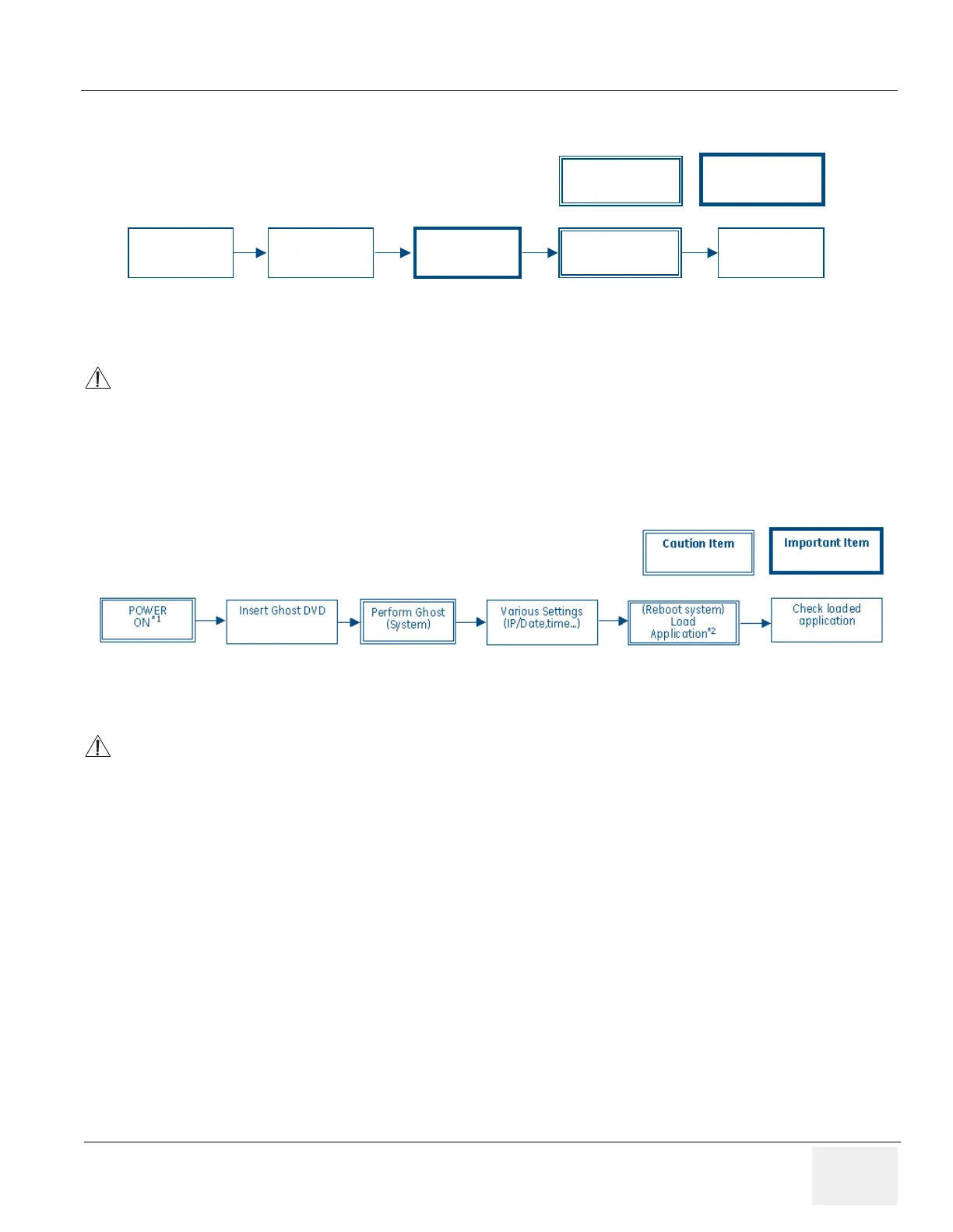GE HEALTHCARE
DIRECTION 2286865, REVISION 14 LOGIQ™ 7 SERVICE MANUAL
Section 8-2 - Software Loading Procedures for BT09 (R8.x.x or later) 8-7
8-2-5-1 Processes prior to R8.x.x Installation
8-2-5-2 Processes to install R8.x.x
Figure 8-56 Pre-installation Procedures
NOTICE
*1: Loading R8.x.x application software procedures requires, at minimum, C: Drives to be ghosted (as
opposed to full ghost). In such case, patient image data, preset parameters, and customer data will be
maintained. Nonetheless, for safe-keeping customer data, it is recommended to back up all data prior
to R8.x.x installation.
In case of Full Ghost, customer data/setting must be saved for restoration after the process.
Figure 8-57 Software Loading Procedures
NOTICE
*1: Do not power ON the peripherals when installing base system image. Disconnecting LAN is also
recommended procedure to ensure stable process.
*2: Press the N key at start of process should FE wish to abort installation process.
Pop-up window may appear to notify process in progress - FE does not have to click OK as it
disappears automatically.
Do NOT operate mouse or keyboard during process. It may cause abnormal system shutdown during
installation.
The system will shut down and restart automatically during process of application loading.
Caution Item
Check SW
Level
POWER
ON
Save Customer
Setting
*1
POWER
OFF
Important Item
Power OFF
USB Devices
