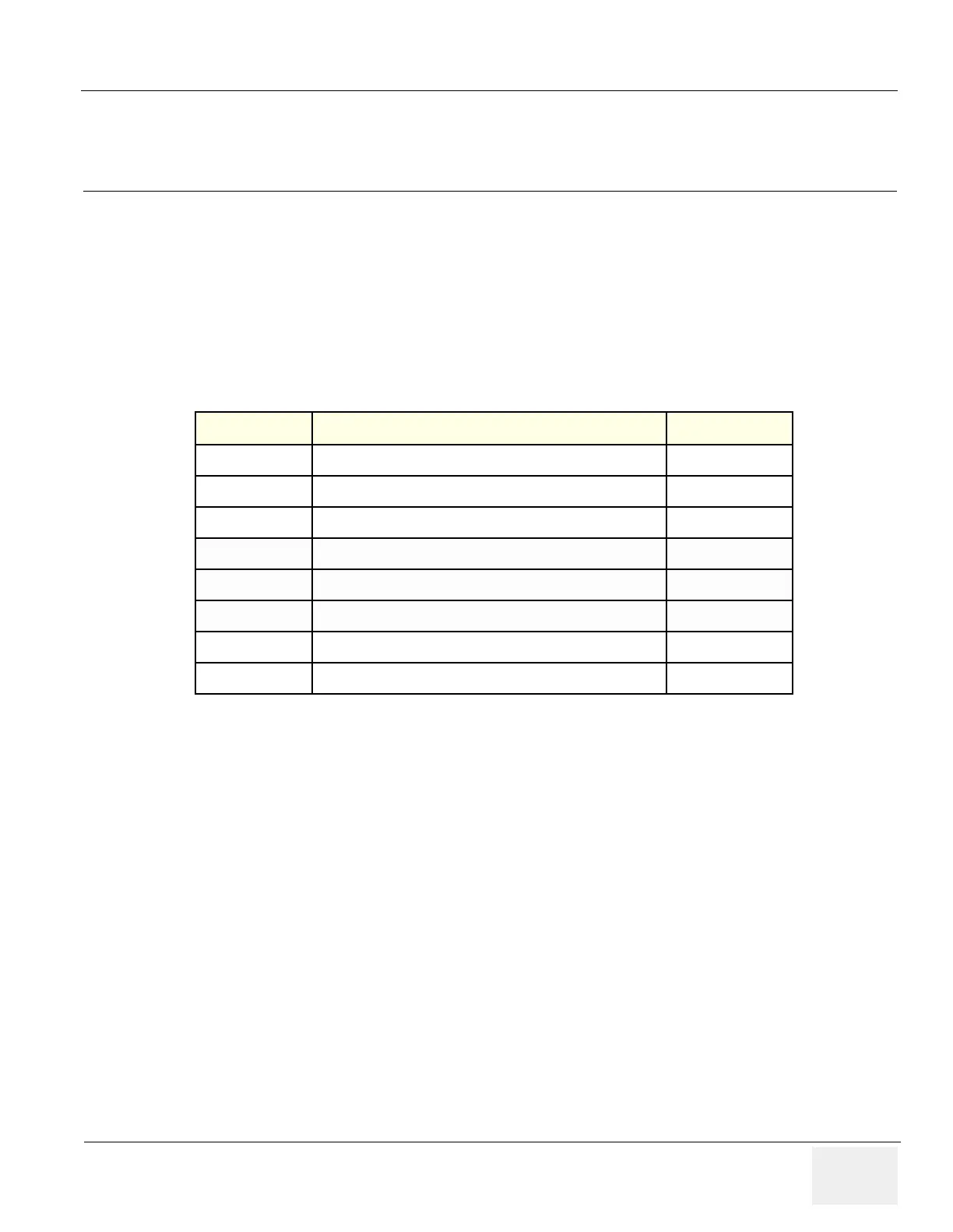GE HEALTHCARE
DIRECTION 2286865, REVISION 14 LOGIQ™ 7 SERVICE MANUAL
Section 6-1 - Overview 6-1
Chapter 6
Service Adjustments
Section 6-1
Overview
6-1-1 Purpose of this chapter 6
This section describes how to test and adjust the scanner. These tests are optional. You may use them
to check the system for errors.
Table 6-1 Contents in chapter
Section Description Page Number
6-1
Overview
6-1
6-2
LV Unit Adjustments (For BT03 or lower)
6-2
6-3
Caster Brake/Swivel Function Adjustments
6-4
6-4
Reloading the Probe Data
6-9
6-5
Monitor and LCD Adjustments
6-10
6-6
BW Printer Setting / Adjustment
6-27
6-7
Cleaning the Trackball
6-33
6-8
Jumper and Dip Switch Setting
6-37
