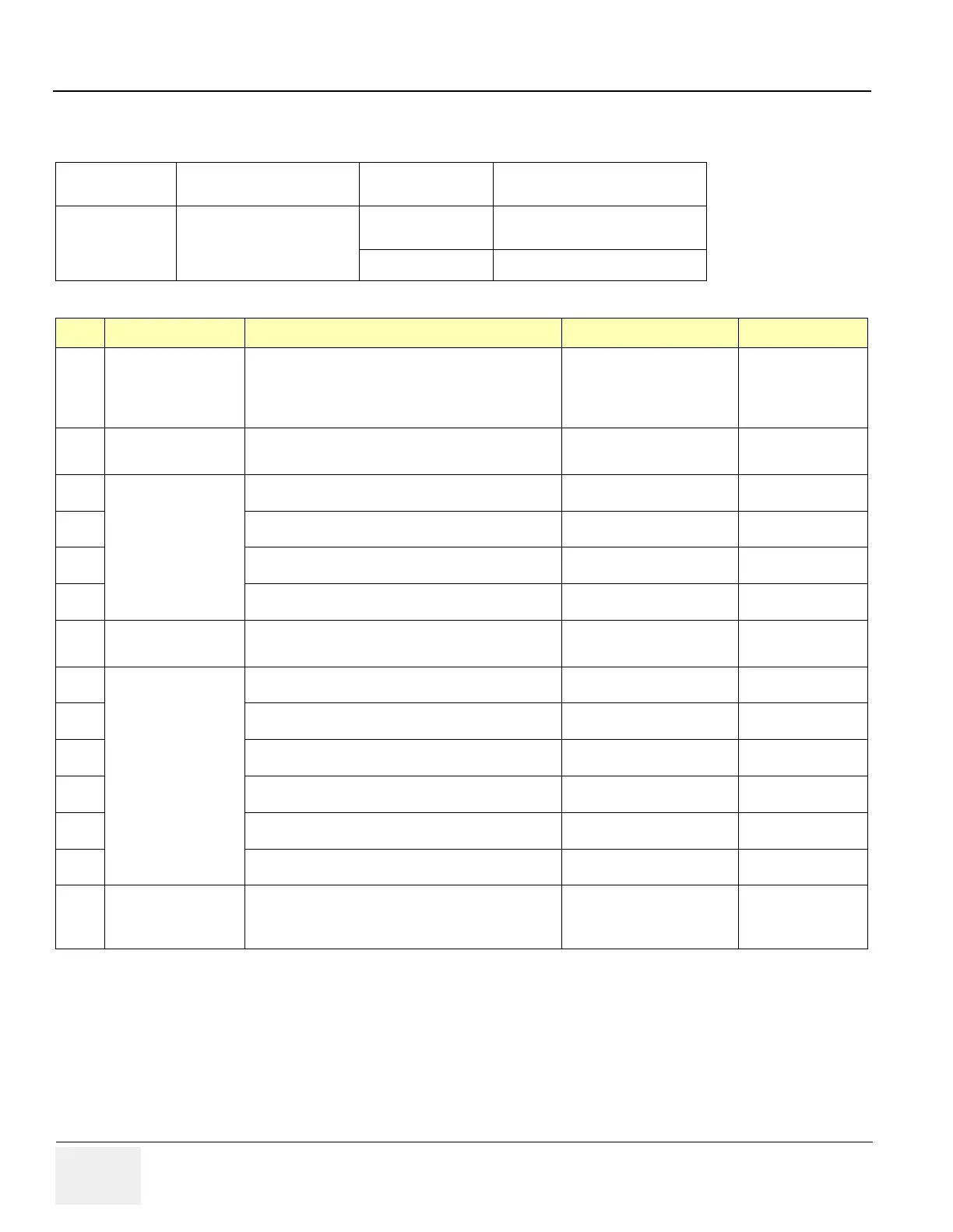GE HEALTHCARE
DIRECTION 2286865, REVISION 14 LOGIQ™ 7 SERVICE MANUAL
8-4 Section 8-2 - Software Loading Procedures for BT09 (R8.x.x or later)
8-2-4 Software Loading Work-flow and Check-list
This check sheet is prepared to assist a FE during software loading.
Customer Name Customer Contact
Console # Unit ID
Unit Type
Section Item Check Parameter Result
5-2-2-2
BT09_SV_BEP4
Configuration Varia-
tionos
Check current system version before ghost/application
loading
Should be R8.x.x or later Ver.
8-2-6-1 - Disabling
USB Devices
Check if all USB printers are OFF.
Check if SCSI UP-D50 is ON.
Should be OFF.
OK N/A
8-2-6-2 - Save Cus-
tomer Data / Setting
Save Customer Setting User and Password
OK N/A
Save Customer Setting Connectivity Parameter
OK N/A
Save Customer Setting Option Key String
OK N/A
Regional Preset
OK N/A
8-2-7 - Install Base
System
Install Base System Select fullghost or C ghost
Full C only
8-2-8 - Modify Sys-
tem/Windows Set-
tings
UPS Setting Run UPSSETUP.reg
OK NG
Drive Letter setting CD/DVD to be Drive ‘G’
OK NG
Hardware Divice
OK NG
LAN Parameter
OK NG
TCP/IP Setting Verify
OK NG
Date/Time Setting Verify
OK NG
8-2-9 - Installing
R8.x.x Application
Software
Application CD correctly recognized App loading
OK NG
