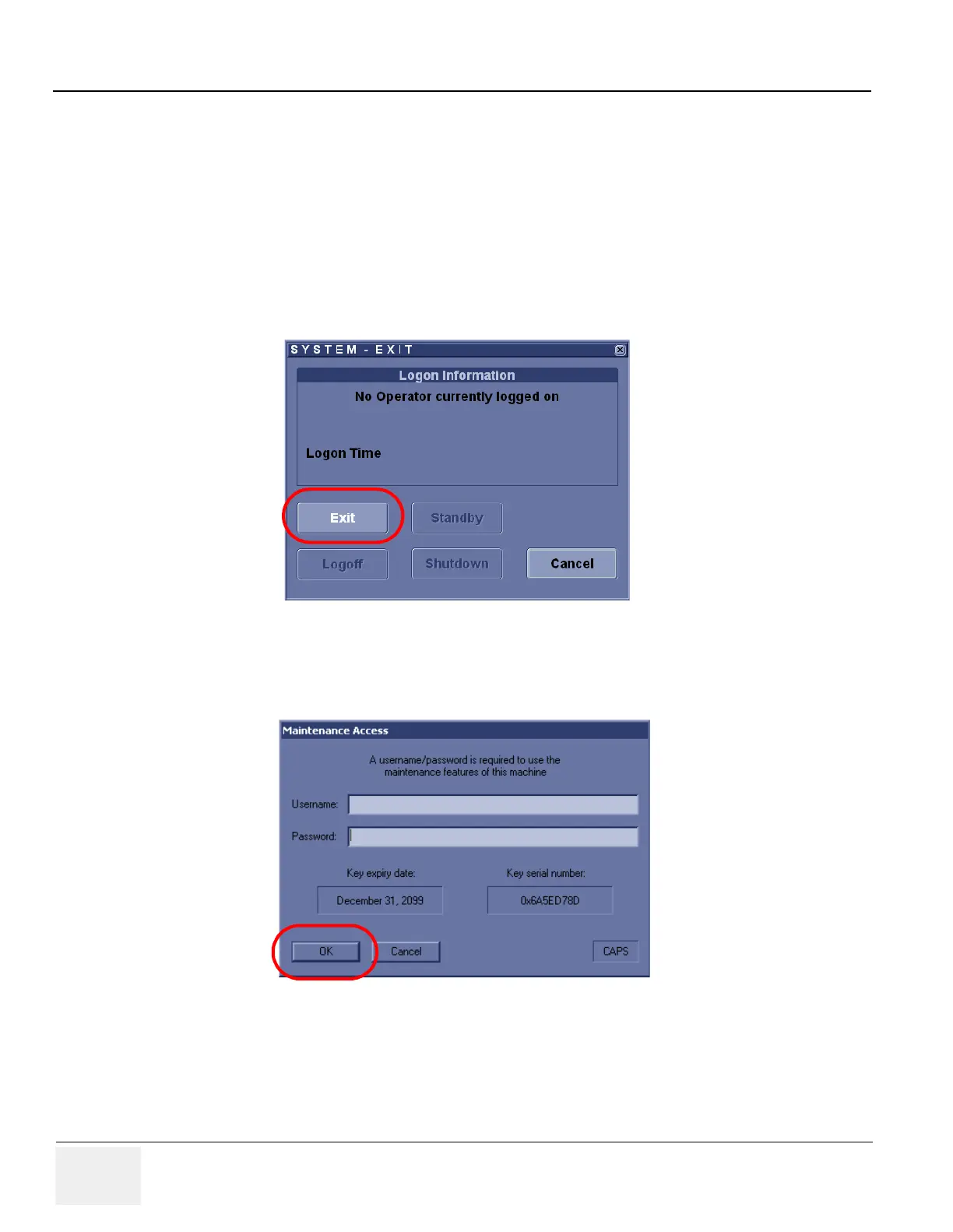GE HEALTHCARE
DIRECTION 2286865, REVISION 14 LOGIQ™ 7 SERVICE MANUAL
4-4 Section 4-2 - General Procedure
2.) After initialization is complete, all lighted buttons on the Control Panel light and the default B-Mode
screen or Patient screen (no probes are connected) is displayed on the monitor display.
4-2-2-3 Entering Maintenance Mode
4-2-2-3-1 R6.2.x or later
1.) Insert the service dongle into any USB port.
2.) Wait for scanner boot-up.
3.) Tap ON/OFF the power switch.
4.) Click on Exit.
5.) Enter the proper password to enter the maintenance mode.
6.) Click on OK.
Figure 4-4 Clicking on Exit
Figure 4-5 Clicking on OK
