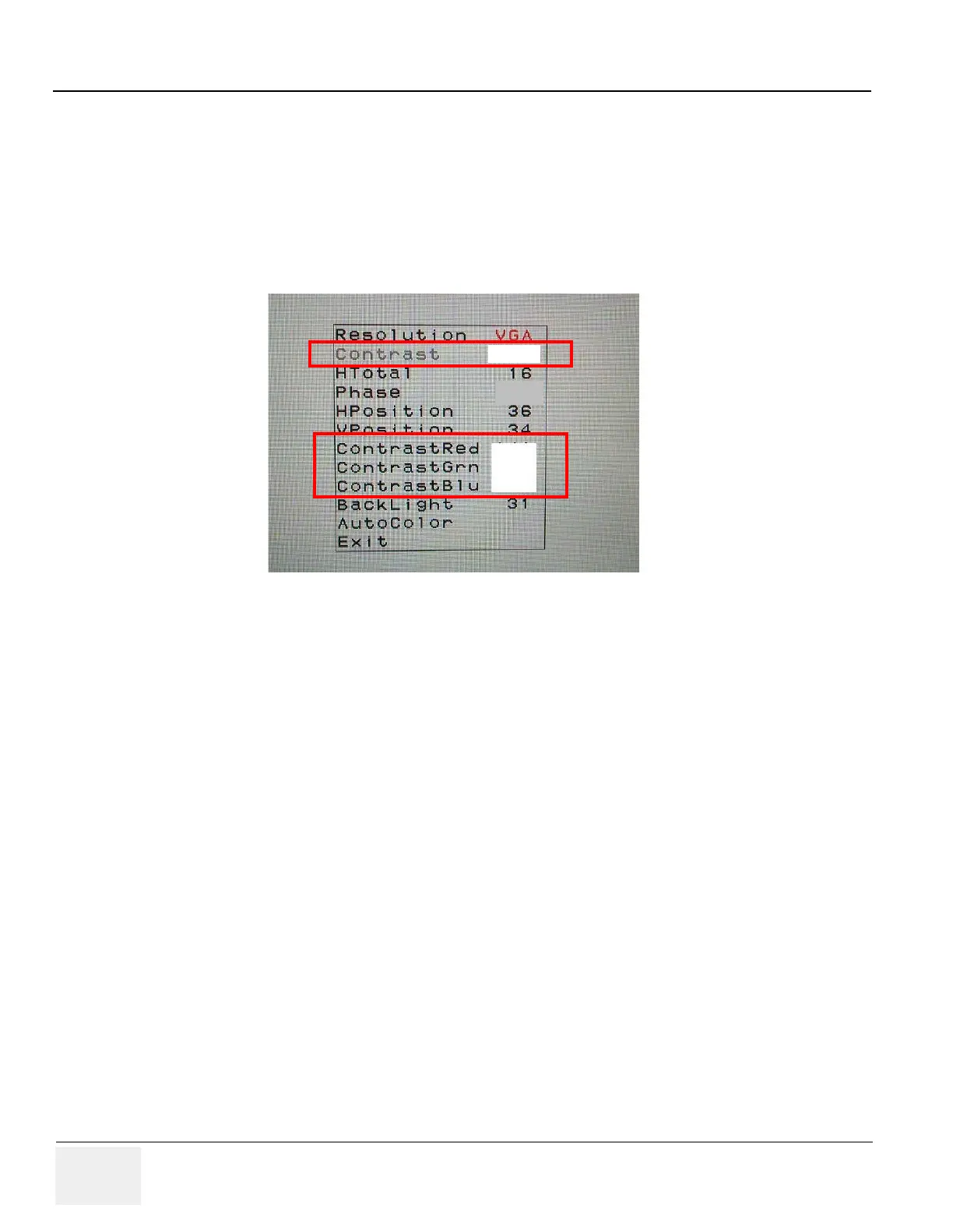GE HEALTHCARE
DIRECTION 2286865, REVISION 14 LOGIQ™ 7 SERVICE MANUAL
6-26 Section 6-5 - Monitor and LCD Adjustments
6-5-5-2-3 Completing adjustment
1.) Display the LCD monitor menu and press the left button (MENU). The following menu appears.
2.) Verify that:
- Contrast: 210
- ContrastRed: 145
- ContrastGrn: 130
- ContrastBlu: 160
3.) Verify that:
- The display does not move up, down, or sideways.
- All menu are shown in the LCD display.
- Turning the brightness knob clockwise fades in and turning it counterclockwise fades out.
Figure 6-34 Contrast
210
37
145
130
160
