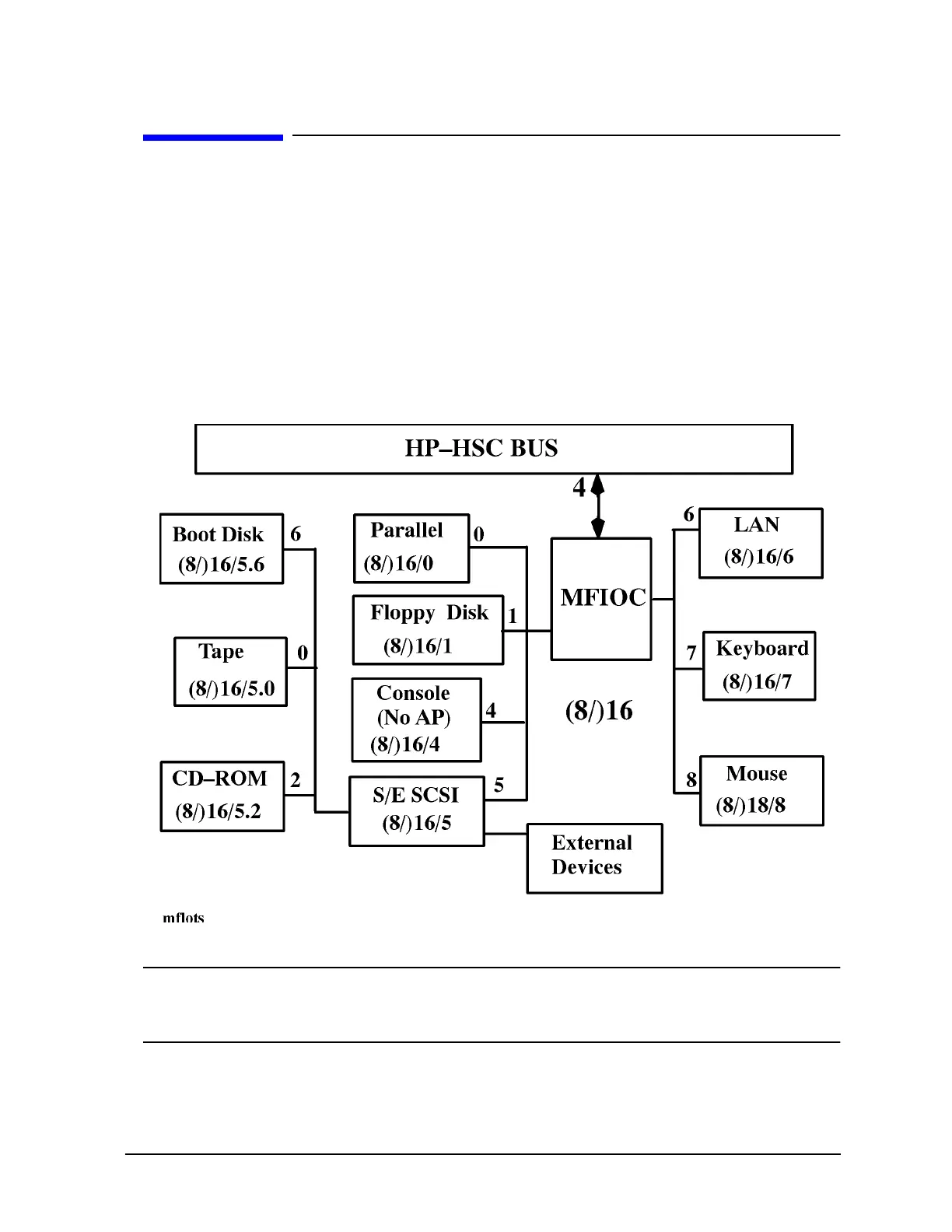Chapter 3 3-25
Troubleshooting
System/Core I/O Card Troubleshooting
The System/Core I/O card provides the Multi-Function I/O Control (MFIOC). It also
provides HSC to EISA bus conversion, as well as the physical slots for EISA or HSC I/O
cards.
Core I/O
The MFIOC section of the System/Core I/O card is shown in Figure 3-4. The system/Core
I/O card itself is an FRU, so any failure of a Core I/O component located on the
system/Core I/O card requires the replacement of the system/Core I/O card.
Figure 3-4 MFIOC Section of the System/Core I/O Card
NOTE
The boot disk in Figure 3-4 is for the D2xx systems only. The boot disk for
D3xx systems is in the hotswap area of the peripheral bay. Also, the console
shown at location 8/16/4, is with no AP card installed.
Figure 3-5 show the names and locations of LEDs and connectors on the system/Core I/O
card. The system/Core I/O card has two LED status indicators that are visible on the
rear bulkhead, there function is described in the identifier text following Figure 3-5.