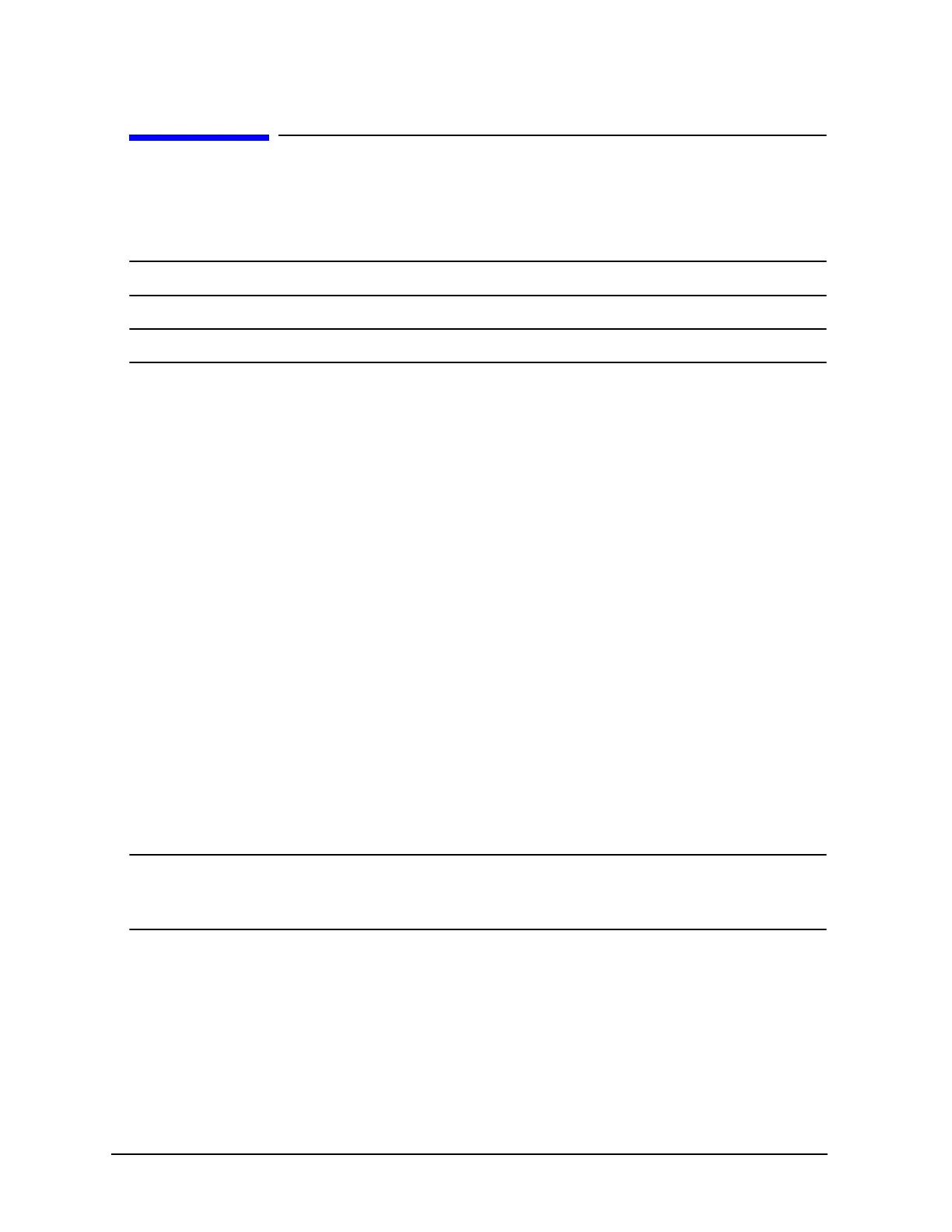B-48 Appendix B
Support Information
Firmware Update Procedure
Updating From a Tape Created With HPESC Files
NOTE
Blocksize (bs) must be 2k
NOTE
Ensure the system is fully backed up before proceeding with this firmware update.
1. Log on as root, and enter "reboot -r". This command will shut down the Operating System and
reboot the system.
2. If AUTOBOOT is on, you will receive the following message:
"Process is starting autoboot process
To discontinue, press any key within 10 seconds."
Press any key within 10 seconds to interrupt the booting process.
3. Boot from the "Alternate" boot path. (You must boot from the device that contains the firmware
update tape you just created.)
4. Interact with IPL (Y or N)?>
Respond with "N".
A series of messages will be displayed. No user intervention is required. Proceed to step 5.
5. A message will be displayed, as follows:
Current version of FIRMWARE is x.x
New version of FIRMWARE to update to is 37.28
This process CANNOT be interrupted without CORRUPTING the ROM.
“Continue ([y]/n)?”
Enter “y”.
CAUTION
FROM THIS POINT FORWARD, THI S PROCESS CANNOT BE INTERRUPTED
UNTIL COMPLETION. INTERRUPTING THIS PROCESS WILL CAUSE YOUR
SYSTEM TO BE INOPERATIVE.
6. The update should take approximately 30 seconds. After the tape has been read by the update
program, a message will be displayed as follows:
UPDATING FIRMWARE... PLEASE WAIT...
UPDATE OF FIRMWARE COMPLETE
THIS UTILITY WILL NOW RESET THE SYSTEM...
Press Ctrl-Y or Ctrl-C to abort rset.