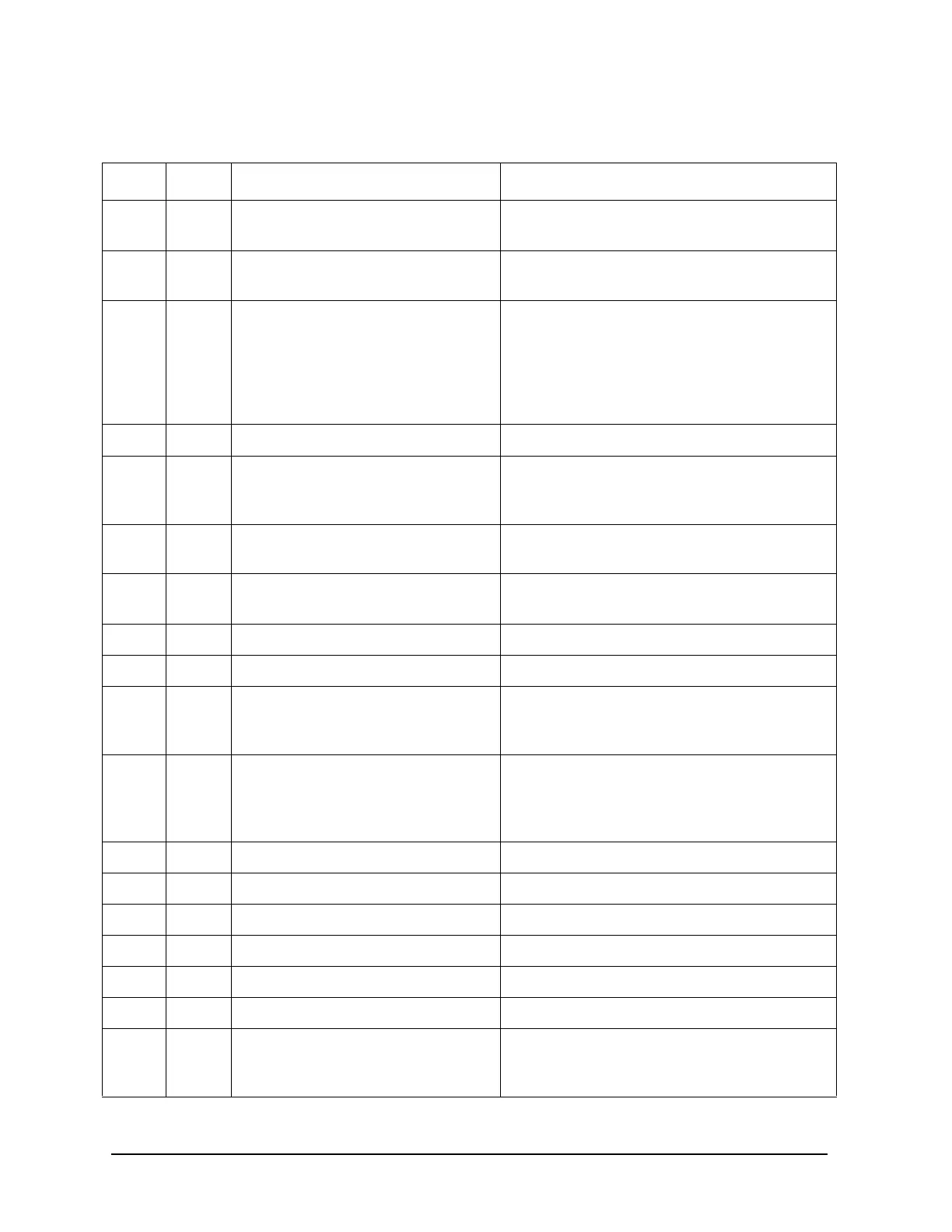4-6 Chapter 4
D200/D210/D310 Front Panel LCD Codes
Table 4-3 Selftests and Diagnostics - CPU/TLB/MIOC
Ostat Code Name Meaning
TEST 1040 CPU_BASIC Indication that general registers are being
tested.
TEST 1049 CPU_ALU Test ALU, Branch Link, Vectored and
Register commands.
TEST 1059 CPU_SIDE_EFF Test Carry and Borrow bits of the PSW.
Verify that the following instructions work
correctly: ldo, addil, comclr and that using
overflow instructions, addo, subo. Trap
condition instruction addit will produce
traps.
TEST 1067 CPU_ARITH_COND Test Arithmetic Conditions.
TEST 1076 CPT_BIT_OP Test the Shifter in the Mask Merge Block.
Test the shift amount register. Test the
extract and deposit instructions.
TEST 1084 CPU_CR Test Control Registers cr0, cr10, cr14, cr18,
cr19, cr22.
TEST 108B CPU_EXT_INT CPU External Interrupt Test and CPU
ITimer Test.
TEST 108D CPU_SUPER CPU superscalar test
TEST 1094 CPU_SHADOW CPU shadow register test.
TEST 1098 CPU_DIAGS Indication that the pattern tests for the
read/write capabilities of the CPU Diagnose
registers are starting.
TEST 10B0 TLB_INIT Initialize the itlb and dtlb page entries with
0 offset, rpn, unique space id, and
read/execute protections with a public page
PID (PID = 0).
TEST 10B1 TLB_ADDRESS TLB Address Line Test
TEST 10B2 TLB_RAM TLB RAM / Translation Test
TEST 10B3 TLB_REPLAC TLB Replacement Test
TEST 10B4 TLB_PROTECTION TLB Protection /Access Test
TEST 10B5 HWTLB_TEST HW TLB Miss Handler Test
TEST 10B6 DTLB_TRAP TLB trap Test
TEST 10D0 MIOC_DIAG This code is for a MIOC error a
MEM_LIMIT register error from the
limit_test code
