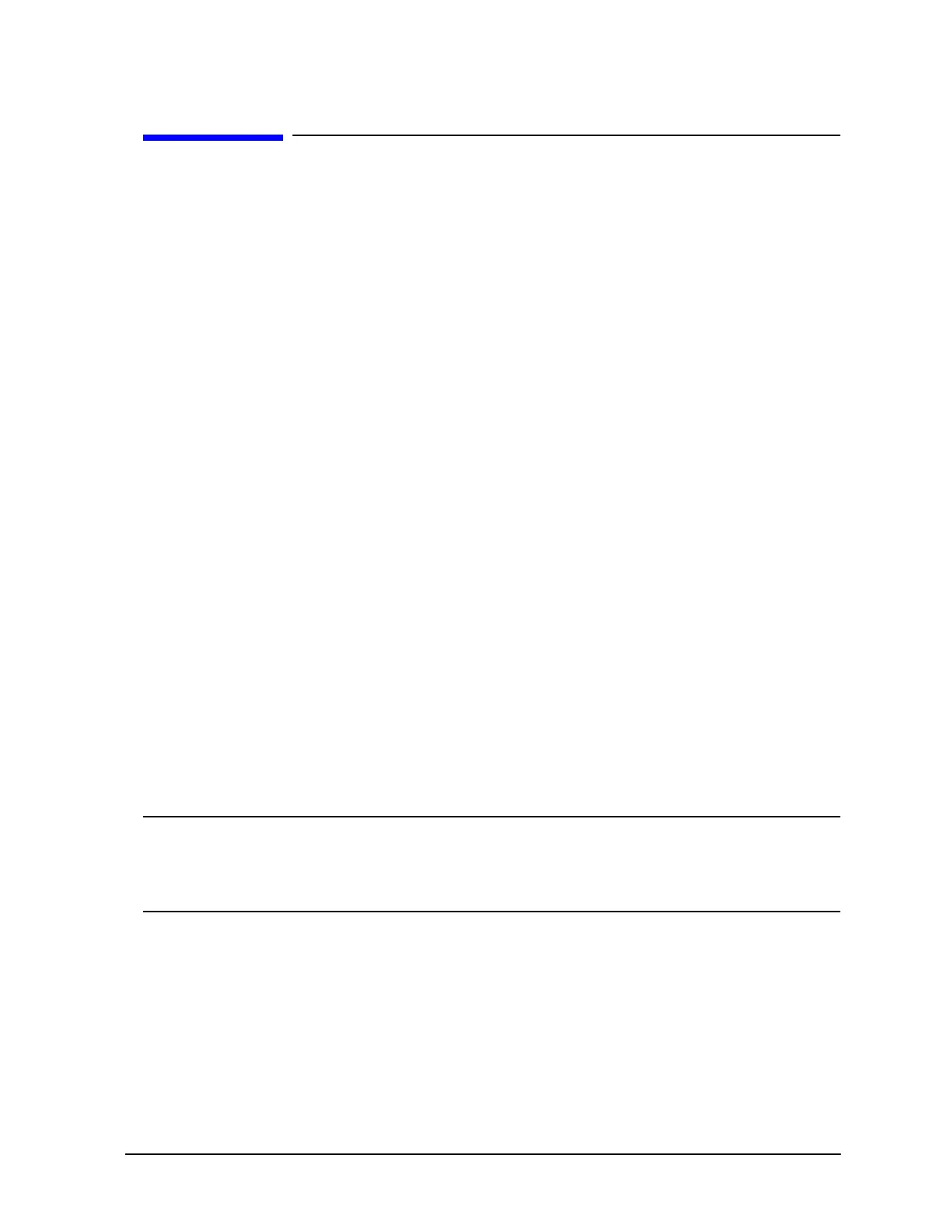Chapter 10 10-25
Removal and Replacement Procedures
Replace the System/Core I/O Board
1. Align key slots on board with guides inside the chassis.
2. Slide the board toward the left until it locks in place.
3. Insert and tighten the two screws.
After replacing the System/Core I/O Board, you will need to do reinstall all system components
removed during the System/Core I/O Board removal procedure. Do the following steps:
❏ Replace the peripheral, power supply, power switch, fan, and display panel cables.
❏ Reconnect the I/O cable connectors and SCSI terminators at the rear of the chassis.
❏ Replace EISA/HSC cards.
❏ Replace the Processor/Memory card.
❏ Replace the EMI shielding.
Replace Cables
1. Reconnect the power supply cables.
2. Reconnect the front and rear fan cables.
3. Reconnect the hot-swap blower cable.
4. Reconnect the floppy drive cable.
5. Reconnect the single-ended SCSI ribbon cable.
6. Reconnect the display panel ribbon cable.
7. Reconnect the power switch cable.
8. Reconnect the rear panel cables and terminators.
NOTE For D220/D230/D270/D280 systems that use the 450W or 650W power supplies, there
will be an extra power supply cable that does not connect to the D2xx system board.
This extra power supply cable normally connects to the D3xx system board (connector
P12). The D2xx system board does not have this connector.