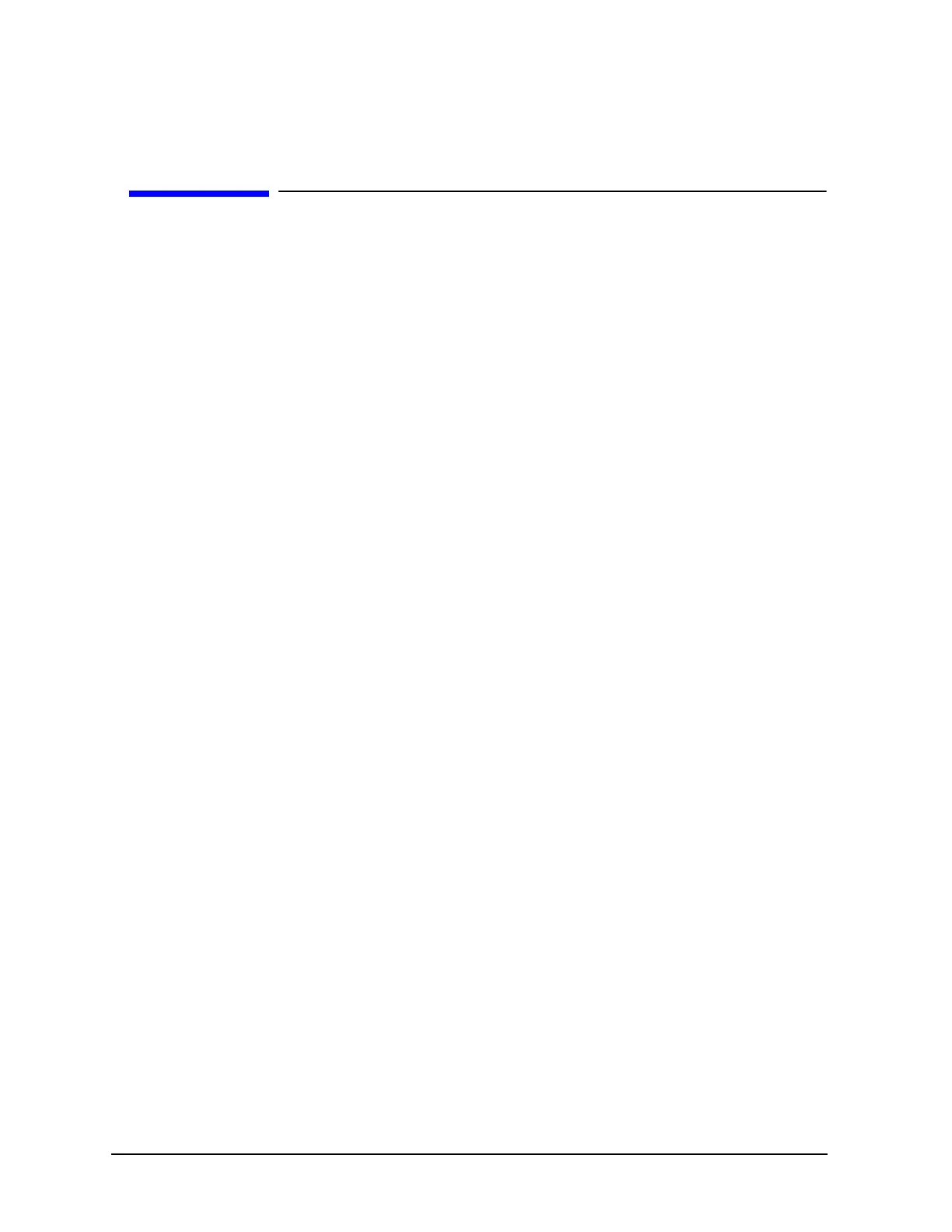8-4 Chapter 8
Diagnostics
Offline Utilities
There are two Hewlett-Packard Offline Diagnostic methods available:
ODE-Based Diagnostics
Support Media
Using ODE-Based Diagnostics
The Hewlett-Packard Support Media contains Offline Diagnostic Environment (ODE)
which consists of diagnostic modules for testing and verifying system operation. ODE
provides all the necessary functions for the user to load specified tests and interact with
those tests.
ODE is an ISL utility. To boot ODE, follow these steps:
1. Invoke the ISL environment from the system disk.
2. Type ode after the ISL> prompt to invoke ODE from the LIF directory on the system
disk. The prompt changes to
ODE>
.
Not all of the test modules are available on all systems. To see what test modules are
available to run on this system, type ls at the ODE> prompt. The available modules
include the following:
a.
lasidiag
- tests and verifies the core I/O functionality. The diagnostics test the
SCSI interface, LAN interface, parallel interface, audio, RS-232, PS2 keyboard and
mouse interface, real time clock, and the PC floppy interface and drive.
b.
ldiag
- tests and verifies the basic functionality of the PA7100LC processor chip.
This tool tests the CPU, cache, TLB, and floating point functions.
c.
pdiag
- Test and verifies the basic functionality of the PA7200 processor chip. This
tool tests the CPU, cache, TLB, and floating point functions.
d.
udiag
- test and verifies the basic functionality of the PA8000 processor chip. This
tool tests the CPU, cache, TLB, and floating point functions.
e.
memtest
- tests and verifies the memory arrays. If an error is detected, the
diagnostic reports the memory card and its slot number that needs replacement.
Memtest also provides a map of the memory configuration so that the user can
identify the type of memory and its slot location.
f.
update
- updates the system's Processor Dependent Code (PDC) firmware on the
EEPROM.