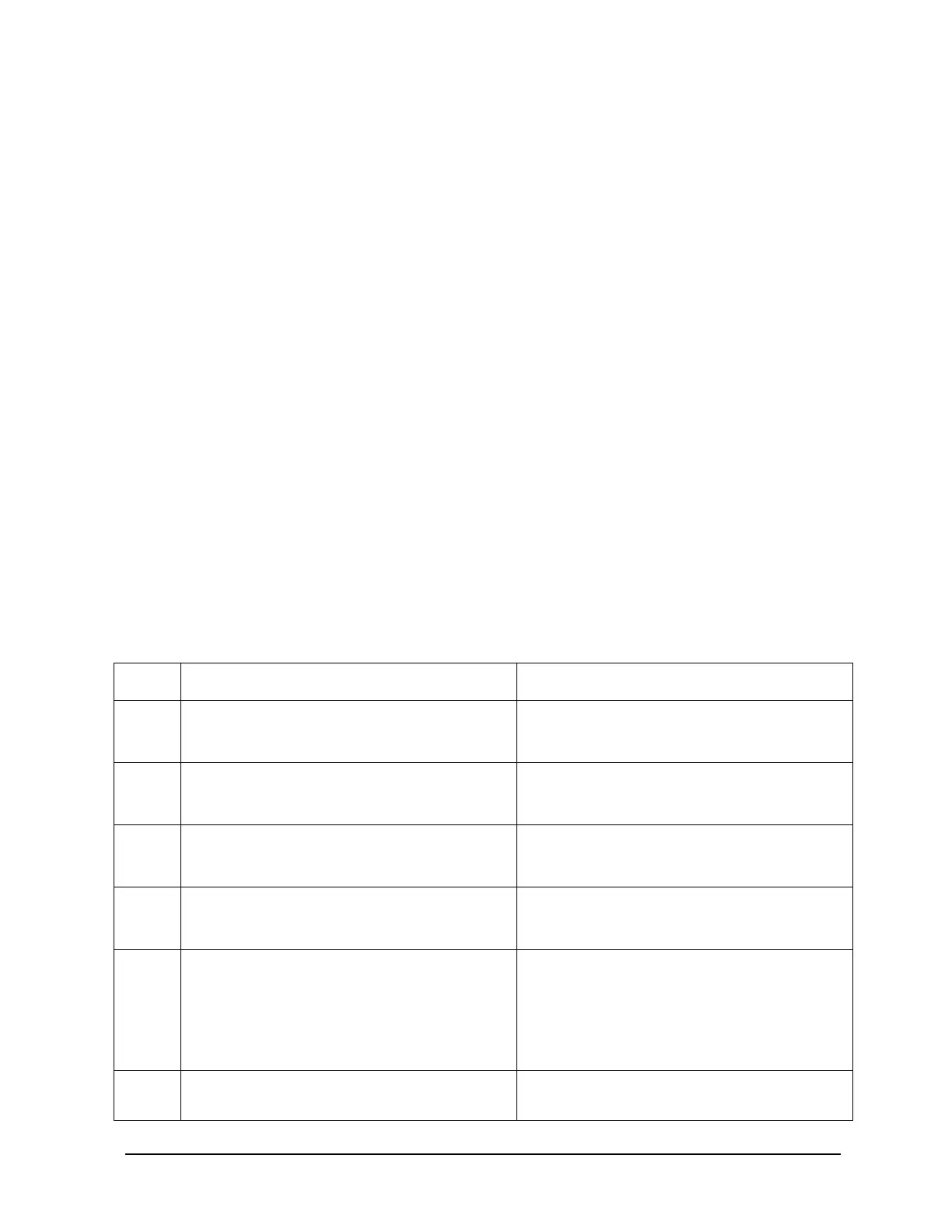Chapter 3 3-17
Troubleshooting
D200/Dx10/Dx20/Dx30 HPMCs
The HPMC example in Figure 3-2 shows an example of a CPU error dump.
Figure 3-2 HPMC Error Information Example
--------------------- HPMC Error Log Information ----------------------------
-
Timestamp = Sun Aug 12 18:03:07 GMT 1995 (19:95:08:12:18:03:07
)
HPMC type = 7000
1. Initial status of HPMC processing; 7000
2. HPMC type detected by the CPU reporting these codes; 7000 (memory error)
To check the chassis code, follow these steps:
1. Reset the system.
2. Stop the autoboot process if it is enabled.
3. From PDC service menu, enter the PIM command. Record or print the PIM report,
specifically timestamps, chassis codes, responder/requester addresses, I/O module
error log, and memory error log.
4. Refer to Table 3-10 for description and action for each HPMC chassis code.
Table 3-10 D200/Dx10/Dx20/Dx30 HPMC Codes
Code Description Action
2040 Cache parity error
1. Replace Processor/Memory card.
2. Contact the response center.
2043 Data cache HPMC error
1. Replace Processor/Memory card.
2. Contact the response center.
2044 Instruction cache HPMC error
1. Replace Processor/Memory card.
2. Contact the response center.
2045 Instruction cache HPMC error
1. Replace Processor/Memory card.
2. Contact the response center.
503F Bus HPMC error
1. Replace System/Core I/O card.
2. Replace Processor/Memory card.
3. Replace other HSC cards.
4. Contact the response center.
70xy Memory HPMC error x = SIMM slot number, y = bank. Replace
SIMM in slot x.