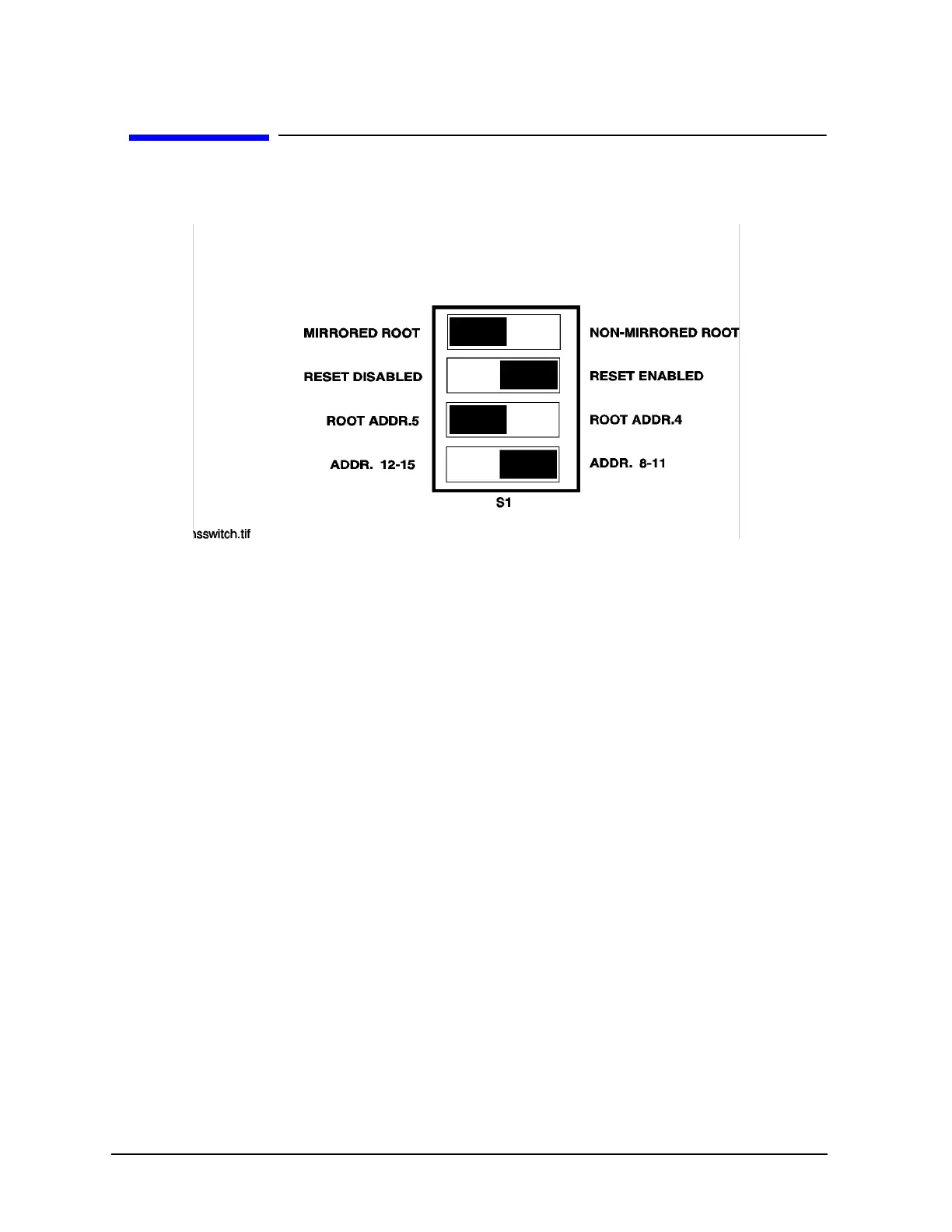C-8 Appendix C
HotSwap Disk Bay (D Class Only)
Configuration Switch
Figure C-5 Configuration Switch
A four position dip switch is located on the backplane. This switch enables root spin
delay, reset functionality, and module address range selection. Switch functions are as
follows:
Mirrored Root Switch:
The first position is labeled "MIRRORED ROOT" — "NON-MIRRORED ROOT". When
set to "MIRRORED ROOT" position, the top most module will exhibit a normal spin
delay of either 40 or 50 seconds, dependent on the root address setting. Spin delays are
necessary for modules included in LVM mirroring. The "NON-MIRRORED" setting will
allow the top (root) disk to begin spin-up at power on. The default setting is
"MIRRORED ROOT".
Reset Switch:
The second position is labeled "RESET DISABLED" — "RESET ENABLED". This switch
determines if the hot-plug event reset circuitry is active or inactive. The default setting
is "RESET ENABLED".
Root Address Switch:
The third position is labeled "ROOT ADDR.5" — "ROOT ADDR.4". This switch selects
the SCSI address of the top disk module (root disk) independent of the other module
locations. The default setting is "ROOT ADDR.5"