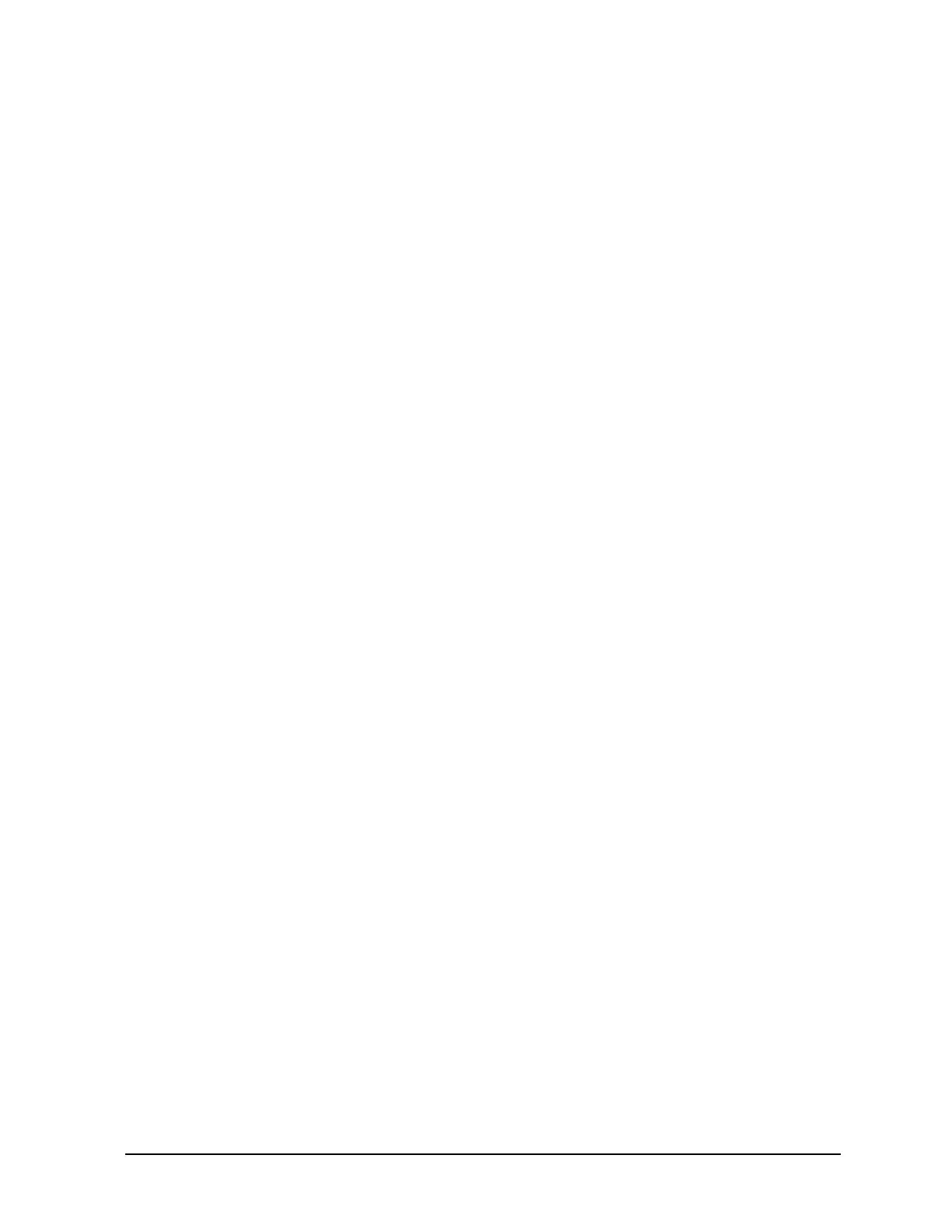Chapter 8 8-3
Diagnostics
(HP-UX 10.10 or later; CSTM> select all, verify
[Enter]
4. When you see the >> prompt shown above, type r
[Enter]
. A messages will be
displayed and a graphics test window will appear. (HP-UX 10.10 or later; this step is
not applicable.)
5. Press
[Enter]
to return to the CSTM> prompt after all test results are reported.
(HP-UX 10.10 or later; some tools may prompt for additional input.)
6. To exit the Support Tools Manager, enter the following:
CSTM> exit
[Enter]
If any test failed, further diagnosis is necessary.
Using SYSDIAG
To start the online diagnostics, perform the following steps:
1. Log onto the system.
2. Enter sysdiag at the prompt. SYSDIAG loads the Diagnostics User Interface (DUI).
3. Enter help to list the commands.
4. Enter help command_name to display information about any command.
5. Enter help diagnostic_name to display information about any diagnostic.
6. Enter help diagnostic name sections to display the test sections for a specific
diagnostic.
7. Enter help diagnostic name sections=nn to display the commands that apply to
specific test sections of a specific diagnostic.