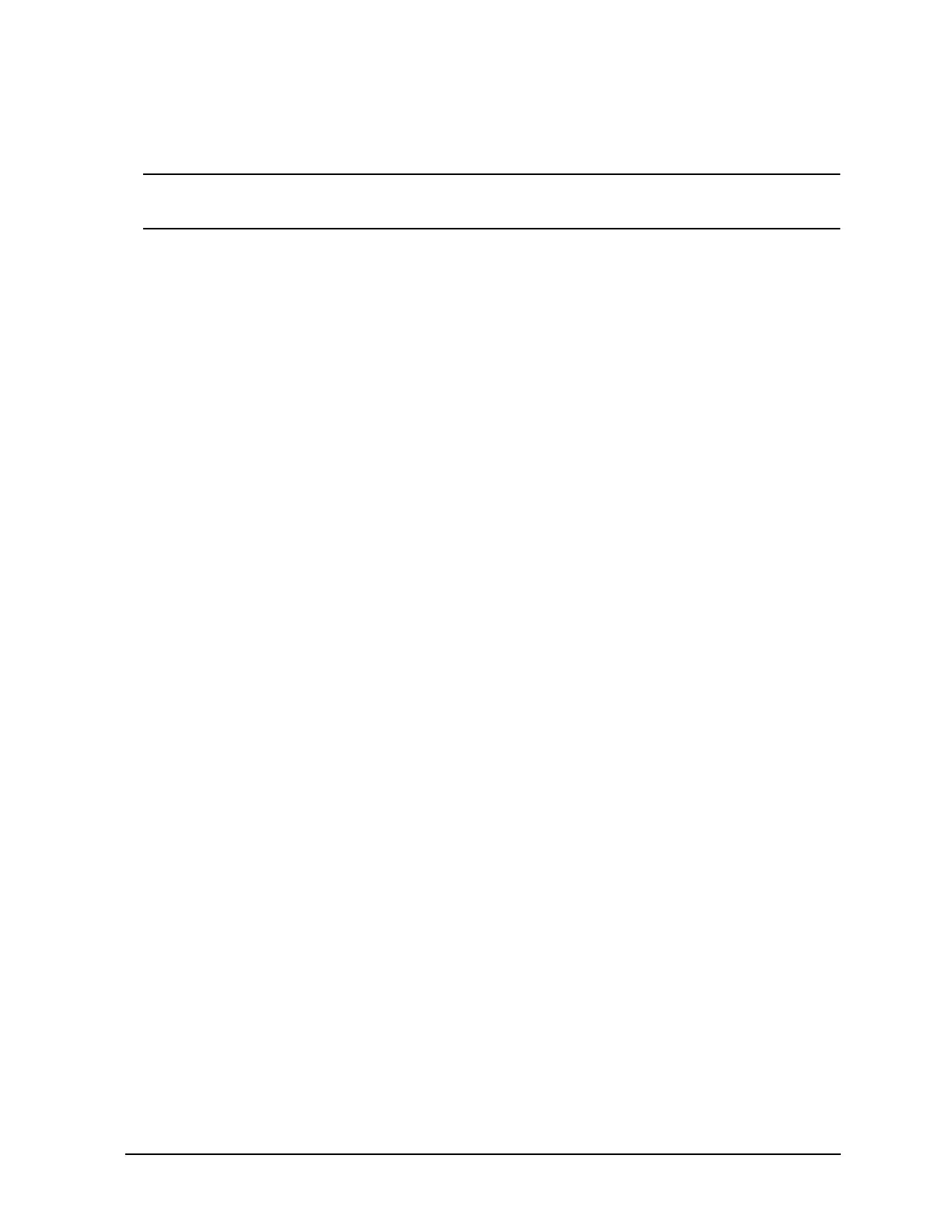Chapter 10 10-23
Removal and Replacement Procedures
Remove All Cables From the System/Core I/O Card
NOTE Removal of the System/Core I/O board requires the removal of all components
previously listed.
1. Disconnect the power supply cables.
2. Disconnect the front and rear fan cables.
3. Disconnect the hot-swap blower cable.
4. Disconnect the floppy drive cable.
5. Disconnect the S/E SCSI ribbon cable.
6. Disconnect the display panel ribbon cable.
7. Disconnect the power switch cable.
8. Remove any remaining rear panel cables and terminators.