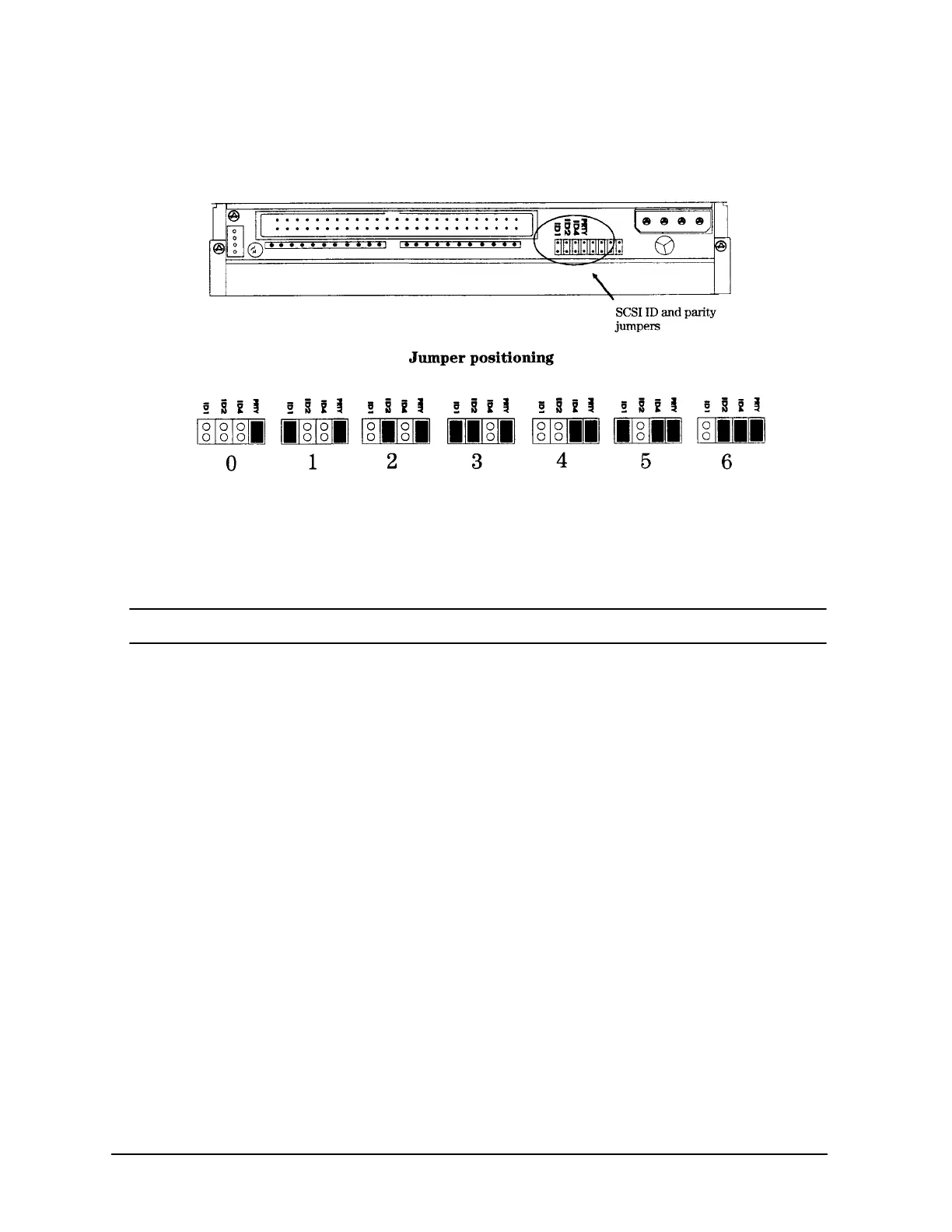11-66 Chapter 11
SCSI Peripherals and I/O Information
Jumpering
Figure 11-35 HP A3715A CD-ROM Jumper Diagram
Default Jumper Settings = Parity enabled. SCSI ID as needed.
There are three significant bits in the SCSI ID, giving a range of 0 to 7 inclusive. The jumpers may be
positioned as shown, according to the desired address. The parity jumper should always be installed.
NOTE Do not use SCSI ID 7, that address is reserved for the host.
Preventative Maintenance
There is no preventative maintenance required for this product.
Troubleshooting
This product is considered a single FRU and is replaced as a complete assembly.
Drive Status Light
1. After Drawer is closed:
Light OFF after short blinking sequence = Drive Ready or Stand-by.
Light ON = No disk present.
Light Blinking at 3.2 second interval = Cleaning of disk or optics required.
2. While Playing an Audio Track:
Light Blinking at 1.6 second interval
3. When Accessing Data:
Light Blinking at 0.2 second interval.