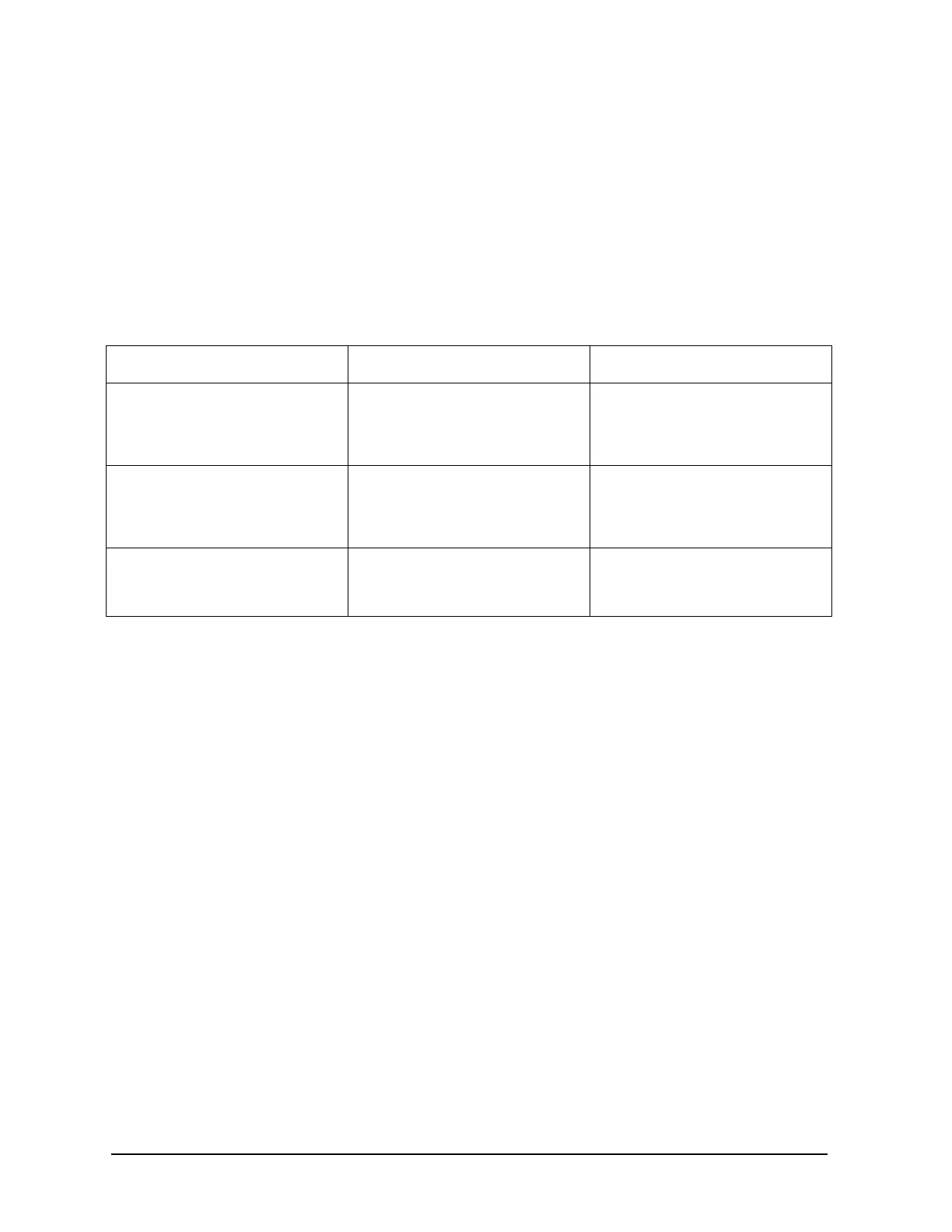3-6 Chapter 3
Troubleshooting
The only power monitor failure would show up as; selftest did not start, with no LCD
display, but the LCD back light on. To correct this condition, first replace the
System/Core I/O card. If this does not correct the condition, replace the
Processor/Memory card. If the condition persists, contact the response center.
LCD Panel Troubleshooting
The LCD Panel is connected to the system/Core I/O card via a ribbon cable. Use Table
3-2 to determine the error condition and suggested action:
Table 3-2 Display Panel Troubleshooting
Fan Control
The front and rear fans, and the hotswap blower are monitored by the System/Core I/O
card. If a fan fault is detected while the operating system is running, messages will be
displayed on the front panel LCD and system console. This is followed (approximately 15
to 30 seconds) by a Reboot - h system shut down. Once the operating system is down, all
DC voltages will be removed to ensure no system damage will result.
If a fan fault is detected while executing the boot console handler (BCH), a message will
be displayed on the front panel LCD and system console. At this point, all DC voltages
will be removed within five seconds. The failing fan or hotswap blower must be replaced
to correct this condition.
The Dx70/Dx80 systems also have a Processor fan mounted directly on the processor
chip located on the Processor/Memory card. The processor fan is monitored by the
System/Core/I/O card. If a processor fan fault is detected while the operating system is
running, messages are displayed on the front panel LCD and system console. This is
followed (approximately 15 to 30 seconds) by a Reboot - h system shut down. If a
processor fan fault is detected while executing the boot console handler (BCH), a
message is displayed on the front panel LCD and system console. At this point, all DC
voltages will be removed within five seconds. The Processor/Memory card must be
replaced to correct a processor fan failure.
Symptom Cause Action
Display Panel data is dim. Defective contrast control
circuitry.
1. Replace Display Panel.
2. Replace system/Core I/O
card.
Display Panel Data is garbled
or unreadable.
Data not being correctly
decoded by Display panel.
1. Replace Display Panel.
2. Replace system/Core I/O
card.
Display Panel displays selftest
messages, but does not display
OS data.
PDH not issuing messages to
the display panel.
Replace System/Core I/O card.