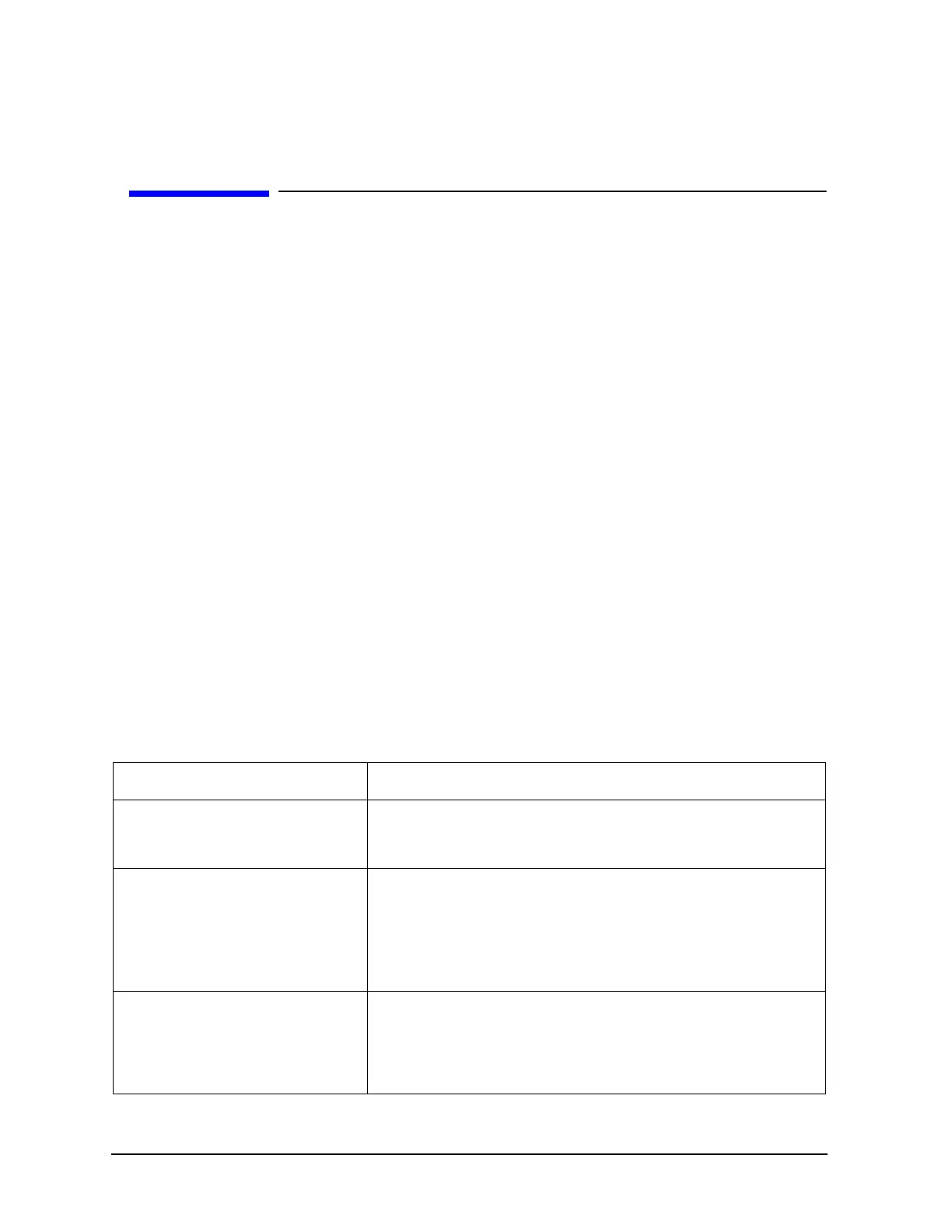3-30 Chapter 3
Troubleshooting
Soft Errors
This section provides information on Operating System (OS) soft errors that do not stop
system operation. The following list are the basic steps in troubleshooting the OS
failures:
• Determine the environment.
• Check the error logs.
• Run diagnostics.
• Take appropriate action.
You must determine the environment. This means observing the front panel display and
any console messages. You should also check all error logs in the system and peripheral
devices, if appropriate.
If needed, there are both offline and online diagnostics, as well as a system exerciser,
that you can use to troubleshoot the error. Once you determine the cause of the error, you
can act accordingly.
Performance Problems
Another type of soft error is performance problems. A performance problem is
characterized by unusually slow response to one or more applications or user input.
Some applications or user inputs may not get any response. If the system seems to have
a performance problem, use the recovery procedures in Table 3-12.
Table 3-13 System Performance Troubleshooting
Symptoms Recovery Procedure
System responds to one or more
programs/users.
See if any active processes are making heavy use of computer
resources. (For example, a massive compilation or a real time
process.
ps -et
will show a list of all active processes.)
Other programs/users cannot
seem to get a response.
Try sending an interrupt (
Control-C
) at one or more
terminal which are not responding.
If this fails try
Control-\
. This will normally result
in a core dump of the hung process, and a file named
core will be placed in the directory of the process.
System seems slow.
Check another terminal to verify that the problem is
not just a console hang.
Check for excessive I-Cache LPMCs in the system
(refer to Diagnostic Tools section).