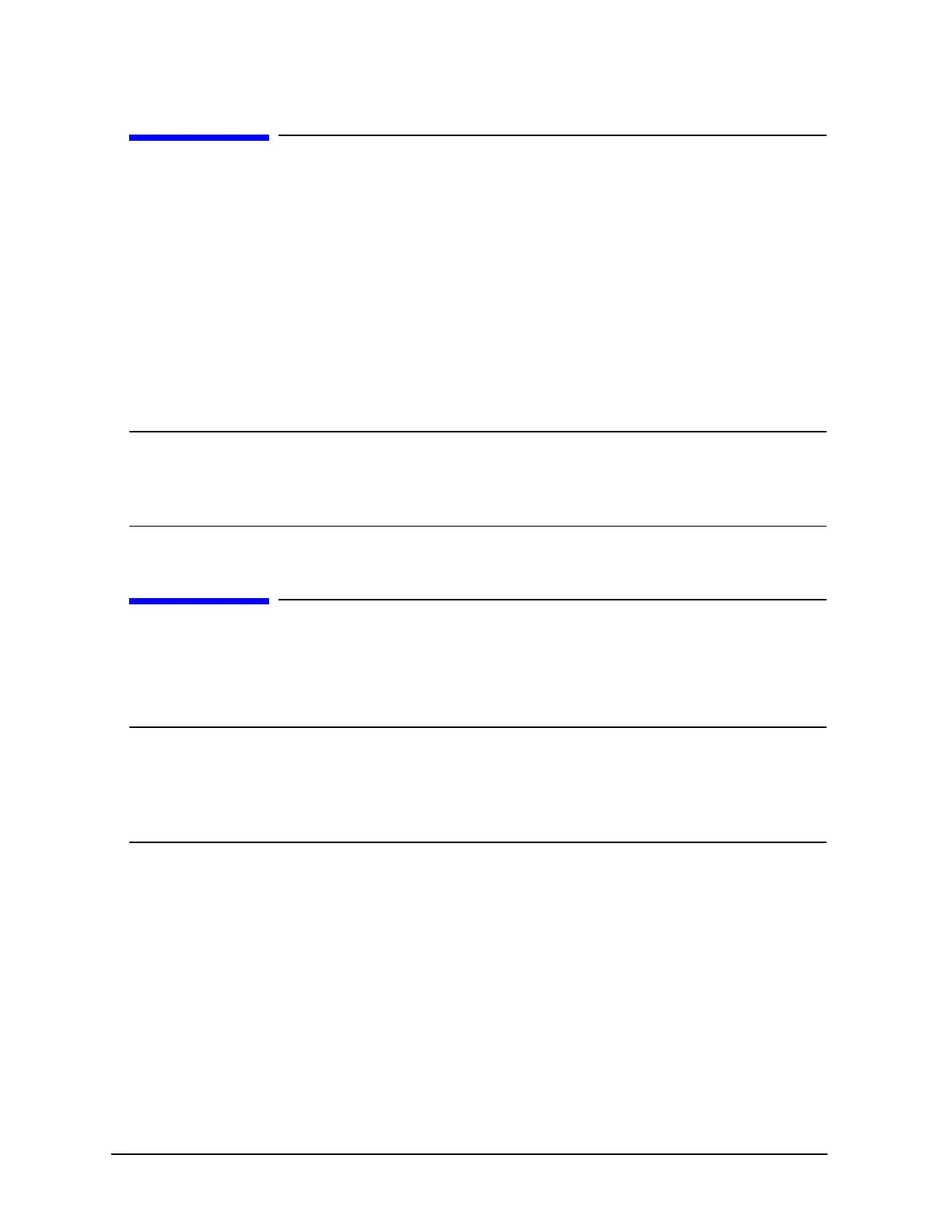10-4 Chapter 10
Removal and Replacement Procedures
Assemble Tools Required
To remove and replace assemblies, you will need the following tools:
• #10 TORX head driver
• #15 TORX head driver
• Small flat blade screw driver
• Small Phillips screw driver
• Anti-static protective mats
• Grounding wrist strap
CAUTION Handle all FRUs carefully. Dropping or otherwise jarring the FRUs will damage them.
Follow ESD procedures. Always use an ESD grounding wrist strap while performing
service procedures. Be sure to have enough antistatic protective mats to lay cards and
other components on after removing them.
Remove and Replace Hot-Swap Disk Drives (D Class only)
A hot-swap bay is standard in D3xx models and optional in D2xx models. You can replace disk drives
in the hot-swap bay without removing any other assemblies.
CAUTION You can also remove or install disk drives in the hot-swap bay with DC power on. This
is referred to as "manual hot-swap". However, do not remove a manual hot-swap disk
drive unless you have first performed a controlled shutdown of the operating system. If
LVM is in use, refer to the Manual Hotswap procedure in Appendix C before
performing these procedures.
Remove A Hot-Swap Disk
1. Press down lightly on the blue tab at the lower right of the disk and pull on the handle.
2. Pull the disk out of the bay.
Replace A Hot-Swap Disk
1. Slide the disk into the tray guide in the disk bay.
2. Push the disk drive all the way back.
3. Push the handle in until the tab snaps into the locked position.