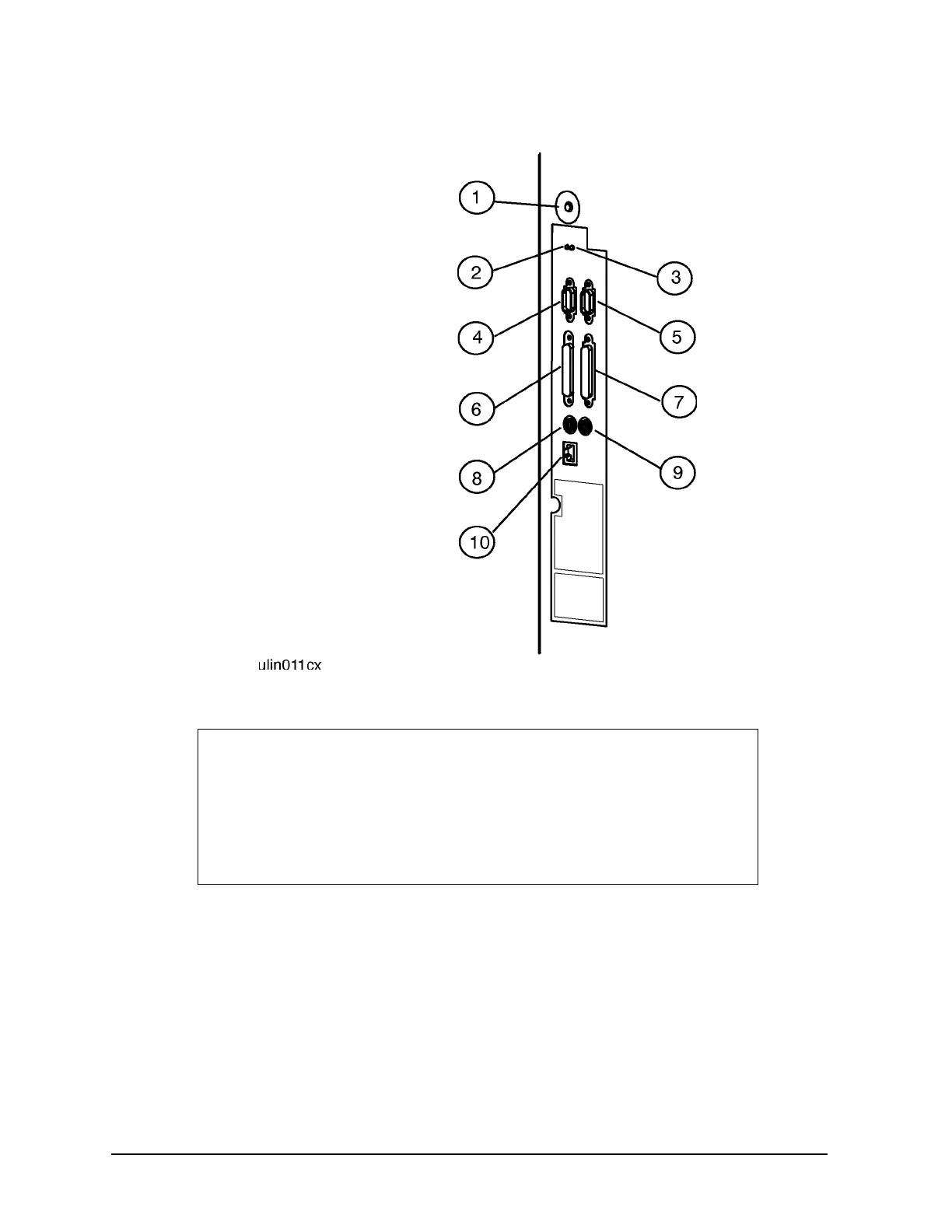3-26 Chapter 3
Troubleshooting
Figure 3-5 Core I/O Layout Diagram
Term Power On - SE-SCSI termination power is OK.
Term Power Off - Fuse blown, replace System/Core I/O card.
Link Beat On - normally on, LAN link is OK.
Link Beat Off - Off indicates LAN link failure, refer to Troubleshooting LAN.
1TOC switch 6SE-SCSI connector
2 Term power LED 7 Parallel connector
3 Link beat LED 8 PS2 mouse connector
4 Serial 2 UPS connector 9 PS2 keyboard connector
5 Serial 1 console connector 10 LAN 10 base-T connector