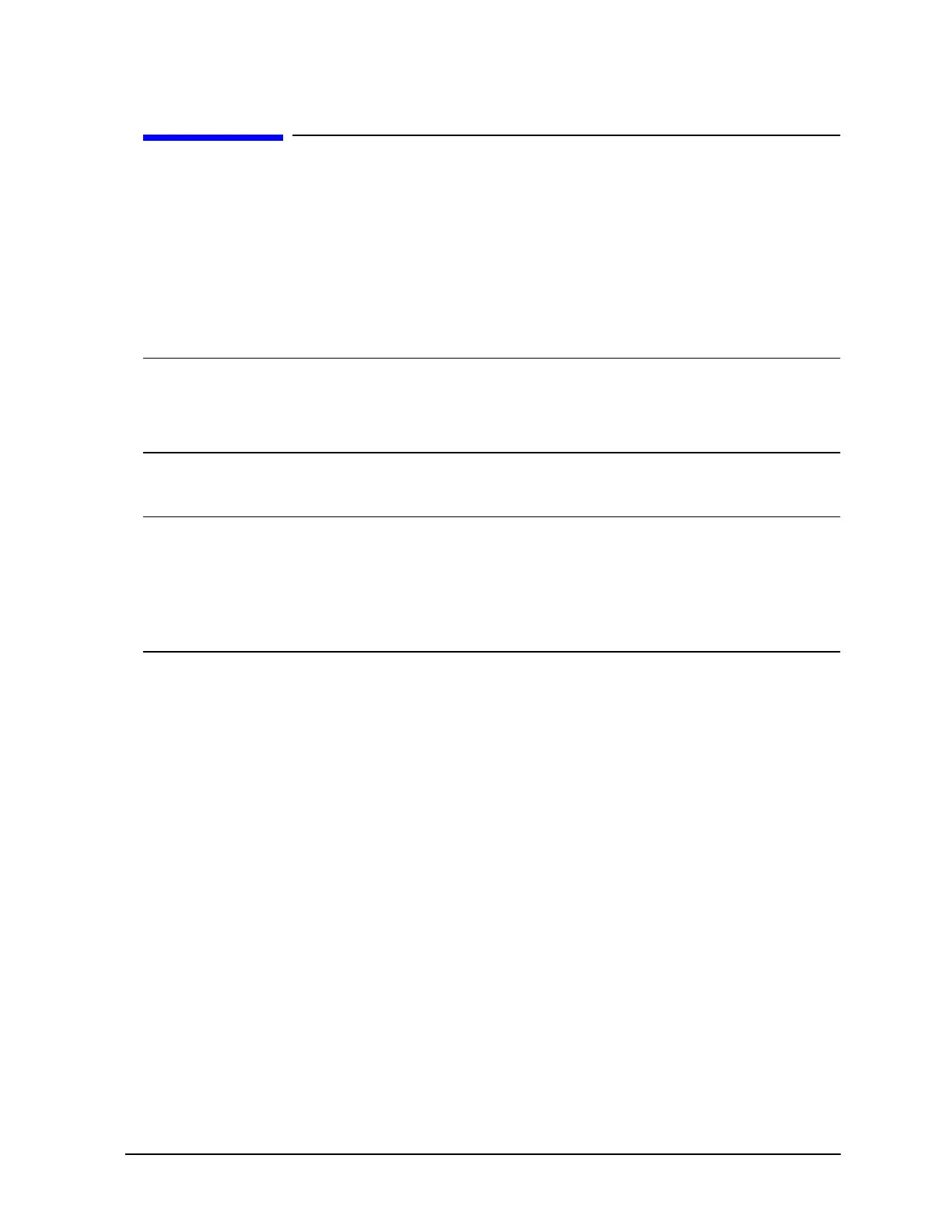Chapter 10 10-3
Removal and Replacement Procedures
Prepare the Computer
Before performing any maintenance procedures, take the following steps to ensure that no loss of
customer data or damage to the computer system occurs.
• Be sure the customer has done a full (or at least a database) backup.
• Log off all users and stop all current applications.
• Perform a system shutdown (shutdown -h or reboot -h). When prompted, turn DC power off.
NOTE The system also has a soft poweroff feature that automatically performs a reboot -h and
shuts off the system. Simply set the power switch to the off position. The system
displays messages on both the display panel and system console before shutting down
the system.
• Unplug the power cord from the AC outlet.
WARNING
Hazardous voltages are present inside the computer. To prevent risk of electrical
shock or energy hazard, turn the power switch to the OFF position, and
disconnect the AC power cord from the AC outlet before opening the computer.
The AC power cord is the main power disconnect for the computer cabinet. Allow
ten to fifteen seconds for residual voltage inside the cabinet to dissipate before
accessing the inside of the computer cabinet.