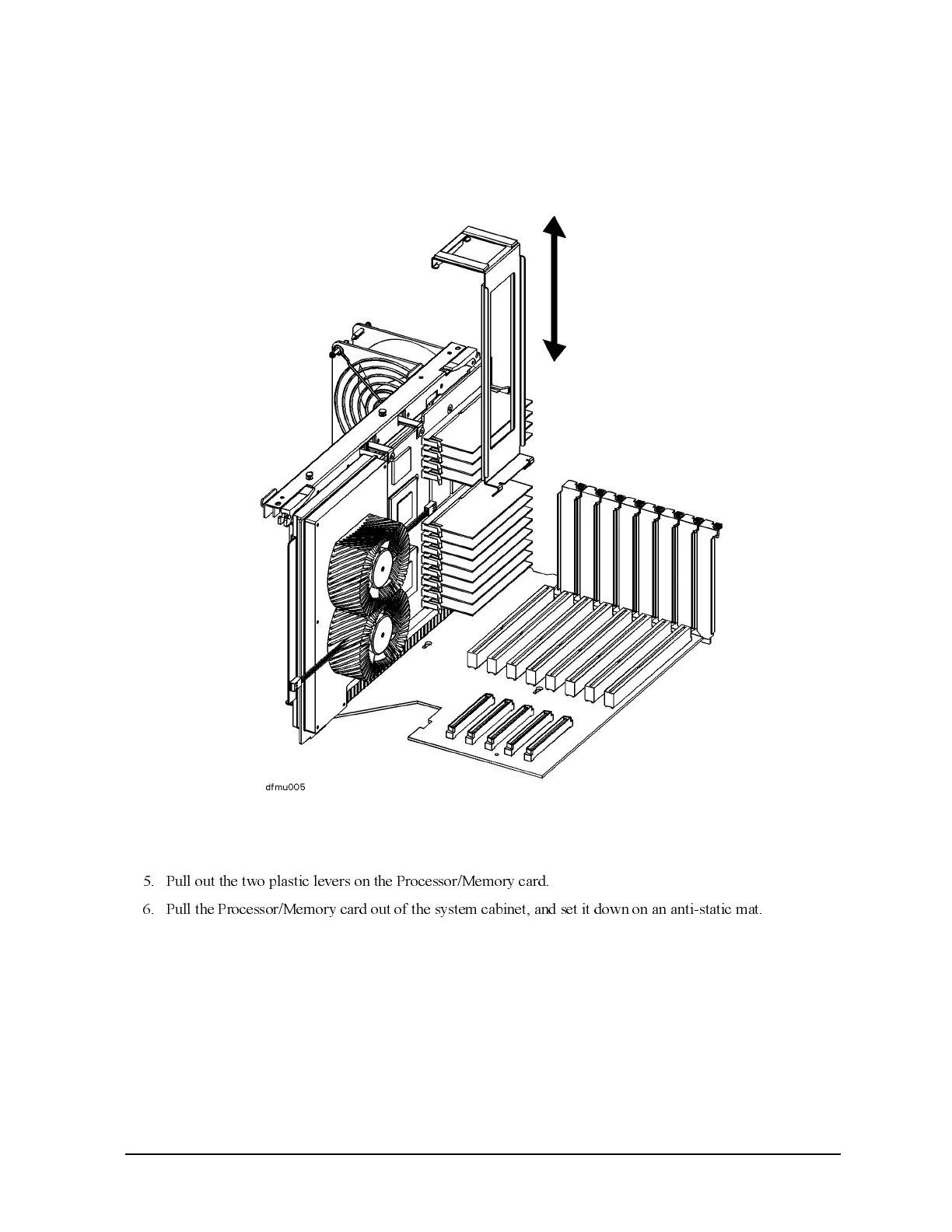Chapter 10 10-15
Removal and Replacement Procedures
R Class Processor/Memory Card
1. Attach an anti-static strap to your wrist, and ground it to the main chassis.
2. Lift the memory SIMM retainer directly up and out of the system.
3. Disconnect the cables label P13 and P14 from the back of the Processor/Memory card.
4. Loosen and remove the two (2) screws that secure the Processor/Memory card to the chassis.
3XOO RXW WKH WZR SODVWLF OHYHUV RQ WKH 3UR FHVVRU0 HPRU\ FDUG
3XOO WKH 3URFHVVRU0HP RU\ FDUG RXW RI WKH V\ VWHP FDELQHW DQG VHW LW GRZQ RQ DQ DQWLVWDWLF PDW