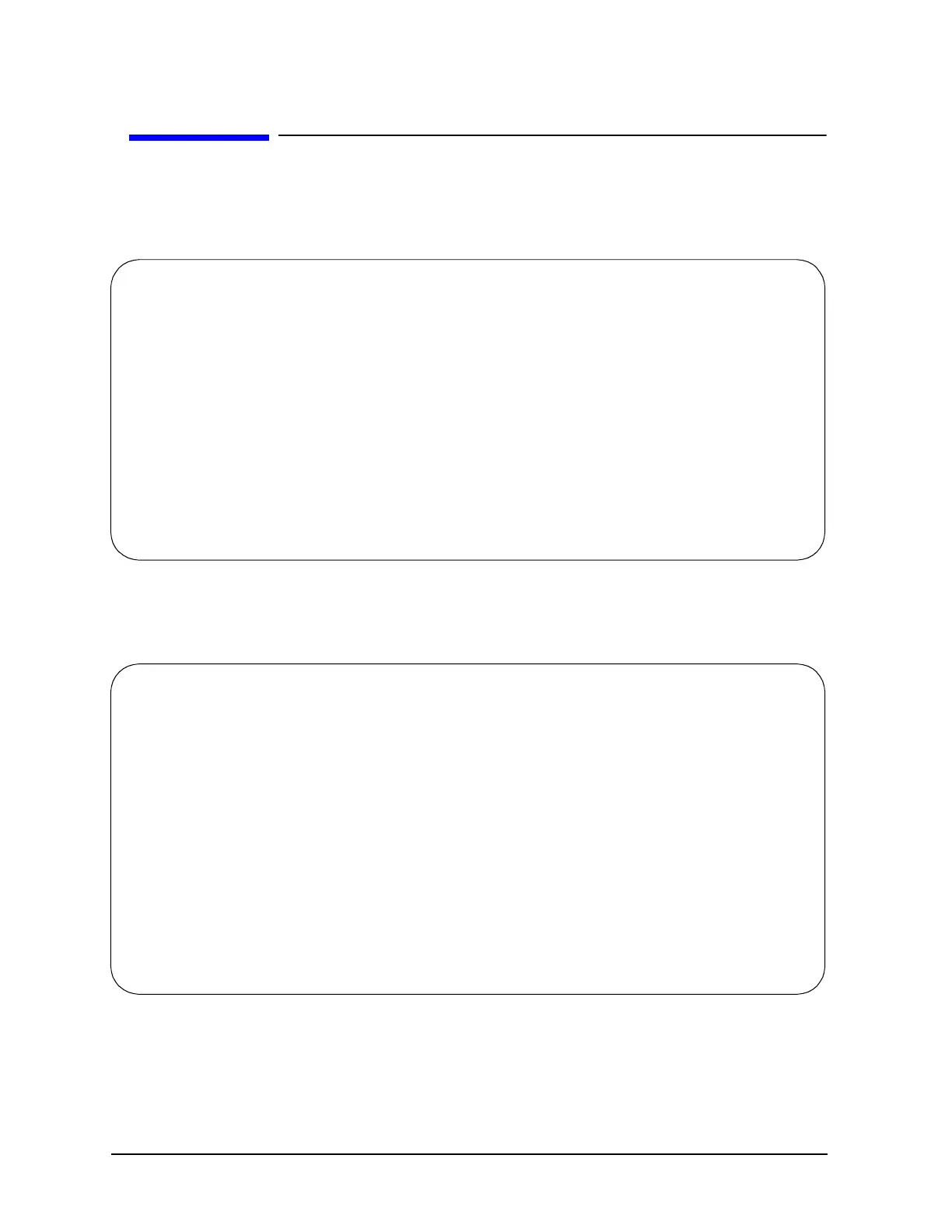B-8 Appendix B
Support Information
Dx50/Dx60/Dx70/Dx80/R380/D390/R390 BCH Commands and
Screens
This section shows an example of the menus and screens available on the Dx50/Dx60/Dx70/Dx80
computers.
---Main Menu--------------------------------------------------------------
Command Description
------- -----------
B0ot[PRI|ALT|<path>] Boot from specified path
PAth[PRI|ALT|CON|KEY] [<path>] Display or modify a path
SEArch [DIsplay|IPL] [<path>] Search for boot devices
TOC Soft boot the system
COnfiguration[<command>] Access Configuration menu/commands
INformation [<command>] Access Information menu/commands
SERvice [<command>] Access Service menu/commands
DISplay Redisplay the current menu
HElp[<menu>|<command>] Display help for menu or command
RESET Restart the system
-------
Main Menu: Enter command >
------Configuration Menu-------------------------------------------------
Command Description
------- -----------
AUto[BOot|SEArch] [ON|OFF] Display or set specified auto flag
BootINfo Display boot-related information
BootTimer [0 - 1000] Seconds allowed for boot attempt
DaTe [c:y:m:d:h:m:[s]] Read or set the real time clock in
GMT
DEfault Set the system to predefined values
FastBoot [ON|OFF] Display or set boot tests execution
PAth PRI|ALT|CON|KEY] [<path>] Display or modify a path
SEArch [DIsplay|IPL] [<path>] Search for boot devices
BOot [PRI|ALT|<path>] Boot from specified path
DISplay Redisplay the current menu
HElp[<menu>|<command>] Display help for menu or command
RESET Restart the system
MAin Return to Main menu
------
Configuration Menu: Enter command >