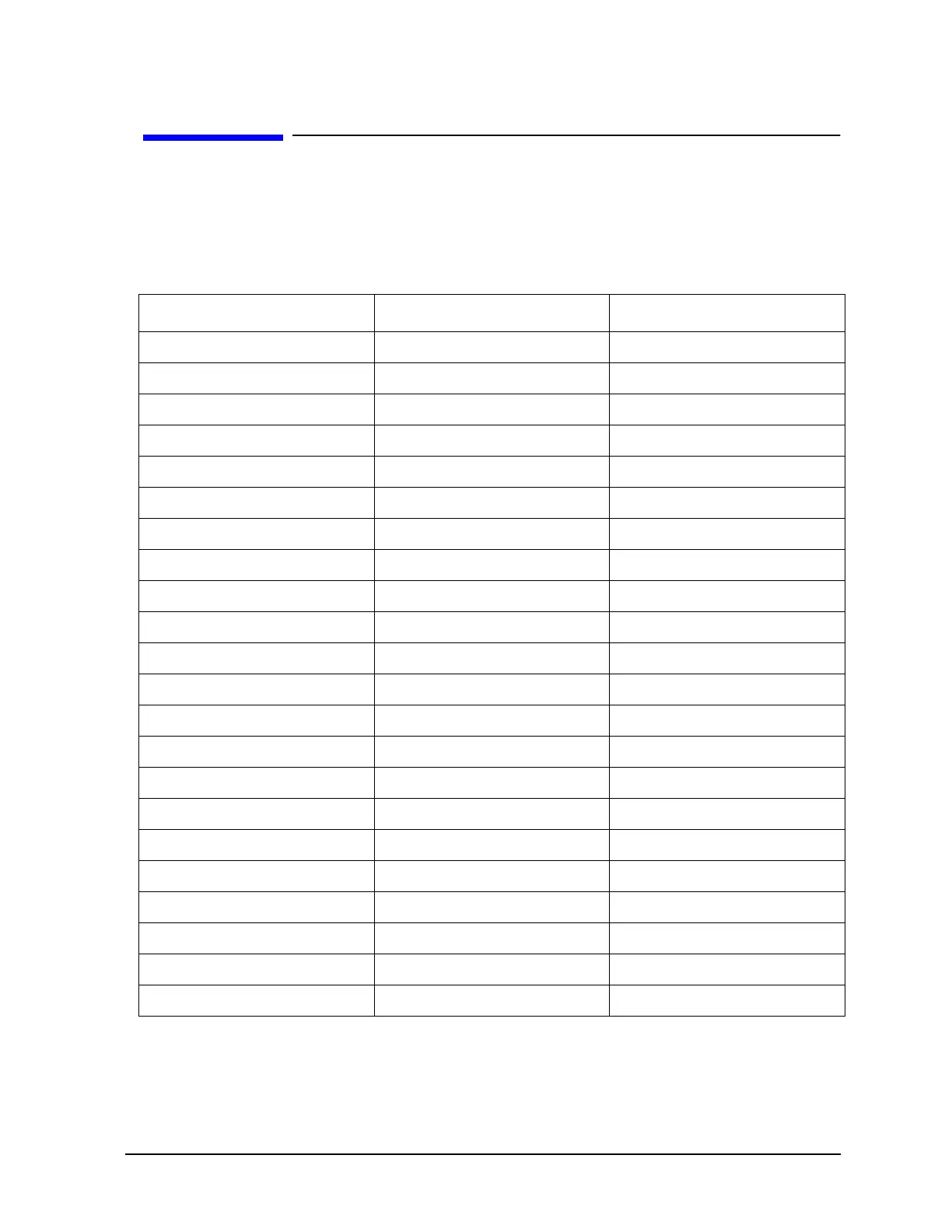Appendix B B-7
Support Information
ISL Commands
From PDC the BOOT command loads the Initial System Loader (ISL) from the boot device. It is at
ISL that the operating system or stand-alone utilities can be loaded from the boot device. The HELP
command at ISL displays the available options.
Table B-1 ISL Commands
Command Description Remarks
?/HELP Help facility
LISTF List ISL utilities
LS List ISL utilities
AUTOBOOT Set or clear autoboot flag Changed in stable storage
AUTOSEARCH Set or clear autosearch flag Changed in stable storage
PRIMPATH Modify primary boot path Changed in stable storage
ALTPATH Modify alternate boot path Changed in stable storage
CONSPATH Modify system console path Changed in stable storage
DISPLAY Display boot/console paths
LSAUTOFL List autoboot file
LISTAUTOFL List autoboot file
FASTSIZE Sets or displays fastsize Memory usage
SUPPORT Boot the support tape From boot device
SUPPORTCD Boot the support tape From cdrom
READNVM Displays nvm contents One word at a time
READSS Displays stable storage One word at a time
LSBATCH List contents of batch file
LISTBATCH List contents of batch file
BATCH Execute commands in batch
LSEST List contents of EST Extended selftest file
LISTEST List Contents Of EST Extended selftest file
EST Execute commands in EST Extended selftest file