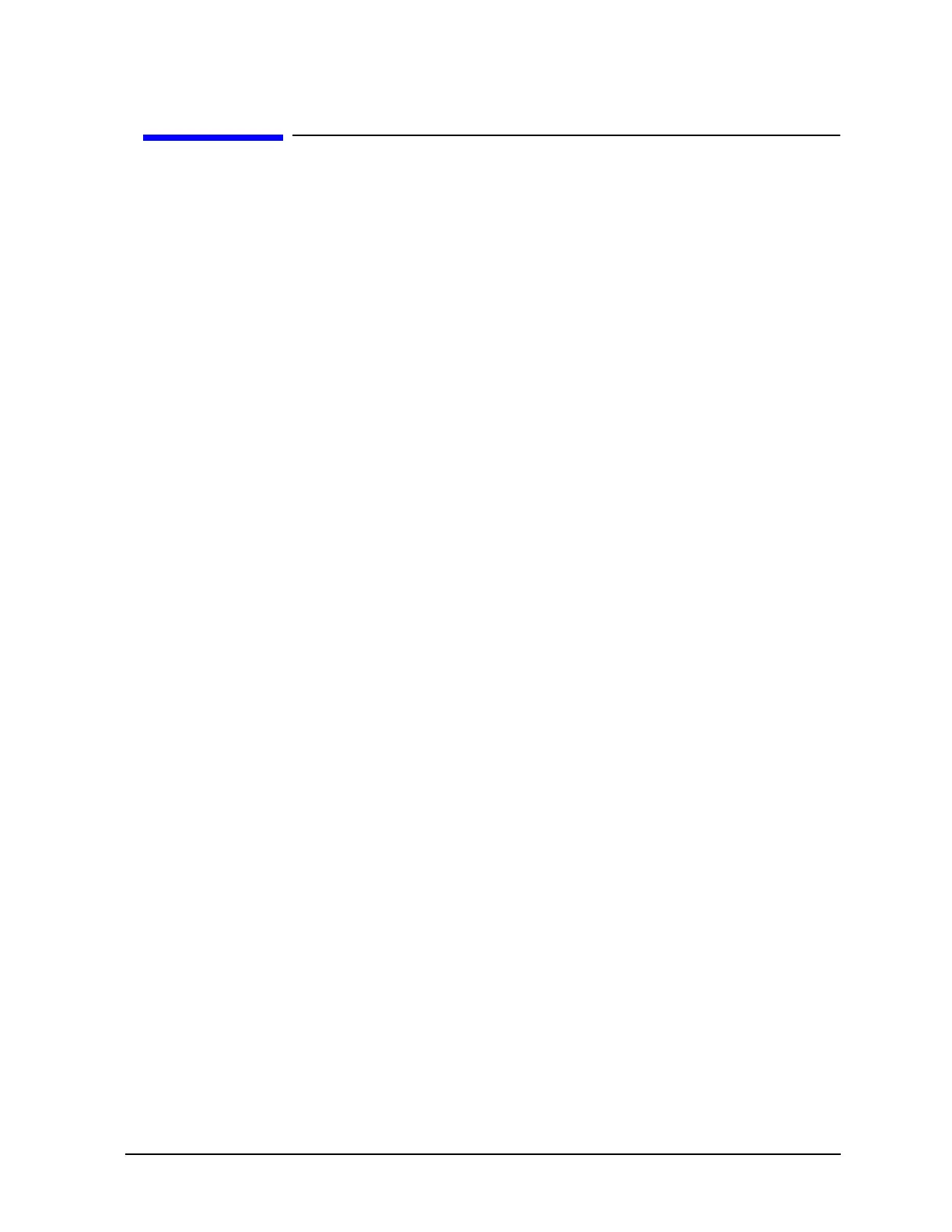Chapter 5 5-33
Dx50/Dx60 Front Panel LCD Codes
Internal Modem Error Codes
Modem Error: 100
Error Message: ***ERROR - unable to access the internal modem port.
(MODMERR100)
Cause: 1. The Access Port card is defective.
Action: Replace the Access Port card.
Modem Error: 108
Error Message: ***ERROR - Unable to communicate with the internal modem
(MODMERR108)
Cause: The modem is defective or not installed properly.
Action: Check Access Port card installation or replace Access Port card .
Modem Error: 112
Error Message: ***ERROR - Unable to communicate with the modem
(MODMERR112)
Cause: The modem port or modem is not properly configured.
Action: Run the port configuration test to check for proper configuration.
Modem Error: 116
Error Message: ***ERROR - EPROM checksum test failed (MODMERR116)
Cause: The modem is defective.
Action: Replace the Access Port card.
Modem Error: 120
Error Message: ***ERROR - RAM check test failed (MODMERR120)
Cause: The modem is defective.
Action: Replace the Access Port card.