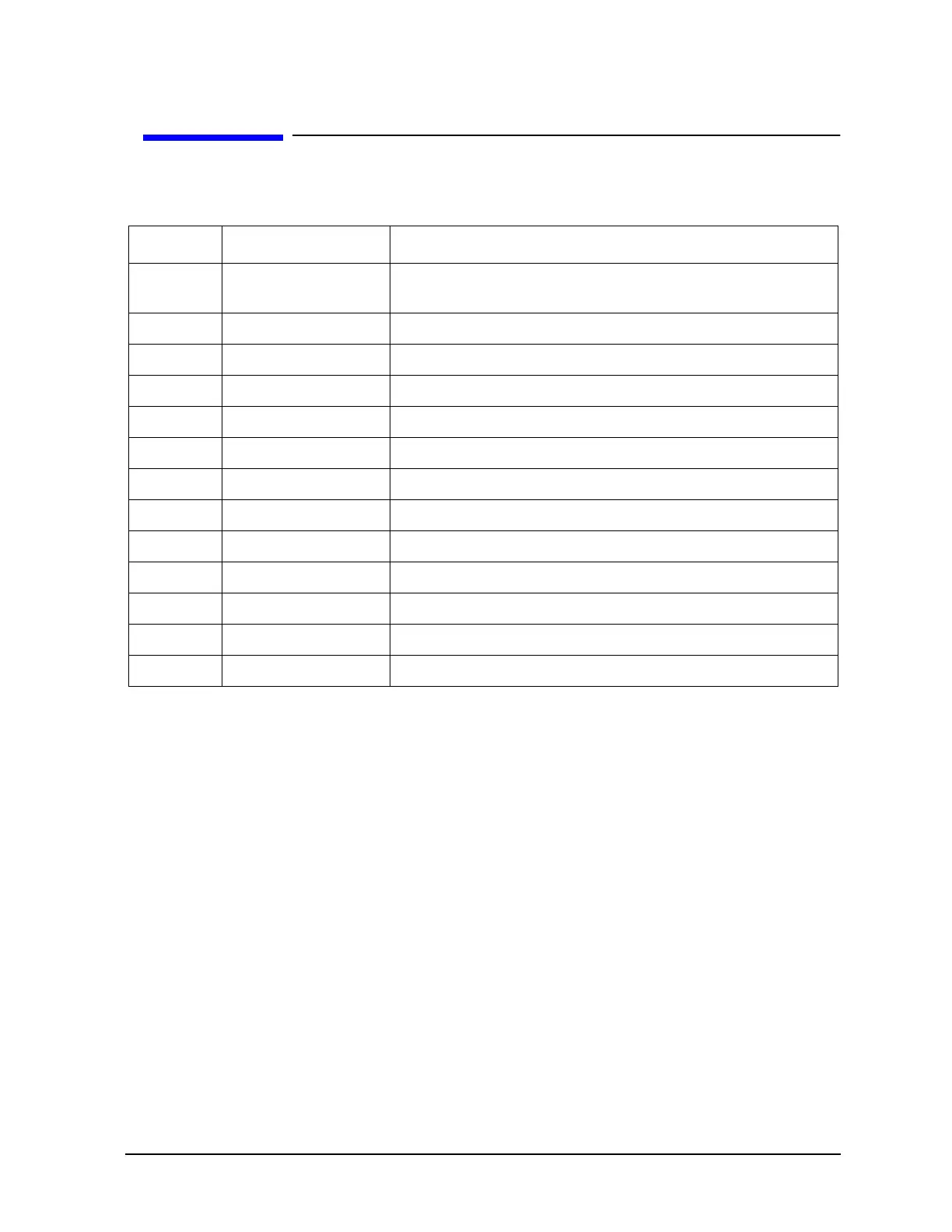Chapter 12 12-11
Remote Management/Access Port Card
Modem Result Codes
Table 12-3 Modem Result Codes
Digit Wordw Effect
0 OK Command was executed without error, ready for next
command.
1 CONNECT Modem has detected carrier and gone on-line.
2 RING Modem has detected ring caused by incoming call.
3 NO CARRIER No carrier signal has been detected within the allowed time.
4 EEROR Error in command line (too many, or invalid characters).
5 CONNECT 1200 Modem has detected carrier at 1200 bps and gone on-line.
6 NO DIAL TONE No dial tone has been detected.
7 BUSY A busy signal has been detected.
8 NO ANSWER Remote system did not answer.
9 CONNECT 2400 Modem has detected carrier at 2400 bps and gone on-line.
11 CONNECT 4800 Modem has detected carrier at 4800 bps and gone on-line.
12 CONNECT 9600 Modem has detected carrier at 9600 bps and gone on-line.
13 CONNECT 14400 Modem has detected carrier at 14400 bps and gone on-line.