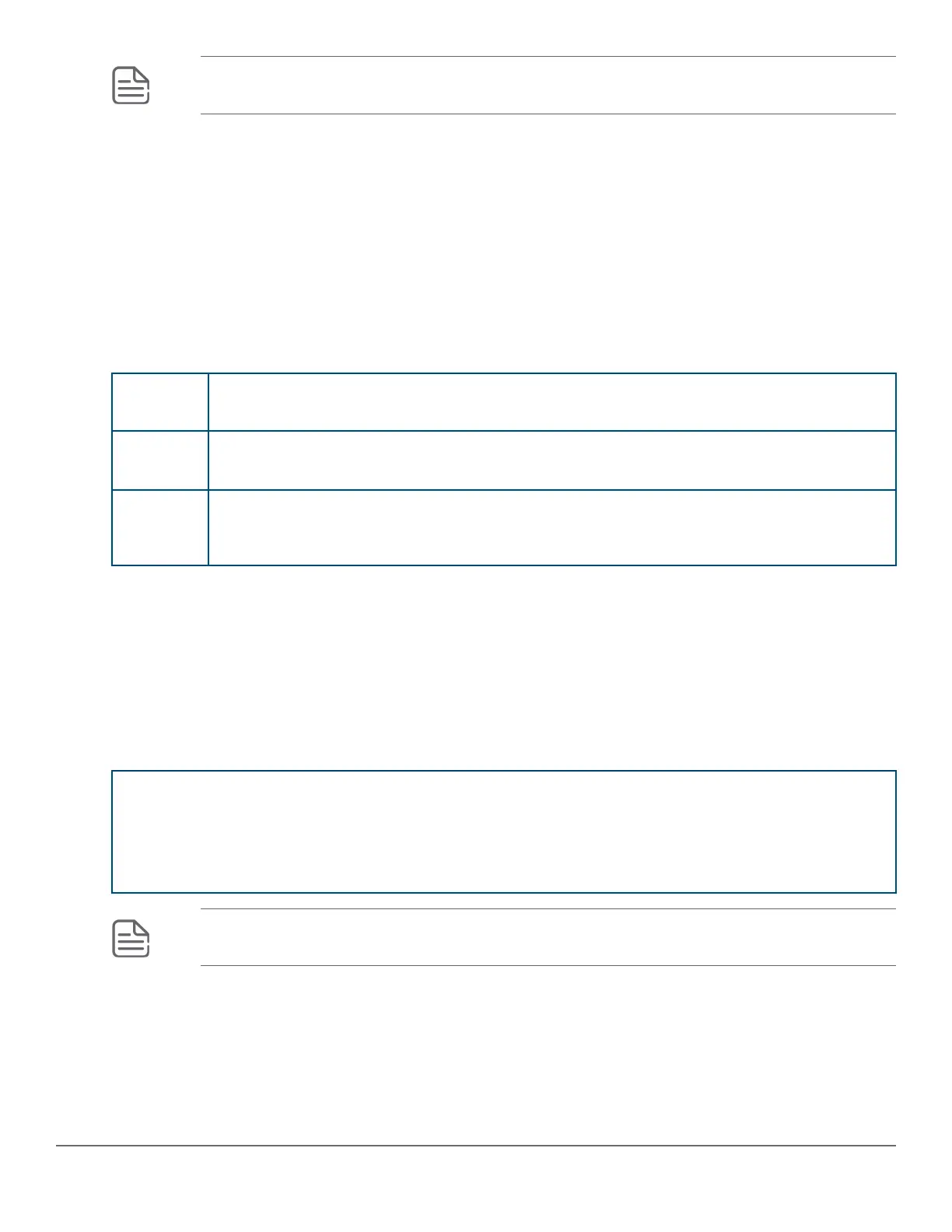NOTE: The default setting for the pre-std-detect PoE parameter changed. In earlier software the
default setting is “on”. The default setting is “off”.
Configuring the PoE port priority
Syntax:
interface <port-list> power-over-ethernet [critical | high | low]
Reconfigures the PoE priority level on <port-list>. For a given level, ports are prioritized by port number in
ascending order. For example, if ports A1-A24 have a priority level of critical, port A1 has priority over ports A2-
A24.
If there is not enough power available to provision all active PoE ports at a given priority level, the lowest-
numbered port at that level is provisioned first. PoE priorities are invoked only when all active PoE ports cannot
be provisioned (supplied with PoE power)
Critical
Specifies the highest-priority PoE support for <port-list>. The active PoE ports at this level are
provisioned before the PoE ports at any other level are provisioned.
High
Specifies the second priority PoE support for <port-list>. The active PoE ports at this level are
provisioned before the Low priority PoE ports are provisioned.
Low
(Default) Specifies the third priority PoE support for <port-list>. The active PoE ports at this level
are provisioned only if there is power available after provisioning any active PoE ports at the
higher priority levels.
Controlling PoE allocation
The default option for PoE allocation is usage, which is what a PD attached to the port is allocated. You can
override this value by specifying the amount of power allocated to a port by using the class or value options.
Syntax:
[no] int <port-list> poe-allocate-by [usage | class | value]
Allows you to manually allocate the amount of PoE power for a port by either its class or a defined value.
usage
The automatic allocation by a PD
class
Uses the power ramp-up signature of the PD to identify which power class the device will be in.
Classes and their ranges are shown in the table below.
value
A user-defined level of PoE power allocated for that port.
NOTE: The allowable PD requirements are lower than those specified for PSEs to allow for power
losses along the Cat-5 cable.
110 Aruba 2930F / 2930M Management and Configuration Guide
for ArubaOS-Switch 16.08
