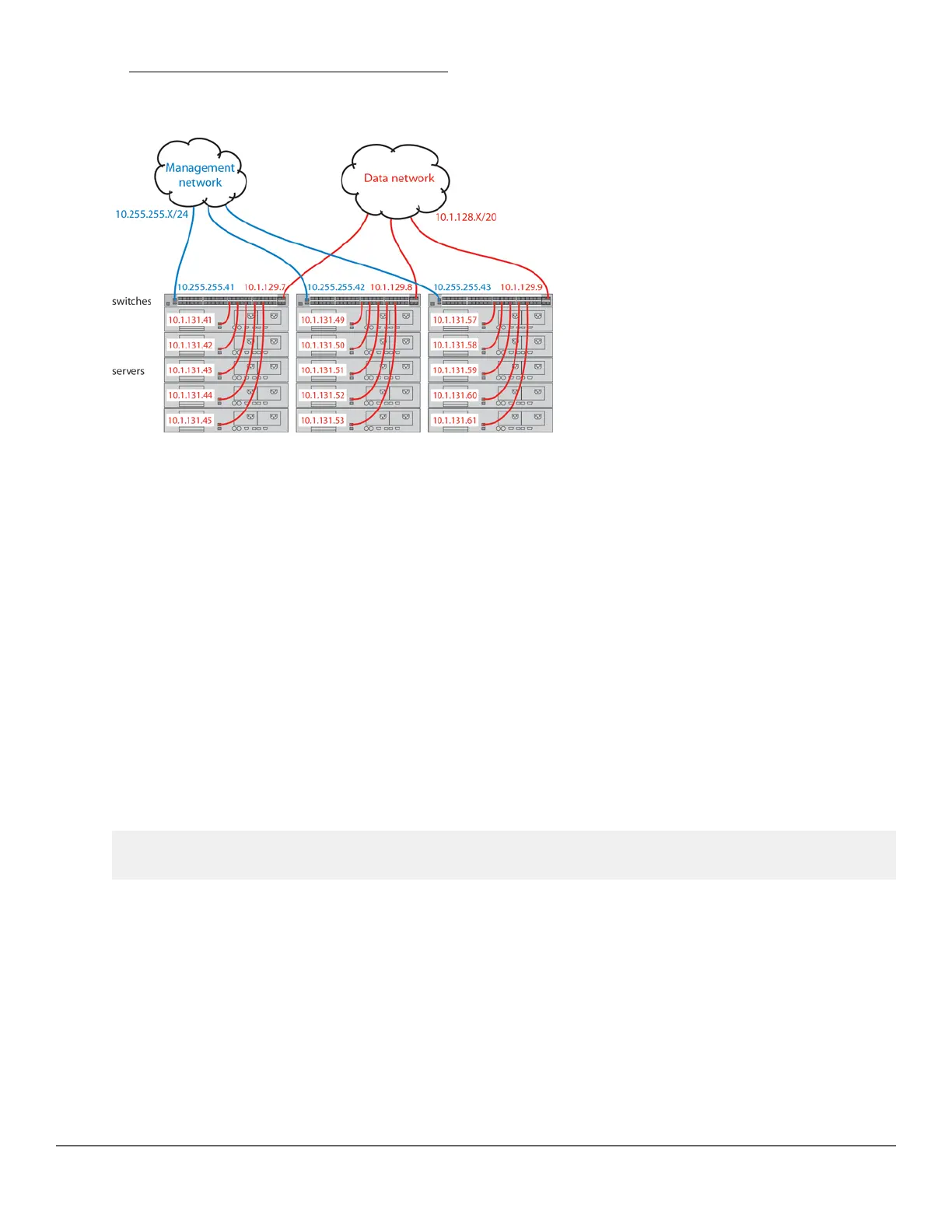In Figure 113: Network OOBM in a data center on page 734, the switches face the hot aisle of the data
center, allowing easy connection to the network ports on the backs of the servers.
Figure 113: Network OOBM in a data center
For even more control, the serial console ports of the switches can be connected to the management network
through a serial console server (essentially, a networked serial switch), allowing the network administrators to
view the CLI activity of each switch at boot time and to control the switches through the console ports (as well as
through the management ports.)
OOBM Configuration
OOBM configuration commands can be issued from the global configuration context (config) or from a specific
OOBM configuration context (oobm.)
Entering the OOBM configuration context from the general configuration
context
Syntax
oobm
Enters the OOBM context from the general configuration context.
Example
switch(config)# oobm
Switch (oobm)#
Enabling and disabling OOBM
From the OOBM context:
Syntax
enable disable
From the general configuration context:
734 Aruba 2930F / 2930M Management and Configuration Guide
for ArubaOS-Switch 16.08
