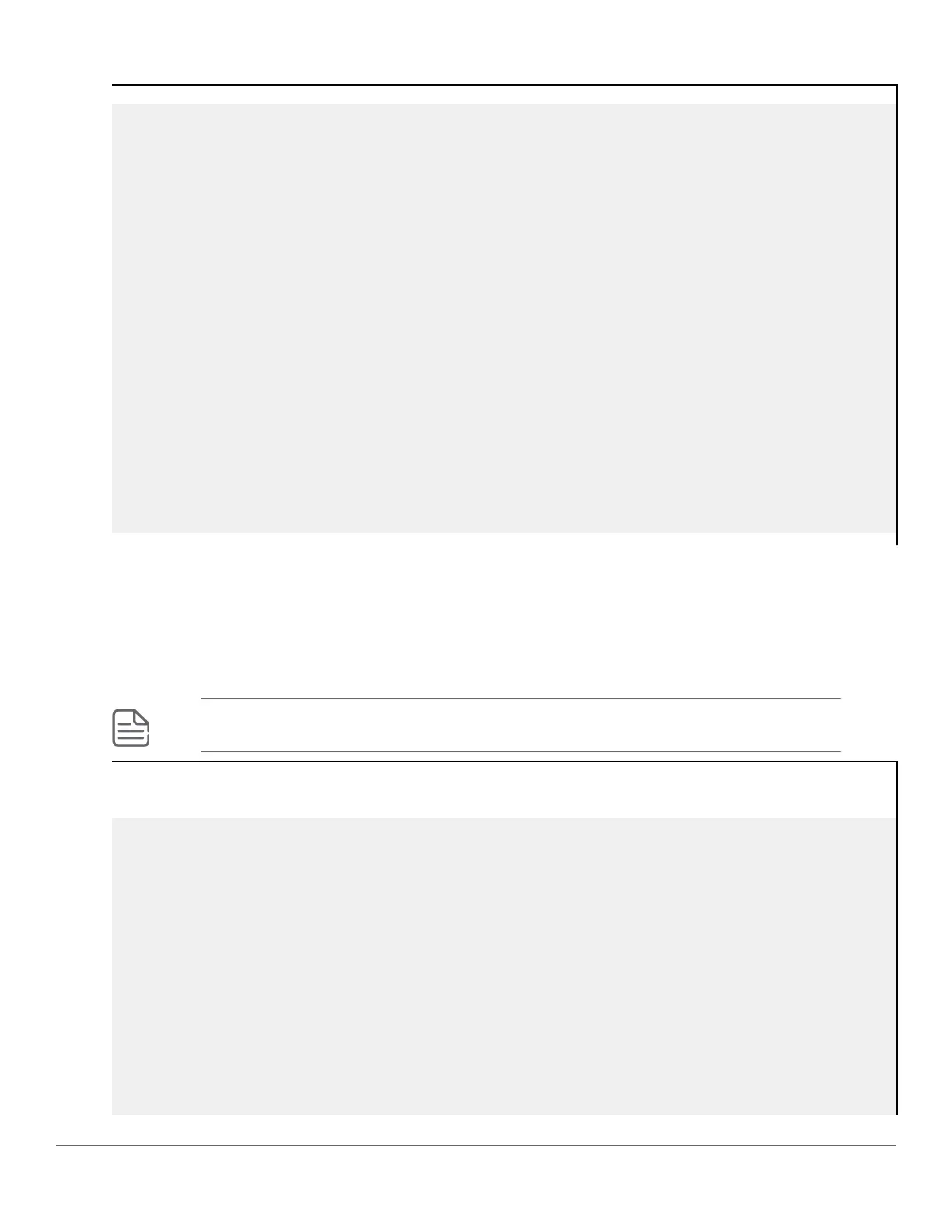Show crypto-IPsec statistics.
switch# show crypto ipsec sa
Crypto IPSec Status
Interface : 1
Source Address : 192.168.20.10
Destination Address : 171.0.0.3
Source Port : 0 Destination Port : 0
SPI : 3767553536
Encapsulation Protocol : ESP
Encryption : AES Hash : SHA1
PFS : 0 PFS Group :
Mode : tunnel
Key Life : 3600 Remaining key Life : 3303
Key Size : 0 Remaining key Size : 0
Interface : 2
Source Address : 171.0.0.3
Destination Address : 192.168.20.10
Source Port : 0 Destination Port : 0
SPI : 4173307552
Encapsulation Protocol : ESP
Encryption : AES Hash : SHA1
PFS : 0 PFS Group :
Mode : tunnel
Key Life : 3600 Remaining key Life : 3301
Key Size : 0 Remaining key Size : 0
Usage
show crypto ipsec statistics
show running-configuration
Syntax
show running-configuration
NOTE: IP route or tunnel interface will not be displayed in show run as they are auto created.
show running-configuration
show running-config
Running configuration:
; JL258A Configuration Editor; Created on release #XX.XX.XX.XXXX
; Ver #11:10.9b.3f.bf.bb.ef.7c.59.fc.6b.fb.9f.fc.ff.ff.37.ef:bc
hostname "switch"
module 1 type jl258a
ip default-gateway 192.168.20.31
snmp-server community "public" unrestricted
vlan 1
name "DEFAULT_VLAN"
untagged 1-10
ip address 192.168.20.10 255.255.255.0
exit
amp-server ip 2.0.0.9 group "aw_group" folder "fold" secret "secret123"
aruba-vpn type amp peer-ip 171.0.0.3
Chapter 10 Zero Touch Provisioning with AirWave and Central 323
