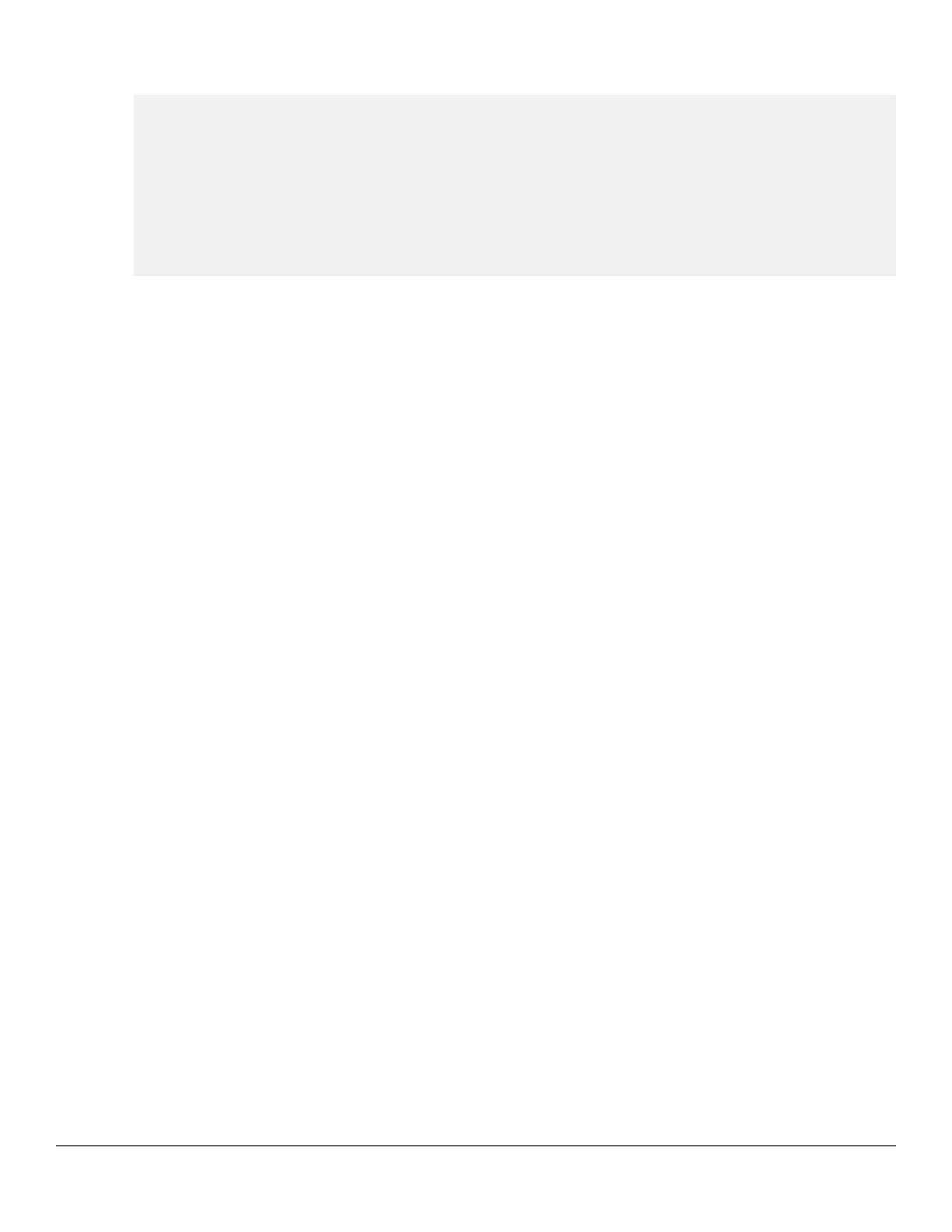For startup-default config file1:
switch(config)# show config files
Configuration files:
id | act pri sec | name
--+-------------+---------
1 | | config
2 | * * * | file1
3 | | file2
4 | |
5 | |
System reboot commands
Following commands require a system reboot:
• secure-mode standard
• secure-mode enhanced
• mesh id [0-9]
• mesh [a-z | A-Z | 0-9]
• max-vlans <257-4094>
• no allow-v2-modules
• qinq (mixedvlan | svlan)
• qos queue-config
• terminal type (vt100 | ansi)
• console (flow-control | terminal)
• vsf member [0-9]
• vsf remove
• access-list grouping
• console baud-rate (speed-sense | 1200 | 2400 | 4800 | 9600 | 19200 | 38400 |
57600 | 115200)
Systemwide change commands
Following commands change the system configuration:
• module [0-9 | a-z | A-Z]
• module [0-9 | a-z | A-Z] type <type>
• igmp lookup-mode ip
• flexible-module [a-z | A-Z] type <type>
• stacking member [0-9] flexible-module [a-z | A-Z] type <type>
Chapter 15 Configuration backup and restore without reboot 569
