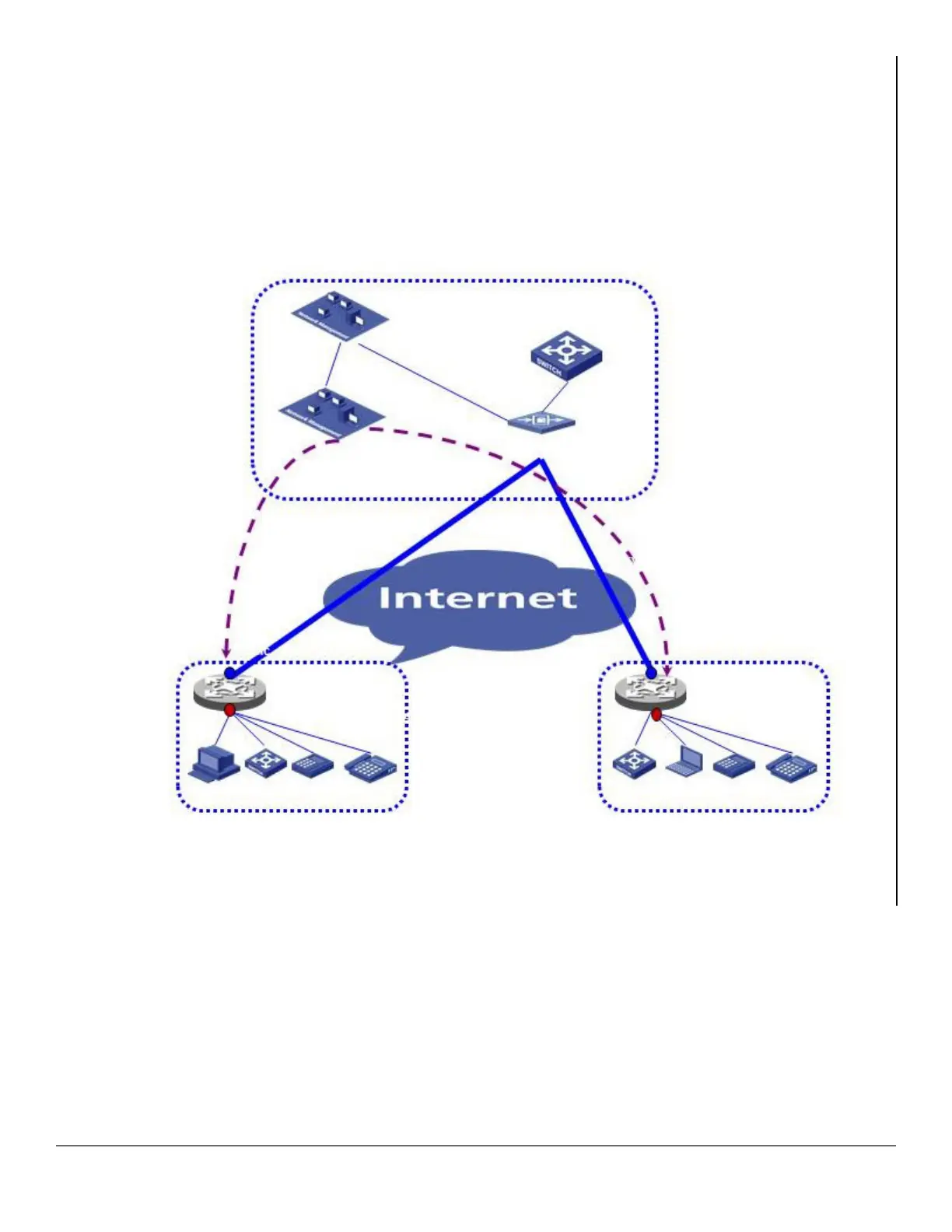1. Create the basic configuration for your spoke device manually, using the username/password from ISP and
BIMS URL.
2. The IPSec VPN configuration is generated by IVM and deployed by BIMS.
3. The IPSec VPN tunnel is automatically created.
4. The device in the branch private network can DHCP relay to HQ to continue the zero touch configuration.
Zero-touch configuration setup and execution
1. DHCP configuration
2. BIMS configuration
3. Execution
CLI commands
756 Aruba 2930F / 2930M Management and Configuration Guide
for ArubaOS-Switch 16.08
