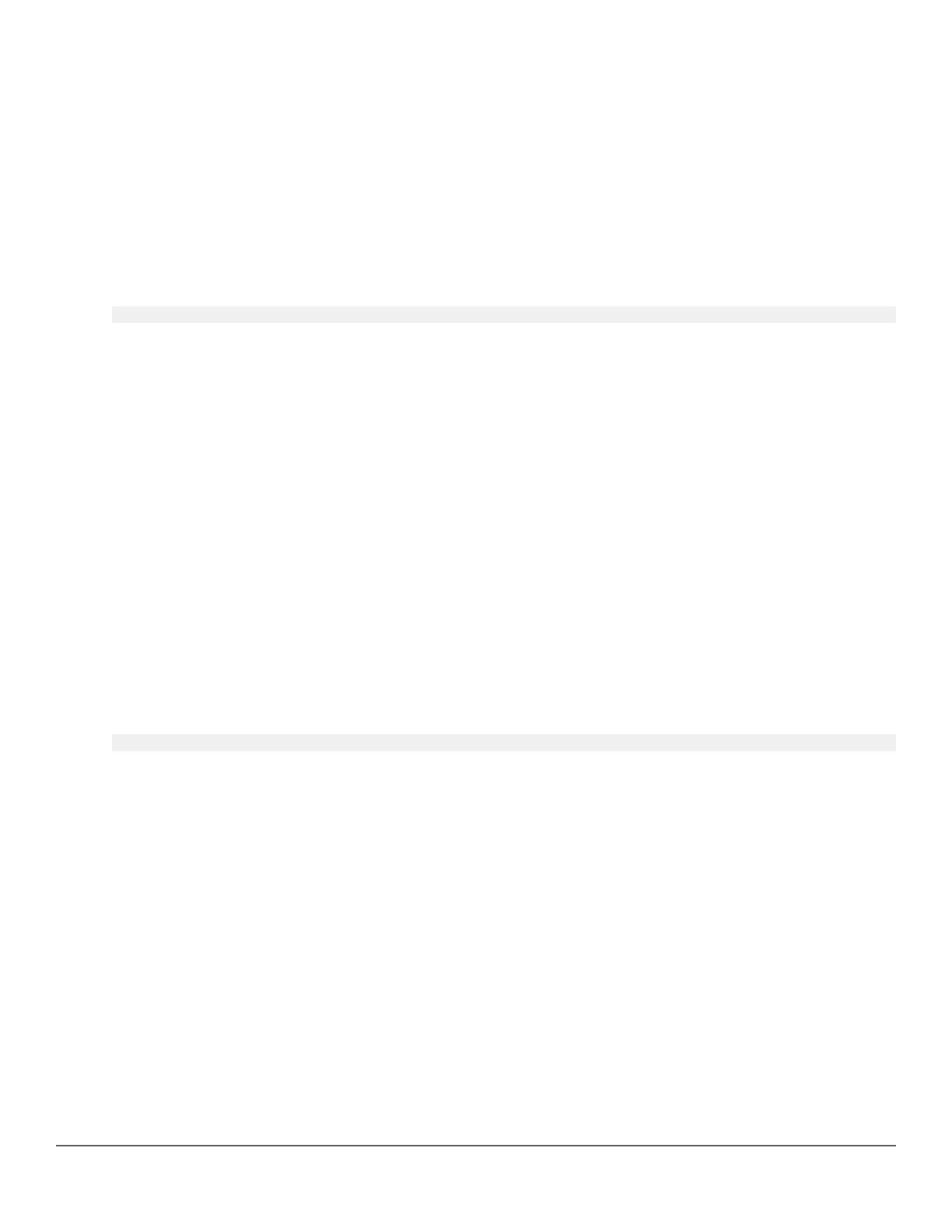Configure the action to take for rogue AP packets. By default, the rogue AP packets are blocked.
Options
log
Logs traffic to or from any rogue access points.
block
Blocks and logs traffic to or from any rogue access points.
rogue-ap-isolation whitelist
syntax
[no] rogue-ap-isolation whitelist <MAC-ADDRESS>
Description
Configures the rogue AP Whitelist MAC addresses for the switch. Use this command to add to the whitelist the
MAC addresses of approved access points or MAC addresses of clients connected to the rogue access points.
These approved access points will not be added to the rogue AP list even if they are reported as rogue devices.
Parameters
MAC-ADDRESS
Specifies the MAC address of the device to be moved from the rogue AP list to the whitelist.
Options
no
Removes the MAC address individually by specifying the MAC.
Restrictions
You can add a maximum of 128 MAC addresses to the whitelist.
clear rogue-ap-isolation
syntax
clear rogue-ap-isolation { <MAC-ADDRESS> | all }
Description
Removes the MAC addresses from the rogue AP list.
Parameters
MAC-ADDRESS
Specifies the MAC address of the device to be moved from the rogue AP list.
all
Clears all MAC addresses from the rogue AP list.
Restrictions
The MAC addresses cleared using this option will be added back to the rogue list under the following cases:
726 Aruba 2930F / 2930M Management and Configuration Guide
for ArubaOS-Switch 16.08