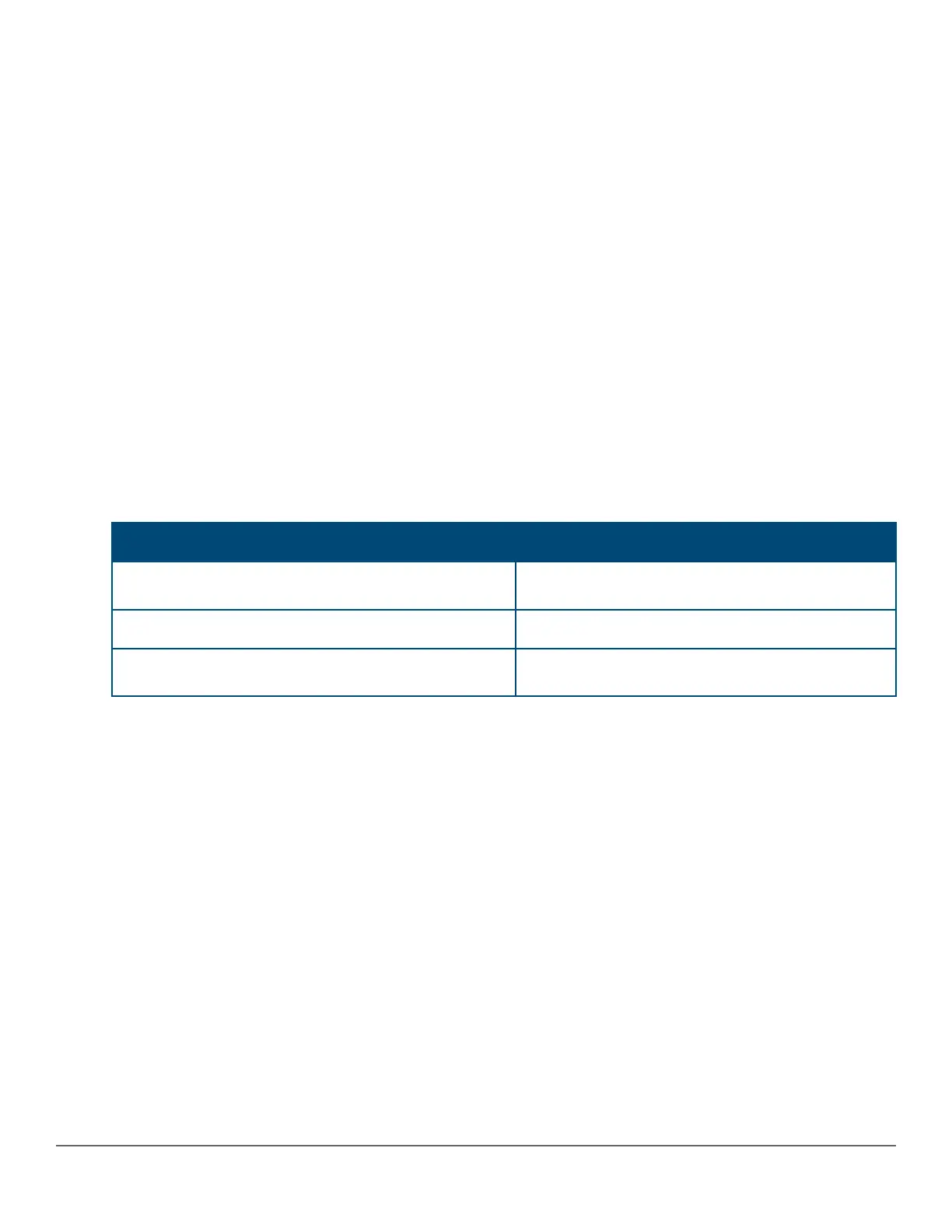switch(config)# ntp server <IP-ADDR> key key-id
Max-poll Configure the maximum time intervals in seconds.
switch(config)# ntp server <IP-ADDR> key key-id max-poll
<4-17> Enter an integer number.
Switch(config)# ntp server <IP-ADDR> key key-id
Min-poll Configure the minimum time intervals in seconds.
switch(config)# ntp server <IP-ADDR> key key-id min-poll
<4-17> Enter an integer number.
switch(config)# ntp server <IP-ADDR> key key-id prefer max-poll
<max-poll-val> min-poll <min-poll-val>
iburst Enable initial burst (iburst) mode.
burst Enable burst mode.
Switch(config)# ntp server IP-ADDR key key-id prefer maxpoll <number>
minpoll <number> iburst
Restrictions
Validation Error/Warning/Prompt
If authentication key-id not configured
Authentication key-id has not been
configured.
If Key-id is not marked as trusted
Key-id is not trusted.
When min poll value is more than max poll value
NTP max poll value should be more than
min poll value.
ntp server key-id
Syntax
ntp server <IP-ADDR |IPV6-ADDR>
key—id <key-id> [max-poll
<max-poll-val>] [min-poll
<min-poll-val>] [burst | iburst]
Description
Configure the NTP server. <IP-ADDR> indicates the IPv4 address of the NTP server. <IPV6-ADDR> indicates the
IPv6 address of the NTP server.
Options
burst
Enables burst mode.
iburst
Enables initial burst (iburst) mode.
Chapter 2 Time Protocols 55
