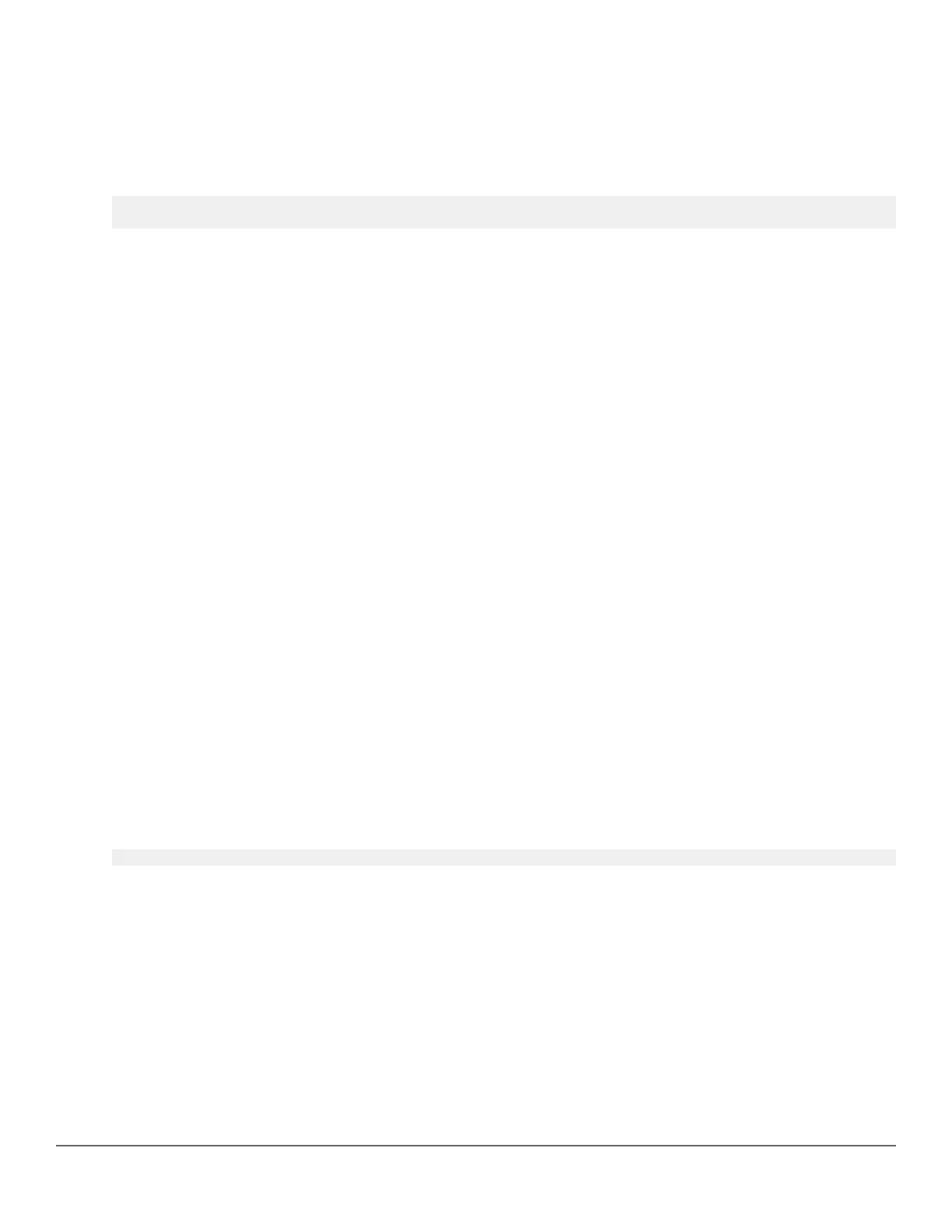Syntax
[no] oobm ip default-gateway ip-address
Configures an IPv4 default gateway for the switch's OOBM interface.
Example
Switch (oobm)# ip default-gateway 10.1.1.1
Configuring an IPv6 default gateway for OOBM devices
An OOBM interface is used for managing devices from remote sites. OOBM devices must be given a default
gateway responsible to maintain a network connection when these devices are placed in an IPv6 network enabled
with RA suppression.
To configure and enable an IPv6 default gateway for OOBM interfaces, use the oobm ipv6 default-gateway
command.
oobm ipv6 default-gateway
Syntax
oobm ipv6 default-gateway <IPV6-ADDR>
no oobm ipv6 default-gateway
Description
Configures the IPv6 default gateway address for OOBM interfaces.
The no form of the command deletes the default gateway. It is imparative that an IPv6 address is specified when
the no form of the command is used.
Command context
config
Parameters
<IPV6-ADDR>
Specifies the IPv6 address when configuring the OOBM for a specific gateway.
Example
switch(config)# oobm ipv6 default-gateway 1001::1/64
oobm member ipv6 default-gateway
Syntax
oobm member <MEMBER-ID> ipv6 default-gateway <IPV6-ADDR>
no oobm member <MEMBER-ID> ipv6 default-gateway
Description
Configures the IPv6 default gateway address for an OOBM member using their unique identifier and the IPv6
address of the default gateway.
Chapter 22 Network Out-of-Band Management (OOBM) 737
