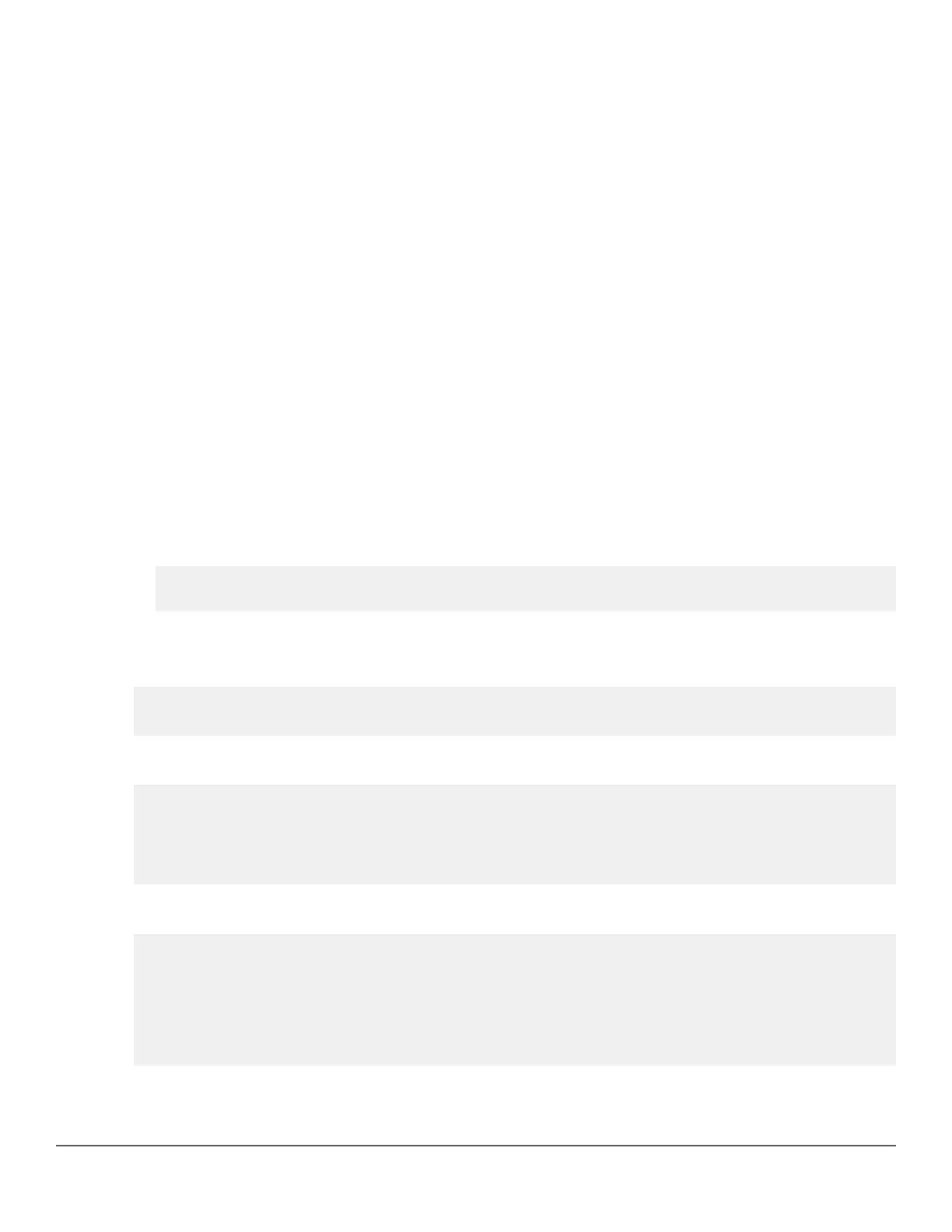Configuring Port-Based Tunneling
Jumbo frames must be enabled on all devices between the access switch and the controller to support the L2
GRE tunnels.
Follow the steps below to configure port-based tunneling:
Prerequisites
It is recommended to create a specific VLAN for tunneled node operation. The VLAN:
• Must be configured as the only VLAN for tunneled node access ports (untagged)
• Cannot be assigned an IP address – No layer 3 interface
• Must exist on the controller
Procedure
1. Execute the following command to setup the IP address of the Aruba Mobility Controller:
Switch(config)# tunneled-node-server controller-ip 10.2.10.11
Optional steps:
a. Set up backup controller IP by issuing the following command:
Switch(config)# tunneled-node-server backup-controller-ip 10.2.10.12
b. Set tunneling keepalive timer by issuing the following command. Ensure the time interval between
keepalive messages is set to the default value (8):
Switch(config)# tunneled-node-server keepalive interval
<1-8> Configure the time interval between two successive keepalive messages sent to the
controller
2. Execute the following commands to enable port-based tunneling on an interface or a range of interfaces:
Switch(config)# vlan 200 untagged 1/21-1/24
exit
Switch(config)#interface 1/21-1/24 tunneled-node-server
3. Execute the following commands to verify the state of the port-based tunnel(s):
Switch(config)# show tunneled-node server state
Tunneled Node Port State
Active Controller IP Address : 10.2.10.11
Port State
------ -------------------------
2/23 Complete
View the tunnel statistics by issuing the following command:
View tunnel statistics
Switch(config)# show tunneled-node-server statistics
Tunneled Node Statistics
Port : 2/23
Control Plane Statistics
Bootstrap packets sent : 1
Bootstrap packets received : 1
Bootstrap packets invalid : 0
Chapter 18 Dynamic Segmentation 613
