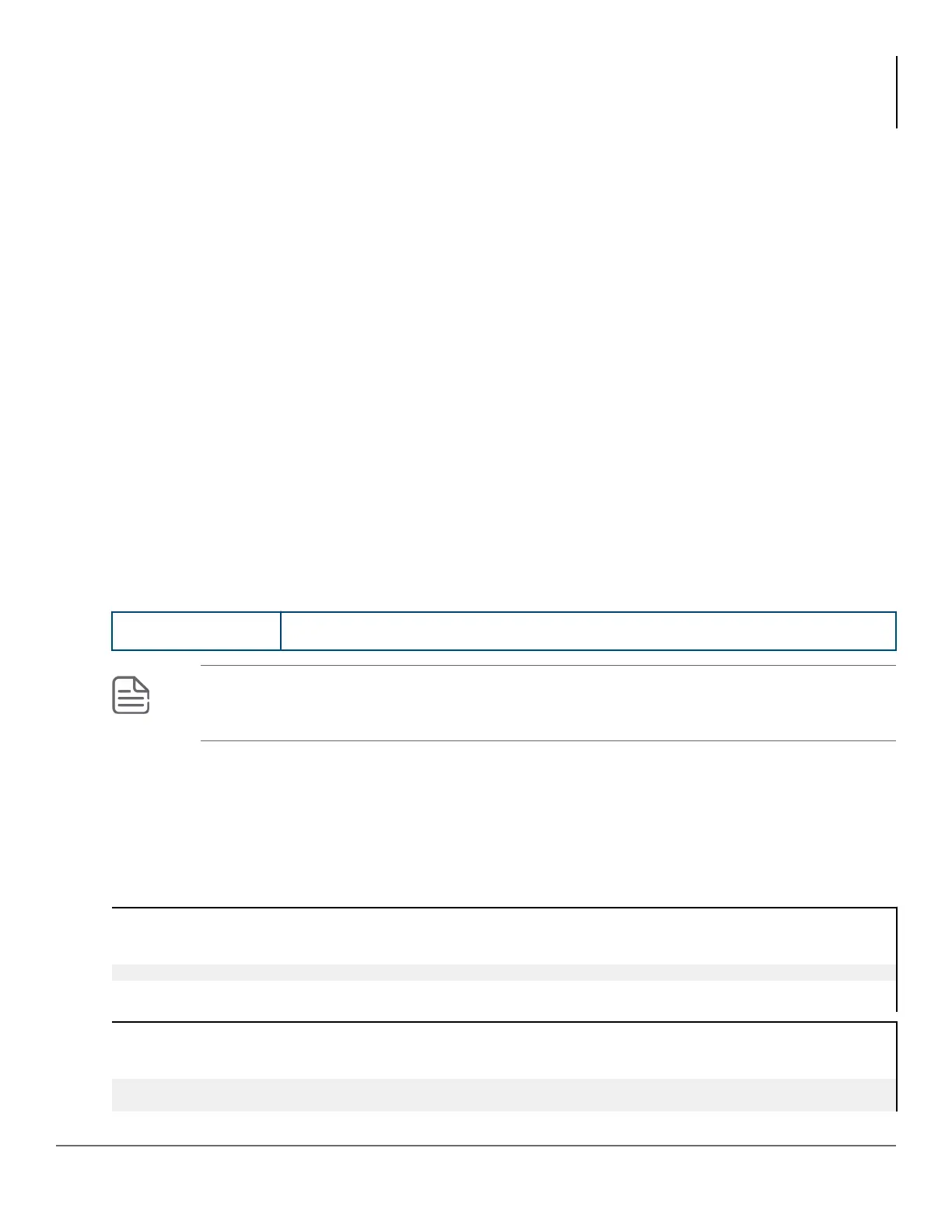•
1
Port receiving monitored traffic.
•
2
Monitored Ports
Configuring the monitor port
Syntax:
[no] mirror-port [< port-num >]
This command assigns or removes a monitoring port, and must be executed from the global configuration level.
Removing the monitor port disables port monitoring and resets the monitoring parameters to their factory-default
settings.
For example, to assign port 6 as the monitoring port:
switch(config)# mirror-port 6
To turn off monitoring:
switch(config)# no mirror-port
Selecting or removing monitoring source interfaces
After you configure a monitor port you can use either the global configuration level or the interface context level to
select ports, static trunks, or VLANs as monitoring sources. You can also use either level to remove monitoring
sources.
Syntax:
[no] interface <monitor-list> monitor
<monitor-list> Includes port numbers and static trunk names such as 4, 7, 5-8, trk1.
NOTE: Individual ports and static trunks can be monitored at the same time. However, if you
configure the switch to monitor a VLAN, all other interfaces are removed from monitoring. Also, you
can configure only one VLAN at a time for monitoring.
Elements in the monitor list can include port numbers and static trunk names at the same time.
For example, with a port such as port 5 configured as the monitoring (mirror) port, you would use either of the
following commands to select these interfaces for monitoring:
• Ports 6-9, and 14
• Trunk 2
Selecting ports and static trunks as monitoring sources
switch(config)# int 6-9, 14 trk2, monitor
To monitor a VLAN:
Configuring VLAN monitoring
switch(config)# vlan 20 monitor
switch(config)# show monitor
448 Aruba 2930F / 2930M Management and Configuration Guide
for ArubaOS-Switch 16.08
