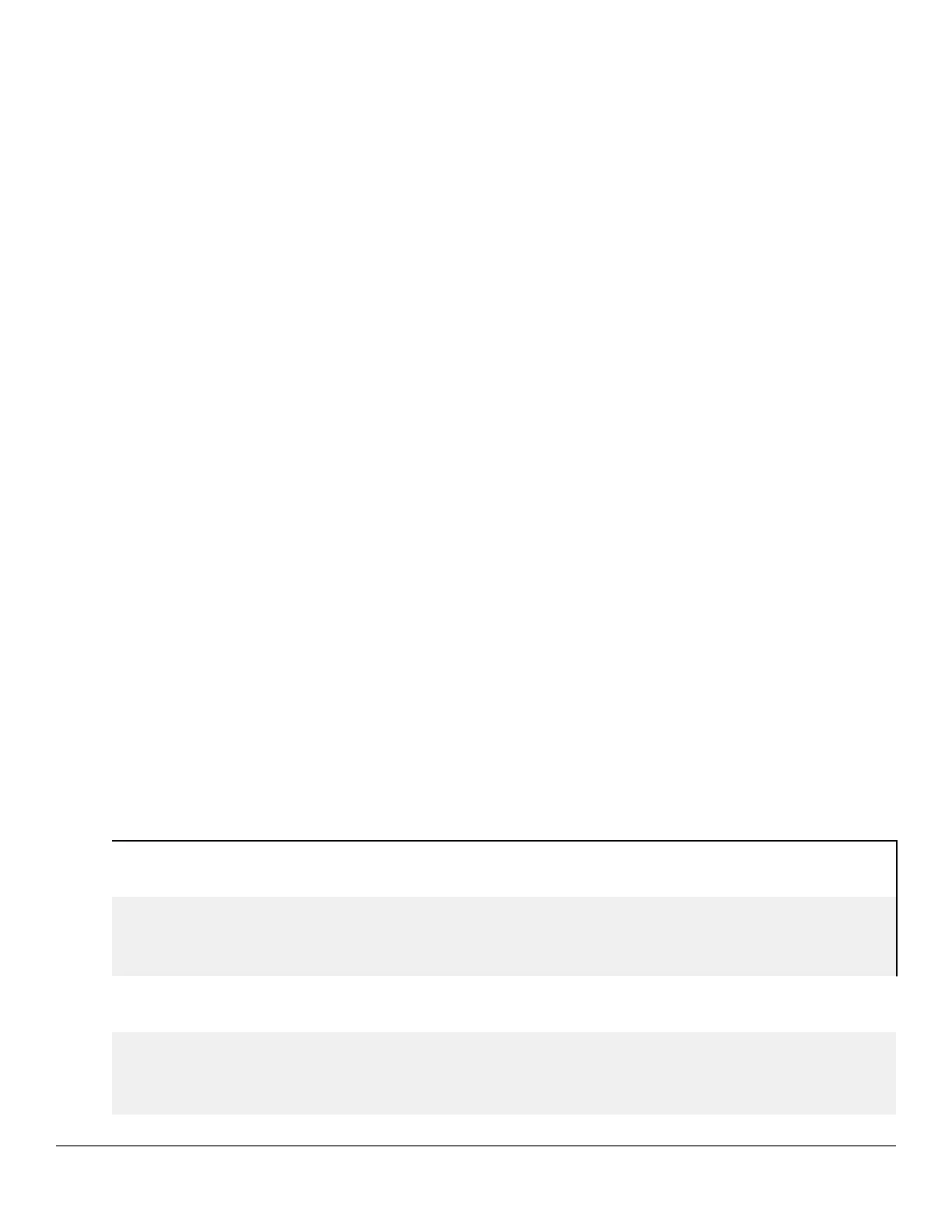papi-security
Syntax
switch(config)# papi-security
Description
Configure MD5 key for enhanced PAPI security.
Parameters
enhanced-security
The enhanced-security CLI must be enabled in Aruba controller for the connection to be truly secured.
<KEY-STR>
Configure MD5 key for enhanced PAPI security using a key-string parameter.
<KEY-VALUE>
Configure MD5 key for enhanced papi security using a key-value parameter.
Restrictions
• To view the status of the PAPI security, using the show run command with the option include
credentials enabled, the PAPI security key will show in the output as an encrypted form.
• Key length has to be between 10-64.
• By default the enhanced-security is disabled.
• When enhanced-security mode is disabled, any AP can obtain the current shared secret key.
• When enhanced-security mode is enabled, an AP is not updated with the new shared secret key unless the AP
knows the previous key and the AP is updated with the new key within one hour of the key creation.
• Key length has to be between 10-64 or the following message will appear:
Minimum key-value length allowed is 10 characters and maximum allowed is 64
characters.
Usage
Switch(config)# papi-security key-value <KEY-VALUE>
Switch(config)# [no] papi-security <KEY-VALUE>
papi-security key-value
Switch(config)# papi-security key-value TestKey12345678
Switch(config)# no papi-security key-value
Switch(config)# papi-security key-value Test
Minimum key-value length allowed is 10 characters and maximum allowed is 64 characters.
show run with encrypted key
Switch(config)# show run
Running configuration:
;J9576A Configuration Editor
;Created on release #KA.16.02.0000x
;Ver #0e:01.f0.92.34.5f.3c.6b.fb.ff.fd.ff.ff.3f.ef:78
Chapter 18 Dynamic Segmentation 639
