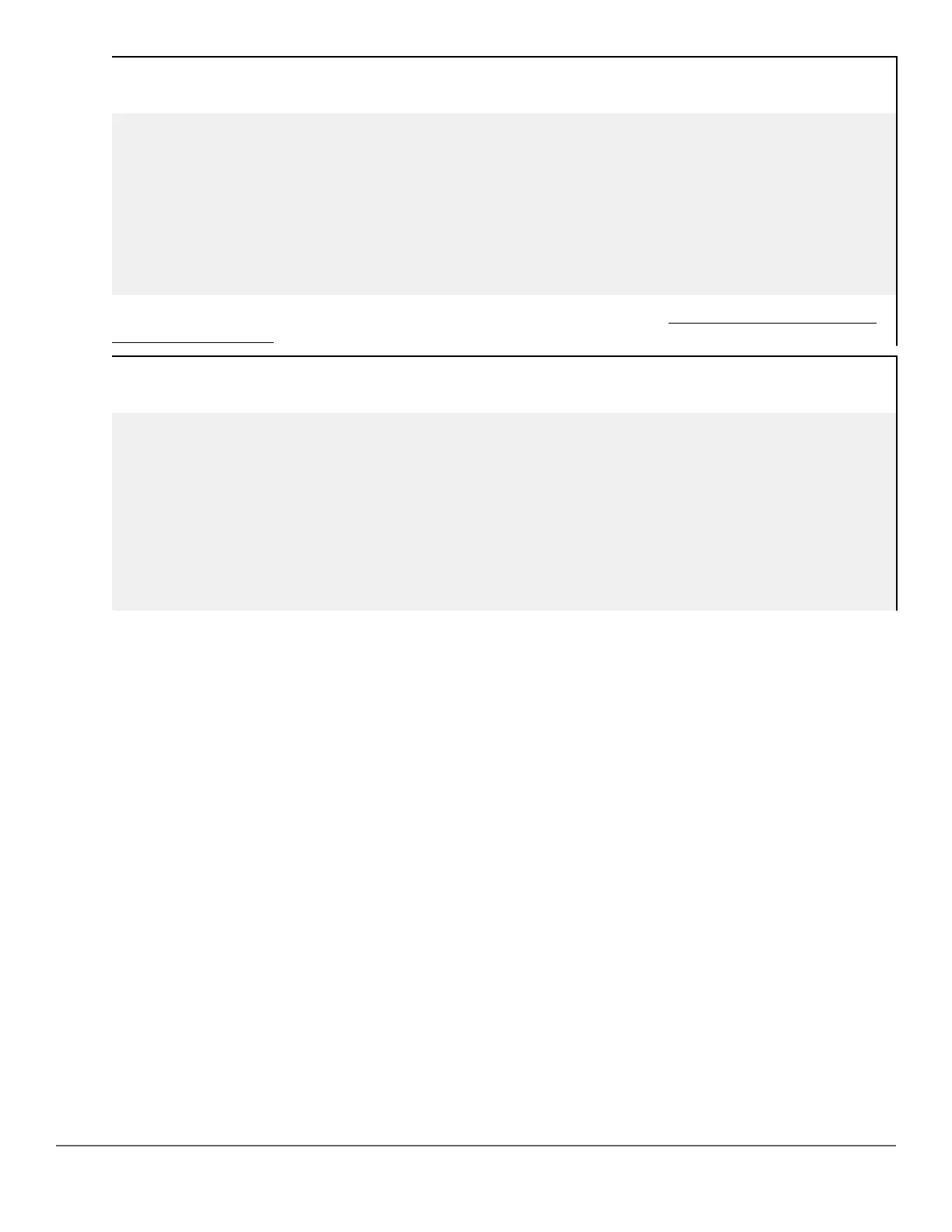Inbound multicast rate-limiting of 20% on port 3
switch(eth-3)# rate-limit mcast in percent 20
switch(eth-3)# show rate-limit mcast
Multicast-Traffic Rate Limit Maximum %
Port | Inbound Limit Mode Radius Override
----- + ------------- --------- ---------------
1 | Disabled Disabled No-override
2 | Disabled Disabled No-override
3 | 20 % No-override
4 | Disabled Disabled No-override
To disable rate-limiting for a port enter the no form of the command, as shown in
Disabling inbound multicast
rate-limiting for port 3 on page 164.
Disabling inbound multicast rate-limiting for port 3
switch(eth-3)# no rate-limit mcast in
switch(eth-3)# show rate-limit mcast
Multicast-Traffic Rate Limit Maximum %
Port | Inbound Limit Mode Radius Override
----- + ------------- --------- ---------------
1 | Disabled Disabled No-override
2 | Disabled Disabled No-override
3 | Disabled Disabled No-override
4 | Disabled Disabled No-override
Operating Notes
The following information is displayed for each installed transceiver:
• Port number on which transceiver is installed.
• Type of transceiver.
• Product number — Includes revision letter, such as A, B, or C. If no revision letter follows a product number,
this means that no revision is available for the transceiver.
• Part number — Allows you to determine the manufacturer for a specified transceiver and revision number.
• For a non-Aruba switches installed transceiver, no transceiver type, product number, or part information is
displayed. In the Serial Number field, non-operational is displayed instead of a serial number.
• The following error messages may be displayed for a non-operational transceiver:
◦ Unsupported Transceiver. (SelfTest Err#060)
◦ This switch only supports revision B and above transceivers.
◦ Self test failure.
◦ Transceiver type not supported in this port.
164 Aruba 2930F / 2930M Management and Configuration Guide
for ArubaOS-Switch 16.08
