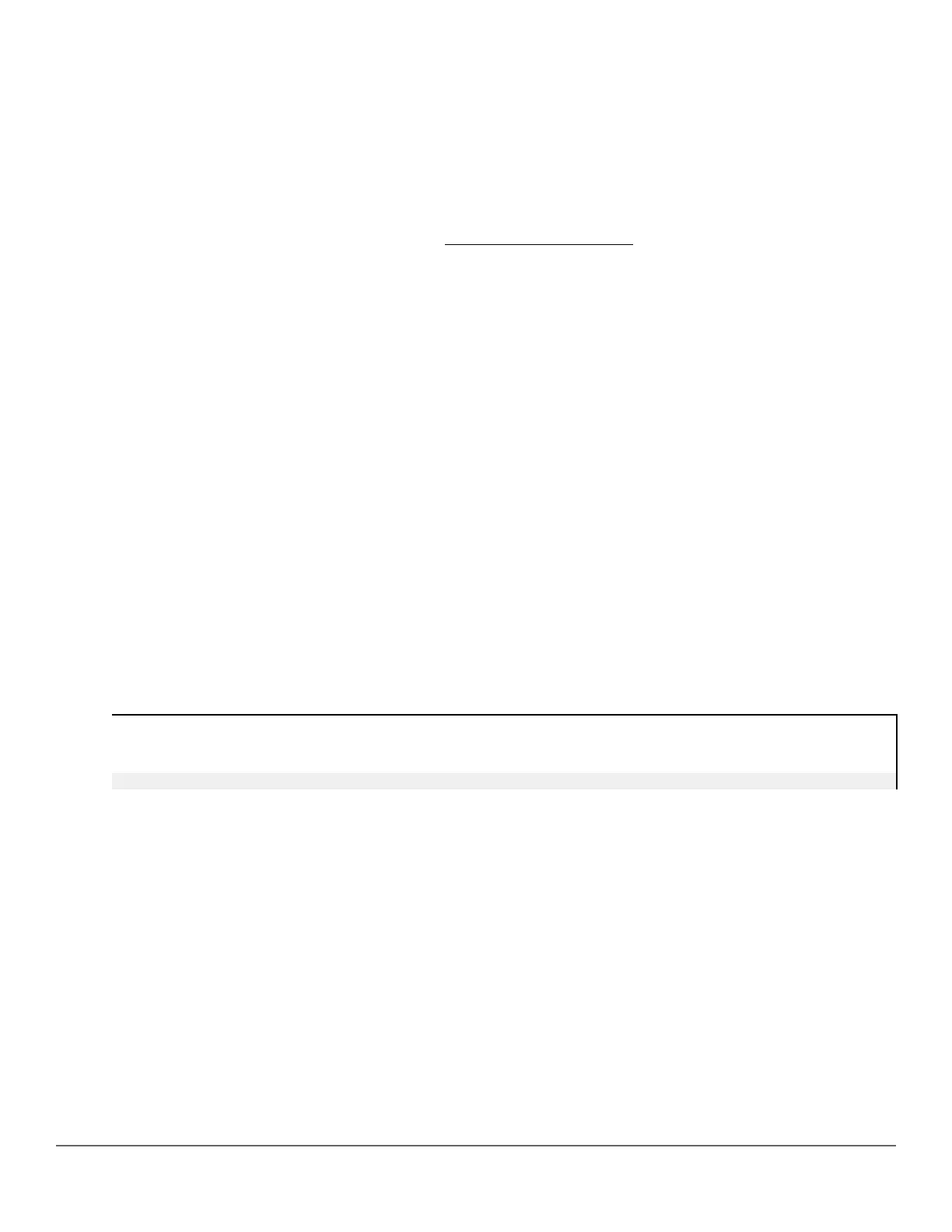Trusted keys are used during the authentication process. You can configure the switch with up to eight sets of
key-id/key-value pairs. One specific set must selected for authentication; this is done by configuring the set as
trusted.
The key-id itself must already be configured on the switch. To enable authentication, at least one key-id must
be configured as trusted.
The no version of the command indicates the key is unreliable (not trusted).
Default: No key is trusted by default.
For detailed information about trusted keys, see
Configuring a trusted key on page 43
Associating a key with an SNTP server (CLI)
Syntax:
[no] sntp server priority <1-3> {< ip-address | ipv6-address >} <version-num> [key-id <1-4,294,967,295>]
Configures a key-id to be associated with a specific server. The key itself must already be configured on the
switch.
The no version of the command disassociates the key from the server. This does not remove the authentication
key.
Default: No key is associated with any server by default.
priority
Specifies the order in which the configured servers are polled for getting the time.
version-num
Specifies the SNTP software version to use and is assigned on a per-server basis. The version setting is
backwards-compatible. For example, using version 3 means that the switch accepts versions 1 through 3.
Default: 3; range: 1 - 7.
key-id
Optional command. The key identifier sent in the SNTP packet. This key-id is associated with the SNTP
server specified in the command.
Associating a key-id with a specific server
switch(config)# sntp server priority 1 10.10.19.5 2 key-id 55
Enabling SNTP client authentication
The sntp authentication command enables SNTP client authentication on the switch. If SNTP
authentication is not enabled, SNTP packets are not authenticated.
Syntax:
[no] sntp authentication
Enables the SNTP client authentication.
The no version of the command disables authentication.
Default: SNTP client authentication is disabled.
44 Aruba 2930F / 2930M Management and Configuration Guide
for ArubaOS-Switch 16.08
