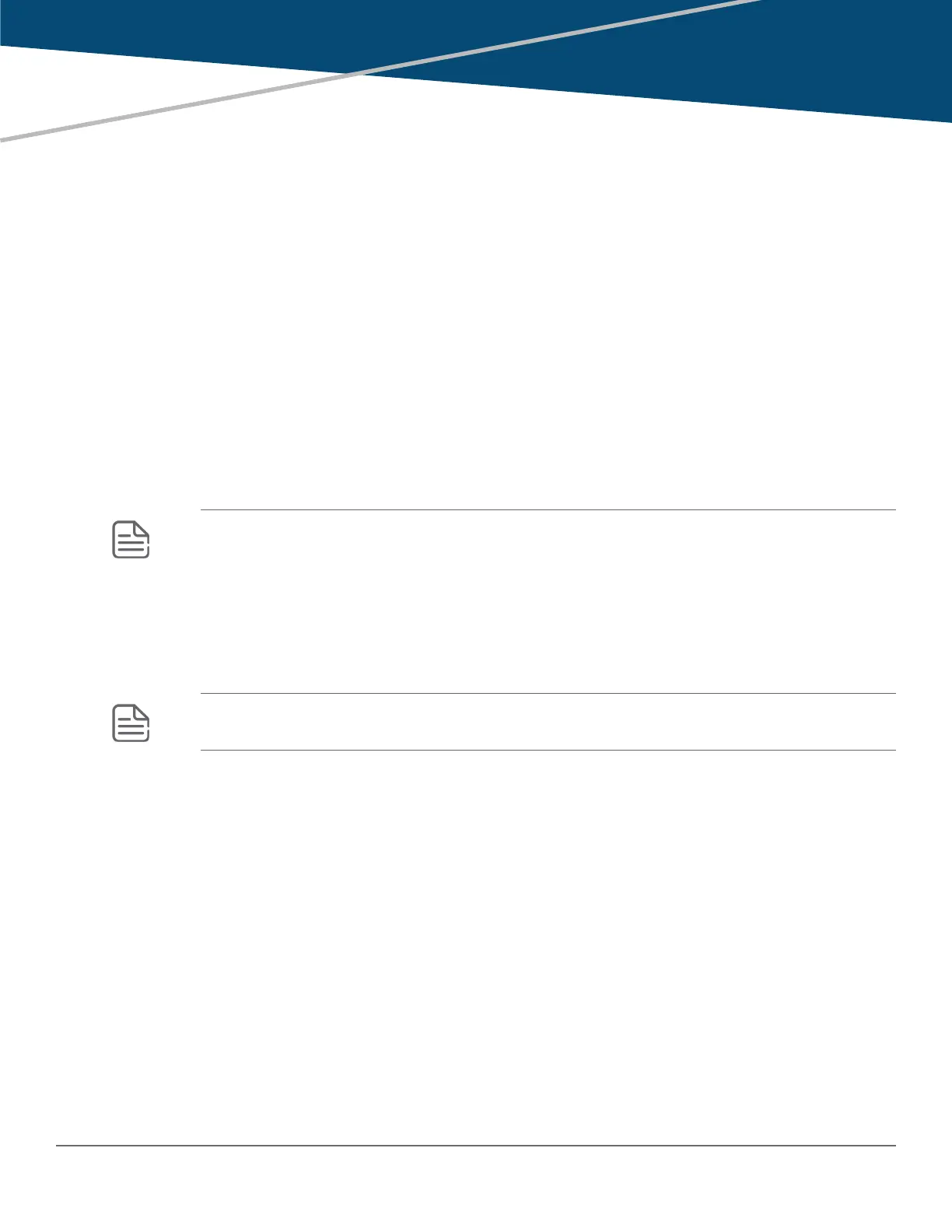DHCPv6 hardware address
The incremental deployment of IPv6 to existing IPv4 networks results in dual-stacking network environments.
Some devices will act as both DHCPv4 and DHCPv6 clients. For these dual-stack situation, here is a need to
associate DHCPv4 and DHCPv6 messages with the same client interface. A DHCPv4 server uses the client link-
layer address as the customer identifier and a key for lookup in the client database. The DHCPv6 Relay-Forward
message carries the client link-layer address to the DHCPv6 server allowing the association of both DHCPv4 and
DHCPv6 messages with the same client interface.
As defined in RFC-6939, DHCPv6 relay agents receiving solicit and request messages that originate from
DHCPv6 clients include the link-layer source address of the received DHCPv6 message. This is accomplished in
the Client Link-Layer Address option within DHCPv6 Relay-Forward messages. The Client Link-Layer Address
enables the server to recognize and service specific clients. DHCPv6 relay agent behavior (as set by the
configuration) decides whether the Client Link-Layer Address option is included for each client.
DHCPv6 relays agents include Option–79 for all message types when enabled. The message types are: solicit,
request, confirm, decline, renew, rebind, release and information-request. DHCPv6 provides additional
information for event debugging and logging related to the client at the server.
NOTE:
All cascading relay-agents simply encapsulate the message received and relay-forward to the server.
The service function does not receive any message-types directly from the client even when the
feature is enabled.
DHCPv6 snooping and relay
Configuring DHCPv6 and DIPLDv6 through SNMP
NOTE: DHCPv6 snooping and Dynamic IPv6 Lockdown (DIPLDv6) are currently configurable
through SNMP using MIBs. For more information, see the MIB and Trap Matrix.
dhcpv6–snooping
Syntax
[no] dhcpv6-snooping [vlan <VLAN-ID-RANGE>]
Description
Enable or disable the global administrative status of DHCPv6 snooping. You must enable DHCP snooping
globally (dhcpv6-snooping) to enable snooping on any VLAN.
Parameters and options
no
Disabling global administrative status (no dhcpvt-snooping) disables snooping on all VLANs.
vlan <VLAN-ID-RANGE>]
Disables snooping on a VLAN or a range of VLANs. Requires enabling DHCP global snooping (dhcpv6-
snooping)
Chapter 9
DHCPv6 server
Chapter 9 DHCPv6 server 273
