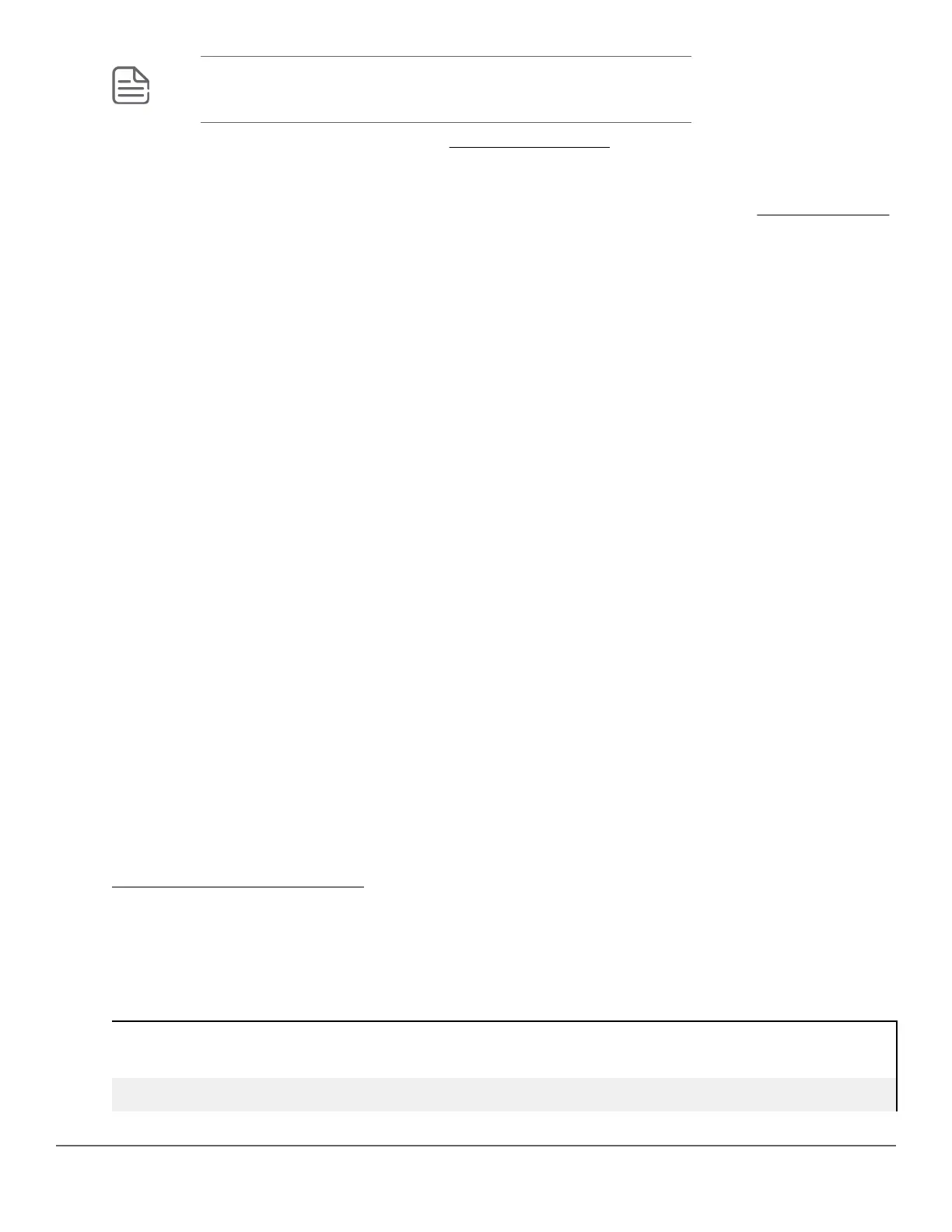NOTE:
The granularity of actual limits may vary across different switch models.
For more details on configuring rate-limiting, see All traffic rate-limiting on page 153.
Notes:
• The rate-limit icmp command specifies a rate limit on inbound ICMP traffic only (see ICMP rate-limiting
on page 157).
• Rate-limiting does not apply to trunked ports (including meshed ports).
• Kbps rate-limiting is done in segments of 1% of the lowest corresponding media speed. For example, if the
media speed is 1 Kbps, the value would be 1 Mbps. A 1-100 Kbps rate-limit is implemented as a limit of 100
Kbps; a limit of 100-199 Kbps is also implemented as a limit of 100 Kbps, a limit of 200-299 Kbps is
implemented as a limit of 200 Kbps, and so on.
• Percentage limits are based on link speed. For example, if a 100 Mbps port negotiates a link at 100 Mbps and
the inbound rate-limit is configured at 50%, then the traffic flow through that port is limited to no more than 50
Mbps. Similarly, if the same port negotiates a 10 Mbps link, then it allows no more than 5 Mbps of inbound
traffic.Configuring a rate limit of 0 (zero) on a port blocks all traffic on that port. However, if this is the
desired behavior on the port, Hewlett Packard Enterprise recommends using the <port-list> disable
command instead of configuring a rate limit of 0.
You can configure a rate limit from either the global configuration level or from the port context level. For example,
either of the following commands configures an inbound rate limit of 60% on ports 3 – 5:
switch(config)# int 3-5 rate-limit all in percent 60
switch(eth-3-5)# rate-limit all in percent 60
Displaying the current rate-limit configuration
The show rate-limit all command displays the per-port rate-limit configuration in the running-config file.
Syntax:
show rate-limit all [<port-list>]
Without [port-list] , this command lists the rate-limit configuration for all ports on the switch.
With [port-list] , this command lists the rate-limit configuration for the specified ports. This command
operates the same way in any CLI context.
If you want to view the rate-limiting configuration on the first six ports:
Example:
Listing the rate-limit configuration on page 154 shows a rate-limiting configuration for the first six ports. In this
instance:
• Ports 1–4 are configured with an outbound rate limit of 200 Kbps.
• Port 5 is configured with an inbound rate limit of 20%.
• Port 6 is not configured for rate-limiting.
Listing the rate-limit configuration
switch# show rate-limit all 1-6
154 Aruba 2930F / 2930M Management and Configuration Guide
for ArubaOS-Switch 16.08